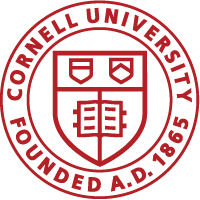| RASS Milestone | Release Date |
|---|---|
| Institutional Biosafety Committee (IBC) live in RASS | Planned Q3 2024 |
| Conflict of interest (COI) features live in RASS | Q4 2022 |
| IRB protocols for human participant research live in RASS | Q1 2022 |
| Institutional Animal Care and Use Committee (IACUC) upgrade complete | Q1 2022 |
| Institutional Biosafety Committee (IBC) discovery and implementation begins | Q3 2021 |
| Detailed budget live in RASS | Q3 2021 |
| Conflict of interest (COI) discovery and implementation begins | Q3 2021 |
| Form-10 and Non-Financial Agreement (NFA) Form retired | Q2 2021 |
| Current & pending management live in RASS | Q1 2021 |
| Institutional Research Board (IRB) discovery and implementation begins | Q3 2020 |
| RASS live for campus users for Proposal features (Form-10/NFA Form replacement) | Q2 2020 |
| RASS live for campus users for sponsored award features (Sponsored Portal replacement) | Q1 2020 |
| Institutional Animal Care and Use Committee (IACUC) upgrade begins | Q2 2019 |
| RASS live for Office of Sponsored Programs (OSP) for proposals, awards, subawards and non-financial agreements | Q1 2019 |
| RASS pilot of proposals, awards, subawards, and non-financial agreements | Q3 2018 |
| Development, usability testing, data migration, integrations | Q3 2017 – Q2 2018 |
| Lean process and Novelution led discovery sessions | Q1 2017 |
| Novelution selected as RASS vendor | Q4 2016 |
Contents
- 1 COI, IRB, and Grant & Contract Module Release Notes
- 1.1 March 2024
- 1.2 February 2024
- 1.3 January 2024
- 1.4 November 2023
- 1.5 October 2023
- 1.6 August 2023
- 1.7 June 2023
- 1.8 May 2023
- 1.9 April 2023
- 1.10 March 2023
- 1.11
- 1.12 February 2023
- 1.13
- 1.14 January 2023
- 1.15
- 1.16 November 2022
- 1.17
- 1.18 October 2022
- 1.19
- 1.20 September 2022
- 1.21
- 1.22 August 2022
- 1.23
- 1.24 July 2022
- 1.25
- 1.26 June 2022
- 1.27
- 1.28 May 2022
- 1.29
- 1.30 April 2022
- 1.31 February 2022
- 1.32 December 2021
- 1.33 November 2021
- 1.34 October 2021
- 1.35 August 2021
- 1.36 July 2021
- 1.37 May 2021
- 1.38 April 2021
- 1.39 March 20, 2021
- 1.40 March 2021
- 1.41 November 17, 2020
- 1.42 November 3, 2020
- 1.43 October 2020
- 1.44 September 2020
- 1.45 August 2020
- 1.46 July 2020
- 1.47 June 2020
- 1.48 May 14, 2020
- 1.49 May 1, 2020
- 1.50 April 2020
- 1.51 March 2020
COI, IRB, and Grant & Contract Module Release Notes
Development continues on RASS. Specific changes in new releases are described here.
March 2024
COI
- Added search filters for the initial questions on a COI report to COI Ad Hoc Reports and Search COI Reports.
- Fixed an issue that was causing COI emails to be sent when a proposal was being moved to a terminal status.
- Fixed an issue where a completed task to sign management plan was remaining on user’s task list.
- Fixed an issue where, in certain cases, COI requirements do not appear in the requirements table for Key Personnel who are also department approvers.
- Fixed an issue where project-specific disclosure requirements were being marked complete when the key person or research team member had an expired annual COI report.
- Made a change to management plans so that an admin can add/edit effective and expiration dates. These dates will be part of the annual recertification feature that is coming in a future release.
- Made message that is displayed after a user submits their COI report more user friendly.
IRB
- Added a new column to the IRB Requirements table that shows the submission review type for amendments and continuing reviews.
- Added a new column, Date of Protocol Creation, to Download CSV for IRB Ad Hoc Reports.
- Made a change so that when an IRB Research Team Member with pending requirements is removed from the protocol a blue gritter message is displayed advising the user to refresh the Requirements table.
- Updated certain locked and completed IRB panels so that the Cancel and Save buttons are hidden and eye icons are used instead of editing icons.
NFA
- Fixed an issue so that the OSP Director, with GCO roles, can send out NFA Distribution emails.
Sponsored Projects
- Added 2 new Ad Hoc Report filters, Full Terms – General Term Type and Highlighted Sponsored Terms – Term Category, to replace the current Terms and Conditions filter.
- Ran a one-time update of RASS to change the status of proposals to Not Funded that were marked as Not Funded in Current & Pending.
Sponsored Projects & IRB
- Added a Pending Connections table to Compliances in Sponsored Projects and Primary Info in IRB that will display any pending connection to the other module (i.e. IRB to Sponsored Project or vice versa). When a new IRB protocol is added to a Sponsored Project a new Sponsored Project is added to an IRB protocol, the information will be displayed in this new table until a user accepts the connection. In a future release, a notification will be sent to the GCOs, GCAs, if an IRB connection is pending or to the IRB Admin if a sponsored project connection is pending.
Tasks and Notifications
- Fixed an issue where uco-ca-ospawards@cornell.edu did not receive award distributions because they were sent to the wrong email address.
February 2024
Access
- Fixed an issue where the admin panel of a COI report wasn’t visible when viewing previous versions.
- Fixed issue where some users with edit rights to project records were unable to delete “new” records.
Admin
- Added a new panel to Manage Role Access page labeled “Unit Hierarchy Assignments” that provides access to view assignments across the institution by unit hierarchy assignment type.
COI
- Fixed an issue where a COI report was being created for inactive users listed on IRB protocols or Sponsored Projects
- Made a change so that the COI report automatically moves to “Disclosure Completed” status when a reporter does not have any Sponsored Projects or IRB Protocols.
- Made a change so that the preliminary and secondary review tasks for a COI report gets canceled when the reporter becomes inactive in RASS.
- Made a change so that searching IRB Protocols from a COI report filters results by Research Team Member instead of only those records where reporter is PI/Co-PI/Faculty Advisor.
- Made a change so that searching Sponsored Projects from a COI report filters results by Personnel instead of only those records where reporter is PI/Co-PI.
Communications
- Updated the “from” addresses so that RASS emails will continue to be sent when changes are made by CIT to block system-generated emails using @cornell.edu as the domain.
General
- Made a change so that field-level and panel-level review comments will appear in the version comparisons.
IRB
- Added “Protocol copied from” column to Download CSV report for copied protocols to show the protocol number of the source protocol.
- Added a notification to the IRB Admin when file(s) have been uploaded to the field “Training documents” for external research team members listed on an IRB protocol.
- Added ability to search by “Research Team Member” to Search IRB Protocols.
- In the IRB Meeting page, update the last part of the breadcrumb to read “… IRB Meeting Dashboard” instead of “Search Meetings”
- Renamed column “Type” to “Role” in the Research Team panel of the IRB protocol.
PRO Team
- Added a new field, Assigned PRO Coordinator, to the Proposal Details and Award Details sections of sponsored projects. Searching by Assigned Proposal Coordinator throughout RASS will also include Assigned PRO Coordinator.
Sponsored Projects
- Made a change to remove inactive (i) units from select list options on Create Proposal page and Edit PI/Co-PI in the Key Personnel panel.
- Added ability to search by “Personnel” to Search Sponsored Projects
Subawards
- Made a change so that the Risk Assessment Questionnaire panel is visible in Subaward Closeout stage.
User Experience
- The Department Contact information found in the Key Personnel panel of sponsored projects and non-financial agreement records now includes their college/division, department/section and working title.
- Adjusted the size of the Revision # boxes in Workflow & History / Requirements tables so that the revision #s is clearly visible.
- Improved the visibility of checkmarks used in the Master Agreement “Governed By” table in sponsored project and non-financial agreement records.
January 2024
Proposals
- Modified the Screening Question functionality in proposals to improve the accuracy of responses. The initial question is now ‘Will this project require additional space, new construction, renovation of existing space, or other resources?’ and the list of resources will always be displayed. This reverses the logic, so the answer to the screening question in existing proposals will be switched to the opposite response as part of the modification.
- Fixed an issue where new unit head approval requirements were being added to the Workflow & History table of proposals in terminal statuses (e.g., Proposal Submitted to Sponsor) when there were unit head approver changes.
Awards and Amendments
- Changed the order of the Workflow and History to group the COI related requirements together for Award and Award Amendment stages.
- Fixed an issue where the red validation icon was not appearing in Panel Shortcuts when the required Location field was incomplete in the Budget & Dates panel.
Subawards
- Made a change to the General Information panel of Subrecipient Profiles such that only the three FCOI policy questions are visible, unless the subrecipient doesn’t comply with OMB Circular Single Audit, in which case all questions are visible.
Explore Ithaca Awards
- Added a new column, Assigned Award GCO, to Explore Ithaca Awards.
COI
- Added a new question to the COI report about participation in malign foreign government talent recruitment programs.
- Fixed an issue where users who are not assigned to a primary position in RASS were not receiving a task to complete their annual COI report.
- Made a change to allow creation of a new management plan even if the title is the same as an archived management plan.
IRB
- Fixed an issue where IRB Reviewers still had an active review task on their task list after being removed as a reviewer on the protocol.
- Made a change so that student PIs do not have edit access to protocols after they have been submitted. Only the Faculty Advisor has edit access to the protocol until they complete their attestation.
- Added a feature that allows an IRB administrator to change or override the review status for member review.
- Made a change so that research team members with editing permission who have “IRB Student” role can edit the information for the PI role such as responsibilities, field of study, and highest degree earned.
- Added a warning message that will be displayed when an IRB admin deletes or changes an expiration date that says “Warning: You are changing the expiration date of the protocol. There might be an already sent and pending expiration reminder notice that will be deleted upon saving this change. Expiration reminder notice will be resent again if needed.”
General
- Updated the text on the black error screen that appears in various situations to include information on how to get RASS support.
- Fixed an issue where certain filters in Ad Hoc reports were causing the report results not to be generated.
- Made an enhancement to address potential issues with an extensive list of recipients for emails, such as Award Distribution, to ensure a seamless handling of these task or notification emails.
Accessibility
- Tooltip text is now accessible via keyboard navigation and is properly read by screen readers.
- Improvements to top and menu navigation when accessing the site with a keyboard or while using a voice reader. All elements that receive focus now show an appropriate visual cue.
- Required form fields now include the appropriate ARIA attribute marking them as such.
- Voice readers will no longer read markup in descriptive text.
November 2023
COI
- Added a feature that allows the system administrator to set up multiple conflict managers for a unit, specifying one as the default. If a unit has multiple conflict managers, the COI team can select from the list of conflict managers prior to routing a CMP.
- Enhanced the COI status report to include state of the report which includes valid, expired, not submitted, and days until validation. State was added to the columns and filters.
- Extended the functionality to restart a disclosure from an annual COI task in non-terminal status so that it notifies the task assignees the task was canceled.
- Fixed an issue on the Search COI Report page where the incorrect status was being displayed for the disclosed related interest column.
- Fixed an issue where the annual COI and project-specific disclosure tasks were assigning a due date and time and fixed some instances where it was using UTC time instead of Cornell local time.
- Fixed an issue where the COI annual disclosure task was going out to reporters when their COI report was current/unexpired.
- Fixed an issue where Unit Heads and their delegates were able to view other users’ Project-Specific Disclosures.
- Updated the management plan table in a COI report to display the name and status of who needs to sign the management plan.
- Fixed an issue where a management plan task wasn’t canceled when in route and a new amendment was created in the COI report.
- Made a change so that external entities in the Research Relatedness panel of COI project-specific disclosures are now displayed in alphabetical order.
Compliances
- Added the ability to upload attachments in the Add / Edit Compliance modals (SR Compliances panel).
Currency
- Added a new field, Currency, to the Sponsored Financials well of the Budget & Dates panel. Currencies for all countries are available to select, with the default being US Dollar (USD). Currency is also available as a Download CSV column in Search Sponsored Projects and SR Ad Hoc Reports.
Detailed Budget
- Fixed an issue where the period dates were off by a day when using the Create Period functionality in Detailed Budget.
Current And Pending
- Added a new table, Committed Time Summary, to Current & Pending Management pages. The table shows effort (in months) for Current/Active and Pending projects, and cells are highlighted if they exceed the specified threshold values.
- Added a new option, C&P Reports, to the Grants & Contracts menu. It allows unit heads and their delegates to search C&P records by Researcher, Unit, Project ID/Title and/or Project Type.
IRB
- Fixed a problem with the Copy Protocol functionality where the information in the IRB Administrator, Override Review Type Determination and Upcoming Continuing Review Type fields was incorrectly being copied into the new protocol. Also made a change to ensure the IRB Admin Assignment requirement in the Requirements panel is not completed in the new protocol.
- Fixed an issue where IRB Committee Members who were not on the Research Team for a protocol were not able to see the name of the user who added Review Comments marked with Visibility = Anonymous.
- If a user is on the Research Team of a protocol, the Reviewers panel is now hidden, and they are not able to add, change the status of, or resolve Review Comments.
- In IRB Meetings, if a protocol in the Protocols to be Reviewed panel has the Voting is Not Required box checked, voting info details do not appear in the Admin Fields panel of the protocol.
- A new field, Training Expiration Date, that applies to external users has been added to the Research Team panel. Training status appears when you click the plus icon for individuals on the Research Team. If there are training requirements in the Requirements table, they are automatically completed if the Training Expiration Date is in the future.
- Added a new checkbox, Expiration Date Not Required, to the Stamp Document modal (Informed Consent panel). If checked, the Expiration Date field is hidden.
Access
- Users with SFS Accountant or SFS (Post-Award Financial) Admin roles are now able to view Master Agreements and open Related Documents and Migrated EZRA Attachments.
Subawards
- Added a new filter, Latest Status, to the Manage Subrecipient Subaward Entity Profiles page, to facilitate Subrecipient Profile management.
- Fixed an issue where the Subaward Event budget summary and warning message did not display when the Anticipated Total Award amount in the event didn’t match the Anticipated Total Award amount found in the Anticipated Subaward Budget table (or the amount in the Subaward Proposed Budget if no Anticipated Subaward Budget was entered) unless the user refreshed the screen.
- Removed the Request Modification button for subawards in Subaward Closeout / Subaward Closed status for all users except those with System Admin or Super User roles.
- Removed the checkbox requiring PIs approving Subaward Proposals to enter their initials.
Cross-Module
- Users are now able to assign tags to tasks, to facilitate task management. Once a tag is added to a task, the tag is shared with all users assigned to the task, can be added, or removed by all task assignees, and is visible to all task followers. Users can create their own personal tags by assigning a tag label and color. Users can then sort and filter their task list using assigned tags.
October 2023
Ad-Hoc Reports
- Added a new Download CSV column, “Assigned SFS (Sponsored Financial Services) Contact” for “Search Sponsored Projects” and “Ad Hoc Reports” (Included in Sponsored Projects and Deliverables result views).
- “PI Email” added as a column available included in the Download CSV of Search Sponsored Projects and Ad hoc Reports when using Sponsored Projects and Award Events/Actions result views.
Award Distribution
- Added error messages that are generated if a user attempts to send out a Sponsored Project Award/Award Amendment or Subaward Agreement/Amendment Distribution email for an Event that does not have an associated Execution Date (Budget & Dates panel).
COI
- Minor change to the text COI personnel sees in COI Reports – Sponsored Projects and IRB Protocols Panels – “See PI/Co-PI Sponsored Projects for Name (NetID)” and “See PI/Co-PI IRB Protocols for Name (NetID),” instead of “See all…” The lists of projects/protocols do not include all records, they include only those for which the researcher is named PI/Co-PI.
- Made the “Status” field on the “COI Status Report” multi-select, so that users can run reports on multiple COI statuses concurrently.
- Added the ability for users to add more than one Outside Activity with the same Reporter, Outside Organization and/or Activity Type to their COI report.
- Fixed an intermittent problem where the COI Project-Specific Disclosure requirements would not show as completed in the Workflow & History table after the reporter submitted it until the Workflow & History panel was refreshed.
- A green “In Progress” message now appears in the Routing Table of the Management Plan Modal next to the name of the person who is next in line to approve and sign.
- If the person acting as Conflict Manager or FCOI Committee Chair for a COI Management Plan changes after their task and email have been sent, a red message now appears in the Routing Table of the Management Plan Modal indicating that the “Recipients need an update.” The informational help text indicates that the signatures and approvals for the Management Plan should be stopped, and then initiated again so that any active tasks are reassigned. The informational text also displays the name and netid of the new person who has been assigned the Conflict Manager or FCOI Committee Chair role. More enhancements to this functionality are coming in the next release.
Export Controls
- Fixed an issue where “Export Control ALERT” was no longer being displayed next to the sponsor’s name in project records and search filters for sponsors in that status.
FOA Search
- Improved the Funding Opportunity Announcement (FOA) Search functionality (Sponsor and Submission Information Panel when using Federal Systems for Submission Method of proposals) so that it is no longer case-sensitive.
IRB
- Fixed a problem with the “Sponsor” filter on the “Search IRB Protocols” and “IRB Ad Hoc Reports” pages, where protocols with matching sponsors were not being returned.
- When using the IRB stamp functionality for consent forms, added an error message if an approval date is entered that falls after the expiration date.
- The IRB ‘Save record as PDF’ feature now includes an option to include the review comments in the PDF
- The availability of this option will be based on whether the Review Comments panel is visible to the user
- Only the comments that the user can see should be included
- Instead of including the Review Comments table as displayed in the protocol record, the printed comments are similar to the ‘Add Comment’ modal layout to make it more easily readable
- Include comment’s attachments in the generated PDF as attachments to the PDF
Master Agreements
- Users with SFS Accountant or SFS (Post-Award Financial) Admin roles are now able to view Master Agreements and open Related Documents and Migrated EZRA Attachments.
Pricing Type
- Removed the “See Contract” option in the Pricing Type field, located in the Sponsored Financials well of the Budget and Dates panel (Sponsored Projects Awards and Award Amendments).
Searching
- Fixed an issue when searches in RASS were failing due to a record containing HTML characters in one of the searchable fields. This has been fixed so these characters will be interpreted as part of the text.
Subawards
- Removed the text box requiring PIs approving Subaward Proposals to enter their initials.
User Profile
- Limited the roles able to view the Compliances section in user profiles to ORIA, COI System Administrator, System-Manager Users, Super User and System Role.
Version Compare
- Fixed an issue where some changes to the answers to foreign activity-related compliance questions were not appearing in revision comparisons when proposals were returned for modifications.
August 2023
All Modules
- Accessibility
- As an accessibility improvement, optimized the tab sequence to exclude elements whose focus is not relevant.
- RASS now incorporates a third-party tool that automatically remediates many accessibility issues to improve ADA and WCAG 2.1 compliance.
- User Experience
- Fixed an issue where stale cookies were preventing some users from being able to save in RASS.
COI Module
- COI Management Plans
- Fixed a problem where an error message frequently appeared when editing COI Management Plans.
- COI Reports
- Added the estimated percent of ownership value to the estimated value column instead of showing NA in the Equity panel.
- Made a change so that the number of hours entered for an outside activity can be 4 digits instead of just 2.
- Made a change to COI outside activities such that all questions will now appear for external entities that are Excluded Payers. Activities reported for Excluded Payers will now be considered SFIs if they meet the criteria of an SFI.
- COI Searches
- Added the ability to download a CSV file from the “Search COI Reports” page.
- The “Latest Status” filter search field on Search COI Reports page is now multi-select.
- COI Tasks & Notifications
- Fixed an issue where the “From” address for annual COI expired emails was cu_awards@research.mail.cornell.edu instead of coi@research.mail.cornell.edu.
- COI User Experience
- Improved the user experience for confirming / updating COI Project-Specific Disclosures. Removed the yellow arrow, clarified and highlighted the messaging.
IRB Module
- IRB Meetings
- Added sponsor and IRB submission type as fields that could be included in IRB Meeting Agendas and Minutes.
- Made a change in the IRB meeting page so that the Save, Download Agenda Draft, and Download Minutes Draft buttons are static at the bottom of the page and always visible while scrolling.
- IRB System Admin
- Enabled Content Customization features for the Create IRB Protocol page.
- IRB Tasks & Notifications
- Fixed an issue where duplicate task emails were going to the faculty advisor when the faculty advisor was also the user creating the protocol.
- Fixed an issue on user’s task list where “Reviewer decision pending” was no longer a filter option when Task Type = IRB.
- IRB User Experience
- Changed the button from “Save” to “Assign” in the Add Reviewer modal.
- In the privacy panel, Replace the text area question “Please describe the PHI you will collect/obtain, as well as its origins” with a multi-select drop-down. For existing protocols, the information from the existing text area will now be listed in the “please specify” text area with the selection of other.
- In the review comments panel, if you click the “Section/Field” column title, the comments will be sorted by Section/Field, and the comments will appear in the same order as they do in their respective panels.
- Made a change so that the date a reviewer was assigned is now visible in the IRB reviewer panel.
- Made a change so that the Reviewer modal opens when an IRB administrator clicks re-review for a reviewer.
Grants & Contracts Module
- Ad hoc Reports
- Added the ability to create Ad hoc reports with award actions/events data. This new “Award Actions/Events” tab will display all award actions/events from the filtered sponsored projects (similar to the existing “Deliverables” and “Subawards” tab functionality). The Download CSV option from this tab will list available columns specific to award/event actions reporting.
- Amendment/Modification Requests
- Fixed a problem where the status of Award Amendment Requests was not synching with event action status changes in Workflow & History.
- Budgets
- Changed the color and boldness of the warning message that appears when total budget amounts differ between Award Events and the Anticipated Award Budget table so that the message is more noticeable.
- Fixed a problem where the “Page Update is in Progress” message was frequently appearing when editing Detailed Budgets.
- Deliverables
- Fixed a problem where the “Final Deliverable” box for EZRA Migrated Deliverables in the Deliverables table was becoming unchecked when the deliverable was edited.
- Searches
- Added two new columns to the “Search NFAs” and “Manage Sponsors / External Entities” Download CSV options – “Sponsor / Provider Country” (NFAs) and “Sponsor Country” (Sponsors / External Entities)..
- Sponsor Admin
- Modified the Sponsor Full Terms library so that it is easier to manage.
June 2023
COI Module
- COI Reports
- Fixed spacing issues with Review Comment icons.
- COI Tasks & Notifications
- Added a daily process to complete COI annual reporting task for those people who are manually marked as excused or that they do not need to report. This will prevent these users from repeatedly getting reminders about an incomplete task after being told they do not need to report.
- Fixed an issue where project-specific disclosure reviews were being restarted when user clicked through their task a 2nd time.
- Fixed an issue where sometimes the task for project-based relatedness was staying on user’s task list after they completed the task.
IRB Module
- IRB Meetings
- In IRB Meetings, when editing a “Protocol to be Reviewed,” added a warning message if a user tries to navigate away from the page without saving.
- IRB Research Team
- Fixed an issue where emails were going to IRB external team members about training being required when their training documentation is added separately. Only the Protocol PI receives a message about external team members training.
- IRB Roles, Responsibilities & Permissions
- Added a new feature so that users can cancel an IRB Reviewer’s Re-Review. This doesn’t apply to the first review when the Reviewer is added to the Reviewers Panel but works for subsequent Re-Review tasks.
- IRB Stage/Status
- Added the ability for IRB Administrators to be able to delete protocol stages in draft status. When the deletion is not allowed, a popup message will explain why.
- Made a change to prevent the approval of IRB protocols if all Pre-Approval Requirements have not been completed (or marked “Offline,” “Not Required” or “Deferred”).
- IRB User Experience
- Changed the reviewer type field to multi-select when adding a reviewer to an IRB protocol.
- Moved the IRB Administrator field to the top of the Primary Info Panel in IRB protocols.
Grants & Contracts Module
- Amendment/Modification Requests
- Removed the Amendment/Modification Request button from Closeout stages (Awards, NFAs and Subawards), so that information about a request will not be lost if the record needs to be re-opened by reverting to the previous stage. PIs and Department personnel will need to contact OSP if they have an amendment/modification request for a record that is in Closeout stage.
- Budgets
- Updated the budget logic for sponsors that cap compensation. The system now looks to the base salary amount of the Senior/Key Person, not the total requested salary in a budget period, when determining whether to display a warning message about exceeding the sponsor cap.
- Current & Pending
- Made a change to the “Previous 5 Years” section so that effort for budget periods in the past cannot be added.
- Non-financial Agreements (NFAs)
- Fixed a bug where duplicate “Request Submitted” requirements were being created in the Workflow & History Table for NFAs with more than one Agreement Amendment.
- Sponsors
- Added a new column, “Sponsor Common Name,” to the options available for Download CSV on the Manage Sponsors/External Entities page.
- Fixed a problem where it was possible to select an organization in Sponsored Project and NFA records that was set up as only an External Entity, not a Sponsor.
- Tasks & Notifications
- Fixed a problem where tasks and emails were being sent to the PI if a new GCO was assigned to an NFA in Abandoned status that had any incomplete Compliances.
- Added new information to the Notifications page – if you click on the plus icon in the Type Column, a message pertaining to the notification is displayed.
- User Experience
- In revision comparisons, new text is now highlighted in green, similar to replaced text. Removed text is highlighted in red. Text changes in modals will be highlighted.
- Validations
- Validation message format improved to allow better support for screen readers.
May 2023
COI Module
- COI External Entities
- Fixed an issue where COI details in project records weren’t updating as expected after certain COI tasks were completed.
- COI Management Plans
- Fixed an issue where the download management plan was downloading the original version of the management plan, not the latest version
- COI Reports
- Fixed “Hours per” column so it does not overlap other columns in the outside activities panel.
- Made a change to use an external entity’s common name instead of legal name in COI module.
- Made a change to the SFI calculation so that licensed IP is considered an SFI if any compensation is received.
- Made a change that adds a requirement for reporter to “Please explain” when answering “Yes” in a project-specific disclosure.
- COI Roles, Responsibilities & Permissions
- Made a change so that users without the Reporter role will not see the COI module and menu.
- COI Searches
- Added a new filter to search project-specific disclosures to find those that have at least one related entity.
- Updated ad hoc reporting functionality to include the ability to filter and search by all the outside activity fields in the COI report.
- Added the project Stage/Status to Search Project-Specific Disclosures Download CSV option.
- COI Status Report
- Fixed an issue where some users were not listed in the COI Status Report even though they are marked as required to report.
- The issue where people who had the COI ‘Needs to Report’ overridden to “No” or “Excused” in their RASS User Profiles but were appearing in the COI Status Report, when they should not, has been corrected.
IRB Module
- IRB Meetings
- Added a new option, “Approved,” for the “Motion” field in the “Voting” section of IRB Meetings.
- IRB Research Team
- Added a validation check and error message for IRB protocols that are student projects when a Faculty Advisor has not been added to the Research Team panel.
Grants & Contracts Module
- Ad hoc Reports
- Changed the Download CSV column name in Ad Hoc Reports – Deliverables view from “Assigned SPA Rep” to “Assigned SFS Contact,” to reflect Cornell terminology and to match the text in the project record.
- Added a new Download CSV column, “Awarding Sponsor,” and changed the Download CSV column name “Sponsor” to “Pass-through Entity” in Ad Hoc Reports – Deliverables view.
- Budgets
- Fixed a problem where an approval requirement for the Division Director was not created when the cost share source was a unit with the Type = Division in the Manage Departments/Units set-up.
- Distributions
- Changed the CC Recipients on Award Distributions for projects with subawards to no longer include everyone who has the Subaward Officer role. These distribution emails will instead be sent to cu_subawards@cornell.edu.
- Fixed a problem where certain files in Sponsored Projects, NFA, and Subaward distributions were being over-written when there was a new distribution.
- Event Actions
- Fixed the bug where Sponsored Project records were displaying duplicate Award Event Actions in the Budget & Dates panel, which was also compounding the Obligated and Anticipated budget amounts in the table.
- Key Personnel
- Removed the “Status (CV)” column from the Sponsored Projects Key Personnel table to free up space and to enable users to view more important information. Also removed the “CV” line that appears when you click the “+” sign next to Key Person’s Project Role in the “Type” column. These fields are not in use at this time and are associated with system-to-system required information.
- Searches
- Added a new filter, “Personnel,” to the Search Non-Financial Agreements page. This filter allows the user to search for anyone listed in the Personnel Panel, regardless of their role on the project. Results returned include any record that the user performing the search has access rights to that also include personnel with the name searched.
- Created three new Download CSV columns for NFAs – “Initial Date Signed by Cornell,” “Initial Date Signed by Provider” and “Initial Date Agreement Distributed.” These columns show the Completed Dates for the corresponding Workflow & History requirements in the Agreement stage. The Download CSV columns “Date Signed by Cornell,” “Date Signed by Provider” and “Date Agreement Distributed” show the Completed Dates for the corresponding Workflow & History requirements of the current stage.
- Subawards
- Updated the text in the validation message that appears at Subaward Agreement stage to match the label on the button – “Initiate” instead of “Submit.”
- Fixed an issue where the subrecipient institution name of subrecipient profiles that were not in an “Active” status, were not appearing in Subaward Workload reports, Search Subawards results, Ad Hoc Reports – Subawards view, and in Subaward Distribution emails.
April 2023
COI Module
- COI Integration
- Fixed an issue where COI details in project records weren’t updating as expected after certain COI tasks were completed.
- COI Reports
- The issue created when adding an Outside Entity with a relationship description that was greater than 200 characters was fixed.
- COI Roles, Responsibilities & Permissions
- Added superuser capabilities to COI to allow users with this role to perform advanced actions such as edit/clear requirements and delete stages.
- Corrected permissions for the Research Integrity Officer role where they now can edit requirements in workflows for COI annual disclosure and project-specific disclosure records. In addition, this role now has access to the Edit Stage/Status button in the Workflow & Requirements panel.
- COI Searches
- Modified Search Project-specific Disclosures ‘Include Negative Disclosures’ checkbox label to ‘Exclude Negative Disclosures’ and to default to being checked.
- Modified columns and column order for search results on Search Project-specific Disclosures page.
- COI Tasks & Notifications
- Fixed the issue where users were getting an error message when adding another user as a following user on tasks.
IRB Module
- IRB Copy Protocol
- Made changes to the copy IRB Protocol feature that admin fields are not copied to the new protocol.
- IRB Meetings
- Enabled “Start/End Meeting” timers so that they now populate the meeting minutes with these times.
- When setting up a meeting on the IRB meeting page, when summary voting is selected as the “Voting type”, now the “Start Meeting” and “Stop Meeting” buttons will not be enabled.
- IRB Protocol Amendments
- Fixed an issue where column Notes displayed both old and new text of the Notes field when Amendment type and notes were edited.
- IRB Roles, Responsibilities & Permissions
- Modified IRB Protocol Closure Requests to only be sent to the “IRB Assigner” role instead of both the IRB Assigner and the IRB Admin roles.
- Made a change so that the IRB assigner role is allowed to add review comments to the IRB protocol.
- IRB Tasks & Notifications
- Made a change so that the IRB assigner is taken to the IRB Administrator field when clicking on an assignment needed task.
- Made a change so that an IRB reminder task is more inclusive when looking for protocols to send out a continuing review reminder to account for times in which the meeting date is later than it normally is scheduled.
Grants & Contracts Module
- Ad hoc Reports
- Fixed an issue where an incorrect order of the parent-child hierarchical information was displayed in the “Awarding Sponsor Level” column in downloaded CSV files (Search Sponsored Projects and Ad hoc Reports).
- Fixed an issue where the column labels in Ad Hoc reports were incorrect when the Subawards View was selected.
- Current & Pending
- Fixed an issue where clicking on links to other websites in Current & Pending for Sponsor Formats NIH and NSF did not open the websites in new tabs.
- Budgets
- Fixed an issue with escalation when there was more than one escalation rate across the periods that are configured in the detailed budget.
- Event Actions
- Changed the Obligated End Date functionality for event actions in Budget & Dates panel so when creating events, the Obligated End date field is left blank for the new event action, requiring the user (e.g., GCO role) to use the calendar widget or type in the date. The Obligated End Date in new actions is a date that often needs to be updated but was being missed because it was prefilling.
- Explore Ithaca Awards
- Fixed an issue with “Explore Ithaca Awards,” where searching using the “Current Stage” and “Latest Status” filters yielded incorrect results in certain cases.
- Non-financial Agreements (NFAs)
- Changed RASS to behave the same way for Sponsored Project and NFA projects when working with Master Agreements. When a sponsor is selected that has a corresponding Master Agreement, Master Agreements in “Active,” “Pending Activity” as well as “Draft” statuses should appear in a Master Agreement Table within the NFA record, and the “Governed By” checkbox should be editable for any of the listed master agreements in the table to be selected, if applicable.
- Renamed the “Sponsor” field in the Primary Information panel of NFAs to “Sponsor/Provider” to mirror terminology used for the different types of NFAs.
- Subawards
- Removed the debarment question from Subaward Compliances since it is addressed elsewhere and no longer needs to appear in this panel.
- Unit Access
- Modified user access where the user can edit the unit settings for units that they have ‘Department Setup Access’ and any of the descendant units down the org code structure.
- Validations
- Removed the debarment question from Subaward Compliances since it is addressed elsewhere and no longer needs to appear in this panel.
March 2023
All Modules
- User Profiles
- Added an alpha/numeric field with label “ORCID ID” to the User Profile page between fields “NSF ID” and “CITI Email Address.”
COI Module
- COI Searches
- Some expected reporters were unable to be found when searching for their COI reports. This has been fixed in the latest release.
- COI Tasks & Notifications
- Fixed an issue where COI reporting Tasks/Emails were still being sent to the Research Team Members when the protocol was changed to “Closed.”
IRB Module
- IRB Protocol Documents
- Fixed an issue where you could not stamp a previously stamped consent form with a new approval/expiration date.
- On the Informed Consent panel added stamping feature to Parent/Guardian Consent/Child Assent and Legally authorized representative forms.
- IRB Correspondence
- Fixed an issue in IRB Correspondence emails where uploaded documents were not visible after saving a draft email.
- IRB Admin Role
- In the IRB protocol record, an admin only field was added “Is this protocol FDA regulated?” in the Primary info panel, to designate whether the protocol is FDA regulated.
- IRB Searches
- Added a checkbox search filter for “Is this FDA protocol?” on the Search IRB Protocols and IRB Ad-Hoc Reports pages.
- IRB Meetings
- Made a change to capture the number of absent votes for each protocol reviewed at an IRB meeting along with conditional absent details and explanation field. The number of absent votes is available to be included in the meeting minutes.
- IRB Protocol Research Team
- Made a change so that Uploaded Training documents added for External members of Research Team are visible and accessible from within the Research Team panel without having to ‘Edit’ each person’s entry.
- Modified the Research Team panel to remove the user’s ability of deleting themselves from a protocol.
- IRB Tasks & Notifications
- Fixed an issue where the IRB courtesy reminder was being sent daily instead of annually.
- IRB Usability
- Removed the 10,000 participants limit for the Number of Participants field from the recruitment panel.
Grants & Contracts Module
- Ad hoc Reports
- Fixed an issue where column labels don’t match the data in the columns of the Download CSV file.
- Modified ad-hoc filter for Equipment Ownership – instead of being a checkbox, it has been expanded to be a multi-select option allowing users to search by Cornell University, Sponsor, Government Supplied, and / or Equipment Ownership Not Defined. When this field is not answered in the project record it will be blank in the download CSV report.
- Approvals/Attestions
- Revised the PI/Co-PI attestation language for Sponsored Projects and Non-Financial Agreements (NFA) for PI, Co-PI, and Fellow attestations to include their need to understand sponsor requirements for reporting sources of support.
- A new column, “Source Details,” has been added to Approval forms for proposals that have cost share. This column identifies more information about the cost share for the project.
- Current & Pending
- Fixed an issue where the Proposal Number was not filling the “Proposal/Award Number” field on the Current and Pending report when it was included in the proposal record.
- Distributions
- Fixed an issue where documents from previous distributions were being added to newly created distribution for awards, subawards, NFAs and IRB protocols.
- Fixed an issue where the main page font was changing when creating distribution emails.
- Detailed Budget
- Enabled new feature to show cents on Detailed Budgets when the option “Do you need to develop a budget with whole dollar Direct cost values (no cents)?” is set to No (whole dollar budgets are the default.) This option should not be changed once you have started entering values into the detailed budget.
- Subrecipient Profiles
- Modified/fixed the unlocked state of Subrecipient Subaward Entity Profile versions based on status. Only the “Draft” status should remain unlocked – all other options for the “status” value should be locked. When the record is locked (in any of these other status values, not just “Active” as it was before), the button to create the amendment revision should appear at the top of the profile.
- Tasks & Notifications
- Fixed an issue where the links to NFA records were not included in some tasks/emails.
February 2023
All Modules
- Access/Roles
- Made a change to the Super User role to provide ability to modify Sponsored Project, Subaward and NFA records consistent with the super user role for those records.
- Added COI team (Research Integrity Officer, Research Integrity Preliminary Reviewer) as roles who can view the Sponsored Project and NFA Key Personnel and IRB Protocol Research Team panels.
COI Module
- Outside Activities
- Removed questions from the Outside Activity panel for entities that are identified as Excluded Payers such as federal agencies or domestic universities. Reporters need to include their activities with these entities for the purpose of conflict of commitment only therefore we don’t need to know some details such as how much they are being compensated.
- Project-specific Reports
- Corrected an issue where project-specific report preliminary review was being canceled and requirements completed as “not required” when new significant financial interest/intellectual property was added.
- Made a change to COI project-specific disclosures when all projects are answered as “No” (not related) the review status will be set to “No Conflict Exits” instead of Preliminary Review.
- Tasks & Notifications
- Fixed an issue where tasks were not being sent when the researcher needed to complete their FCOI training.
- Usability
- Made improvements to the user experience when a reporter is reporting interests that were previously completed making them visible to the reporter, not hidden because they were “completed.”
IRB Module
- Closure Requests
- Modified the table content for Closure Requests to show all information. Made this content available also when saving the record as a PDF.
- Copy Protocols
- Modified the functionality to copy protocols previously available for active and closed protocols to now be available for withdrawn protocols.
- Review Comments
- Fixed an issue when returning a protocol for modifications it was not retaining the IRB Admin’s Review Comments added when editing the requirement.
- Requirements
- Fixed an issue where when an IRB Admin selecting the option “Update All Requirements” would sometimes override the user and date of the Faculty Advisor attestation. This was corrected and data restored in this release.
- Tasks & Notifications
- Disabled CITI training tasks and notifications for external research team members.
- Disabled sending reminder tasks when the IRB Protocol is closed (Closed or Administratively Closed). As part of this change there was also some data cleanup to remove tasks that previously had been sent for closed protocols.
Grants & Contracts Module
- Award/Subaward & Related Documentation
- Fixed an issue in Sponsored Project Awards and Subaward Agreements where associated document references to “Associated Award Events” were not available in subsequent stages.
- Compliances
- System will now send users with Export Control Officer role notifications when foreign activities question “Work in (or with) China, including Hong Kong, or India?” is answered “yes”.
- Distributions
- Fixed an issue where the Award Distribution table was only retaining Event #/Distribution type for the current stage, but not for any of the previous stages. This affected Sponsored Research Awards and Subawards.
- Fixed an issue where the Subaward Distribution Email was incorrectly displaying the Prime Award Total Obligated Amount, not the Subaward’s Total Obligated Amount.
- Detailed Budget
- Removed the “Include Fringe” checkbox for No Cents Budget since showing fringe can result in some totals not matching.
January 2023
COI Module
- COI Searches
- Fixed issue when searching by Disclosed Related Interests in COI Status Report didn’t return correct results.
- Fixed issue when searching by Disclosed Related Interests status of “No Conflict Exists” the results did not include records where reporter did not have anything to disclose.
- COI Status in Project Records
- Made improvements to Non-financial Agreement project record Personnel table to include “COI Annual Disclosure” and “Reported Entities” columns.
- Reporters
- Fixed an issue where some reporters were incorrectly being reported as valid (“yes”) on the project personnel tab when their COI report had expired.
- Tasks & Notifications
- Corrected return address (coi@research.mail.cornell.edu) for emails sent when there was a task requiring someone to report their COI.
- Fixed issue where COI task for SFI relatedness was being sent when it did not need to be.
- Fixed issues where COI training tasks were being sent when they should not be – i.e., when a record moved to Closeout stage, or the user was inactive.
- Usability
- Made usability improvements on SFI-based Relatedness table.
- Fixed issue where Outside Activity Ongoing/Completed question became unmarked after saving.
IRB Module
- Documents
- Added features to allow “Archiving” of attached documents. Added a new column status which will display documents as Active or Archived. When you archive documents, they can be filtered from your view.
- IRB Admin Role
- Modified IRB Admin role to have the ability to “Add Requirement” to a protocol.
- IRB Searches
- Fixed an issue where IRB search for “Prescreening” Review Type was not returning results.
- Research Team
- Disabled users from being able to remove themselves from the Research Team Panel.
- Fixed validation issue when adding an External User who previously had been an active Cornell employee but who is now inactive. Removed the validation to allow these users to be added.
- Tasks & Notifications
- Fixed IRB reminder task to remain incomplete until a Continuing Review or a Continuing Review with Amendment stage is created.
- Modified the “Details” text box to no longer be required when processing IRB Admin tasks, i.e., IRB Review Pending.
- Version Comparison
- Added highlights for the version comparison feature of protocols, highlighting the changes (red for removals, green for additions) made in text fields and text areas.
- Fixed issue where the comparison of two versions was opening in a new browser tab resulting in users locking themselves out of the records. Now the comparison opens in the current browser session.
Grants & Contracts Module
- Ad hoc Reports
- Added “Initial Award Receipt Date” column to Download CSV for Ad hoc Reports.
- Amendments/Modifications
- Fixed the issue when creating duplicate stages (e.g., Proposal: Post-submission Amendment, Amendment) the system wasn’t allowing each stage to have different attributes from the previous stage of the same type.
- Current & Pending
- Added a statement to Current & Pending Management tool page to communicate with user that the reports being generated are a starting point, and they need to be reviewed and completed according to the sponsor’s requirements.
- Deliverables
- Fixed warning message when editing existing non-final deliverables and entering due dates that fall outside of project dates.
- Key Personnel/Personnel
- Modified SFS Accountant Role to enable view access of full subrecipient profile and project Risk Assessment.
- Roles
- Fixed warning message when editing existing non-final deliverables and entering due dates that fall outside of project dates.
- Searches
- Fixed “Assigned Award of Proposal GCO” search filter. Previously this filter did not include the Assigned GCO when that user was “inactive.” These records should be included because the user is still indicated on the project and should be an option for this search filter to find those records.
- Sponsors
- Fixed the issue where the name of the person creating a new project record was being displayed as the PI in search results, current & pending reports and workload reports for new project records that also included the addition of a new sponsor.
- Usability
- Made usability improvements to F&A table: Made “Periods” the first column, made the rate (%) the second column. Removed general set-up columns “Project Purpose Type,” “Department” and “Agreement” not specific to project.
November 2022
IRB Module
- Amendments
- When an IRB Protocol is in the amendment stage show the amendment “Update Protocol” button at the top of the protocol for the PI (and users that have permission to see that. i.e., research team with edit permission) when the protocol is sent back with status “modifications required.”
- Approvals & Attestations
- Made a change to require the investigator’s assurance checkbox be checked upon submitting a continuing review for a protocol.
- Compliances
- Made a change to when a requirement is generated for IBC Compliance Check to have this happen at the initial stage and all subsequent amendment stages.
- Review Comments
- Fixed an issue involving IRB Committee members who are also on the Research Team for a protocol – they should not be able to view “Internal” Review Comments.
- Version Comparison
- Version Comparison now includes additions / deletions of external users to / from the Research Team.
Grants & Contracts Module
- Searches
- Fixed an issue where some expected sponsors were not included in search results. This change affects Sponsored Projects, Non-financial Agreements (NFA), and IRB.
- Tasks & Notifications
- Fixed an issue where a requirement for higher level approval, and the associated task/email, were not being generated when the PI/Co-PI is also the Department Chair/Center Director.
October 2022
IRB Module
- IRB Correspondence
- Fixed an issue where not all the IRB Correspondence were able to be viewed from within the record.
- IRB Meetings
- New: Added a new section to IRB Meetings for Continuing Reviews with Amendments.
- Review Comments
- Fixed an issue where the part of the question text which was a URL did not appear in the Review Comments.
- New: In the review comments panel, in the comments table, added sort by the columns Section/Field and Date.
- Tasks & Notifications
- New: Added a notification sent to research team members to be sent every 365 days to ask if research still in progress and if not to close the protocol.
Grants & Contracts Module
- Deliverables
- Fixed an issue where the Deliverable Name was reverting to the default Deliverable Name after the Due Date was entered in the “Add Deliverable” modal.
- New: added filter functionality by deliverable Type – will filter the full list of deliverables to show only the deliverables in table of “Type” that has been selected by user.
- New: added sorting functionality to the table list of deliverables (previously, sorting functionality existed for “Due Date” column only). Added user ability to sort table results in the following columns: Type, Deliverable Name and Final Deliverable.
- IBC Compliance
- Fixed an issue where adding an MUA during modifications required was not sending task to IBC Admin.
- Master Agreements
- Corrected an issue where NFA that was part of a Master Agreement did not show the Master Agreement in the Connected Records.
- Post-submission Amendment
- New: when creating a Proposal: Post-submission Amendment stage, the ‘Unlock Proposal for PI/Department Modifications’ checkbox will be checked by default (if there has not already been a Post-Submission Amendment).
- Subawards
- Corrected an issue where the “Subaward Entity” name did not appear in the Subaward Workload Report when the subrecipient’s profile was expired, or if the profile was in “Draft” status, after having previously expired.
- Terminal Statuses
- Fixed an issue where records in ‘Award Not Accepted by Cornell’ and ‘Award Not Funded by Sponsor’ status should behave as inactive, similar to ‘Abandoned’ for Proposals.
- Workload Report
- Corrected an issue where some users were receiving an error adding Last Action Comments through Workload reports. This issue was happening on all Workload Reports.
September 2022
IRB Module
- IRB Correspondence
- Fixed an issue where IRB Correspondence email attachments were blank. There was an issue with the PDF library that was corrected.
- Fixed an issue where the user interface made the text boxes in an IRB protocol record appear small when logged in as IRB Admin.
- IRB Meetings
- Updated the IRB Meetings voting section to change text of field from ‘Recommended Changes and Reasons’ to ‘Required/Recommended Changes and Reasons’ and make it always available.
- Tasks & Requirements
- Added a “Not Required” option for the Convened Review task for a full board protocol amendment receiving expedited review.
- Added a new task to alert researchers that their Prescreening protocols are terminating soon.
- Added Requested Modification column in revision history table of Requirements panel to display the types of modifications selected when a researcher submits an amendment to a protocol.
- Made a change so that research team members will not receive a task about CITI training during amendment process until the amendment is submitted. This will resolve the issue of sending a training task to research team members who are being removed from the research team as part of the amendment.
- User Experience
- Changed the user experience so that users are dropped into the Continuing Review panel upon creating a Continuing Review or Continuing Review with amendment.
Grants & Contracts Module
- Amendment Requests
- Fixed the issue where the synchronization of an amendment request with a project stage couldn’t be undone. This is now possible.
- Approvals
- Made a change to redirect users to Search Sponsored Project after they complete their approvals or attestations asynchronously.
- Award Details
- Corrected issue where proposals that were the Submission Method was “Federal system” the question “Is Cornell Lead Institution?” was not available on the Award stage.
- Deliverables
- Fixed an issue where adding submitted dates to deliverables was not possible if the due date was after the project end date. Previously the user would get an error message. Now the user will only get a warning message but can still proceed with entering the date.
- Tasks & Notifications
- Modified the recipients of the notification ‘Current and Pending project moving from Current/Active to Previous 5 years’ to no longer alert individual GCAs, but this will now go to cu_awards@cornell.edu.
- Protocols
- Corrected an issue where IBC MUAs, IRB protocols, or IACUC protocols were not available to be added to a proposal, award, or NFA when the expiration date is in the past, but they MUA or protocol was under review, just not yet approved.
- Ad hoc Reporting
- Fixed the issue, when the column ‘Connected Records’ was included in the downloaded report, where the current record was displayed instead of the details of the connected record. The connected record(s) now correctly display.
- Sponsor & Submission Information
- For some users searching for Funding Opportunity Announcements (FOA) didn’t return any results. Only with system administrator help could the FOA be associated for the user. This has been corrected.
- Subawards
- Added missing statuses to search filter to allow users to search for all available Subaward statuses.
- Fixed issue when searching for Subawards and in Ad hoc Reports the Download CSV column labeled “PRIME STAGE” was displaying Subaward Stage, not the associated sponsored project’s stage, as intended.
- Validation
- Removed unnecessary validation on fields that should not be required when Proposal Type = Award Received-Proposal Not Submitted by OSP.
- Workload
- Fixed an issue where users were unable to view their workload reports in sort order (ascending or descending) based on the Last Action Date.
August 2022
IRB Module
- Ad hoc Reports
- Fixed issues related to Special Populations in Ad-hoc reports. In some cases, values were not included in exported report, and labels did not match.
- IRB Meetings
- Fixed an issue where IRB meeting minutes were not generated when there were HTML reserved characters (in this case ‘&’). It was changed to allow these characters when exporting the meeting minutes.
- Protocol Record Messages
- Updated the header text in the Research Team panel to notify IRB users of the new training requirement for exempt protocols starting October 1, 2022.
- Required Fields
- Corrected the issue where the Informed Consent file upload was not required when it should be required.
- Review Comments
- Changed the order of IRB Review Comments so that most recent is at the top.
- Tasks & Requirements
- Fixed an issue where the IRB admin wasn’t receiving a task for an adverse event or protocol deviation that was resubmitted for review after modifications required.
Grants & Contracts Module
- Ad hoc Reporting
- Fixed the issue, when the column ‘Connected Records’ was included in the downloaded report, where the current record was displayed instead of the details of the connected record. The connected record(s) now correctly display.
- Fixed the issue in the downloaded report where ‘Sponsor Type’ was defaulting as Federal instead of being blank when it had not been set in the record. The field will now be blank until a sponsor has been added.
- Approval Forms
- Removed the display of approval forms for roles that would not be completing the approval (i.e., GCO, GCA). Now the approval forms are only displayed when the current user is an approver for the open project record.
- Compliance Panel
- Corrected an issue where IRB data was duplicating in the linked sponsored project records.
- Country
- Country select lists throughout the RASS, United States to appear in the top position, in addition to keeping it in its current alphabetical position, as well.
- Non-financial Agreements (NFAs)
- Notifications and associated emails for approaching expiration dates for NFAs were being sent for project records that have never been submitted to routing and approval, never finalized by OSP, or had been abandoned or closed. This issue has been corrected.
- Tasks & Notifications
- Fixed an issue where multiple emails were being generated and sent to the same user when only one copy should have been sent. This has been fixed.
- Visual Compliance (Excluded Parties)
- Disabled Visual Compliance functionality and related requirements for restricted party screening of Cornell University personnel in Sponsored Projects and Non-Financial Agreement modules. OSP is no longer responsible for running Visual Compliance checks for Key Personnel (Sponsored Projects) or Personnel (NFAs); this check is now completed by Human Resources. A check is still performed for sponsors, subrecipients and subaward key personnel.
July 2022
IRB Module
- Ad hoc Reports
- Added the ability to search by Amendment Type in IRB Ad Hoc reports.
- User Experience
- Made changes to the order of the questions in Protocol Description panel so that if someone is using only secondary data, they are not required to answer conditional required questions for other types of studies.
- Updated the closure request header to refer to the Research Data Retention Policy 4.21 instead of 4.20.
- Changed language from ‘Thank you for your approval’ to ‘Thank you for your attestation’ that appears after the PI or Faculty Advisor provides their attestation on a protocol.
- Fixed an issue where non-saved data was lost in other panels when the Review Type Determination responses are changed as a result of changing required fields.
- Made a change to Risks and Benefits so that if “None” is selected for risks, the related conditional questions are hidden and not required.
- Made an update to remove the congruency approval fields from the Add IBC MUA modal for IRB. These fields are required for OSP view of IBC modal for sponsored projects and NFAs.
- Updated version comparison to include additional fields.
Grants & Contracts Module
- Current & Pending
- Sorting functionality has been added to columns “OSP #” and “Start Date” in C&P tables.
- In Other Sources of Support the “Summary of In-Kind Contribution” field maximum length has been changed from 200 to 265 characters.
- Proposal Deadline
- Fixed issues with the sponsor deadline date and/or time when they are changed in the proposal record so that the GCO Approval task now updates to match the new date and/or time.
June 2022
IRB Module
- User Access & Permissions
- Fixed access and permissions for different roles in IRB.
- Fixed issue where the status of the IRB Admin Assignment requirement wasn’t moving to “Ready to Start” when protocol was submitted.
- Updated IRB Administrator role access so that they can delete protocols in Draft Submission Pending status.
- Amendments/Continuing Review
- Fixed an issue where the Pre-Review Due Date was being copied from the previous stage when a new amendment or continuing review was created.
- Removed Continuing Review and Continuing Review with Amendment from the Amendment Type options for Exempt protocols.
- Collaborative Editing
- Made a change so that the IRB Protocol Research Team will not see the name of the other user in the protocol when that person is an IRB Committee Member.
- Updated the system so that a Faculty Advisor can complete their attestation when another user is already in the protocol.
- Updated the system so that approvers can provide their approvals when in collaborative editing mode in an IRB protocol.
- Updated the system so that PI can complete their attestation when another user is already in the protocol.
- Searches
- Fixed an issue that collapsed the filter search by default for those in administrative roles that frequently need to search. The filter search continues to default to collapsed for research users.
- Made a change so that IRB Administrators can now search by assigned IRB administrator when searching task list.
- System/Module Administration
- Added the ability to customize the text for all the fields in the IRB protocol application.
- Updated the consent form stamp feature to automatically use the approval and expiration dates from admin fields panel.
- Tasks & Requirements
- Fixed an issue that was duplicating and showing Conflict of Interest (COI) requirements as incomplete.
- Fixed an issue where COI tasks were not being completed in users task list.
- Fixed an issue where multiple reminder tasks were going to Research Team about expiring protocols.
- Fixed an issue where the IRB Convened Review task was going to everyone with the role of IRB Admin. The fix is to send the task to only the assigned IRB Admin on the protocol.
- Fixed an issue where the Pre-Review Due Date was not showing the most current date in the IRB Administrators task list.
- Fixed issue where approved migrated protocols in Amendment or Continuing Review stage were showing the IRB Admin Assignment requirement as Not Ready to Start, instead of Completed.
- Fixed issue where COI tasks were unnecessarily created for each revision of the IRB protocol.
- Made a change so that the IRB Assigner would receive a task when an Amendment or Continuing Review was submitted for a migrated protocol not already assigned to an IRB Administrator.
- Made a change to the timing of the COI requirement/task generation for amendments and continuing reviews so that they are not generated until the amendment or continuing review is submitted to allow for changes to be made to the research team as part of the amendment.
- No longer sending a task to the IRB Administrator to check external user CITI training.
Grants & Contracts Module
- Tasks & Notifications
- Corrected a bug where the expected notification/email wasn’t being sent to the GCO when all approvals/attestations for a sponsored project proposal are completed.
- User Access & Permissions
- Fixed issue where users with edit access were unable to delete sponsored project records in New Proposal Record Created status.
- Fixed issue where GCO and GCA roles were unable to delete sponsored project proposal records when in New Proposal Record Created status.
- Workflow & History
- Fixed an issue in sponsored projects proposals where multiple co-PI attestations completed at the same time (Scheduled) weren’t completing the requirements in Workflow & History panel.
- When using “Duplicate stage” for Proposal: Post-submission Amendment stage, changed the default initial status to be based on whether the “Unlock Proposal for PI/Department Modifications” is checked or not checked.
May 2022
IRB Module
- Ad hoc Reports and Searches
- Fixed issue where a Researcher logged-in could only search for protocols for themselves where they are the Protocol PI. Modified the filter to allow the person logged-in to select themselves or other researchers that are the PI on a protocol where the person logged-in is part of the Research Team for that protocol.
- On the Search IRB Protocols and IRB Ad-hoc Reports pages, the “Jump to Record” section heading has been changed to “Go to IRB Protocol” consistent with other similar search pages.
- Added new search filter “Closure Request Status” to Search IRB Protocols and IRB Ad-Hoc Reports to filter based on status of Closure Request. Statuses in this filter are Submitted, Modifications Required, Approved, Rejected.
- Copy Protocol
- Modified the ‘copy protocol’ feature to not include IRB Administrator pre-review due date in new protocol.
- Emails and Correspondence
- Fixed issue with IRB Correspondence when the more info icon (“eyeball”) did not open the modal with the IRB Letter email details.
- Meeting Agenda and Minutes Reports
- Added new information to be included on the IRB protocol meeting minutes and meeting agenda reports. New information includes information on the meeting attendees, information about the next meeting, and URLs to meetings and IRB Protocol records.
- Protocol Questions
- Fixed validation issue for 3rd option for Informed Consent question.
- If user answers “No” to “Will all participants provide informed consent for themselves?” show “Who will provide consent?” a 3rd option has been added “No one–requesting full waiver of consent”. If the 3rd option is selected, “Will consent occur in a language other than English?” will be hidden and not required.
- A change has been made under section “Exempt Determination” so that if the user selects Yes or NO to the question “Research involving any of the following categories is not eligible for exemption IRB review. Does your project involve…..?” The question “Does your study involve the collection or use of human blood or fluids, stem cells, tissue, or fetal tissue?*” will be shown and also show conditional questions if user selects Yes.
- Task List
- Added task filters for ‘Creation date” and ‘Reviewers decision pending?’ on IRB Task list.
Grants & Contracts Module
- Alerts & Messages
- The error message: ‘Error: This record has been modified since you last loaded this page. Your changes have not been saved. Reload the page and try again.‘ implemented as part of a previous bug fix became a frequent hindrance to the OSP Staff in being able to efficiently complete actions within the project record. This message was being displayed while performing actions in all stages, but anecdotally being reported more often in Award and Award Amendment stages by GCOs as they generally do more data entry for post-award than pre-award. The conditions that trigger this error message have been changed to be more closely related to possible chances for data loss.
- Sponsors (including when Sponsor is a Pass-through Entity) identified as “High Risk” now display this designation in Sponsored Project records so Department/PI/OSP/SFS know of this risk from the onset of a project record being created with the addition of a high-risk sponsor to the record.
- Compliances
- Modified the information in the IRB Protocol table found in the Compliance panel of Sponsored Research and Non-financial Agreement project records. The IRB Protocol details now include the protocol ‘Review Type’ and indicates “N/A” if the type of protocol doesn’t have an Expiration Date.
- Current and Pending
- Enhanced Current & Pending Management tool to allow the user to move Current/Active awards to the Previous Five Years section and vice versa when the status of the project does not reflect its current disposition. When sponsored projects are moved between these two sections there is a notification sent to the OSP Grant Contract Associates to review.
- Added the ability for users to ‘Include’ or not include each sponsored project on the Current & Pending printed report for all sections now, including Current/Active.
- Deliverables
- Corrected several issues with the timing of the tasks/emails being sent associated with upcoming sponsored project and subaward deliverables.
- Sponsor Deadline
- Fixed a bug where the Proposal Sponsor Deadline Time field was being reduced by 1 hour each time a project record was exited, then accessed again.
April 2022
IRB Module
- Access
- Modified access for users with role of IRB Committee Member to have “View” access to Administrative Fields & Tools panel of those protocols where they are not named on the Research Team.
- Protocol Records
- Added a new information box to the personnel panel for IRB Protocols to describe training requirements.
- Fixed issue where change in PI was not reflected in IRB header and email correspondence.
- Fixed issue where personnel removed from research team still had COI and Training Requirements.
- Fixed issue where Pre-review Date was not being saved.
- Fixed issue where you could not assign a Reviewer to migrated protocols when IRB Review was Pending.
- Modified default filter status on IRB protocol Review Comments to be “Open” so only the active comments are visible.
- Removed the Initiate Closure blue button when protocol has not yet been approved because it was confusing for PIs when they get Modifications Required task for these protocols.
- Removed ability for researchers to delete Protocol Deviations and Adverse Events from IRB protocols.
- Ad-hoc reports and Searches
- Changed the Expiration Date on IRB Protocol Search and Ad-Hoc Reports to be a sortable column.
- Fixed issue where IRB Committee Members were unable to click links to open attachments for meetings.
- Fixed issue where Special Population search criteria was incomplete, for both Search IRB Protocols and IRB Ad-Hoc Reports.
- Changed “Approved Between” Ad-hoc filter and “Approval Date” Download CSV column to pull results based on Approval date in the Administrative Fields & Tools panel.
- Fixed IRB to include correct protocols when searching by “Submitted Between” criteria.
- Emails and Correspondence
- Fixed issue where IRB emails were sent from the wrong sender address, CU_Awards. This was fixed to now be sent from IRBHP address.
- Issue where Notification emails were going to all IRB administrators not just the assigned IRB administrator when an IRB reviewer completed their review, has been fixed.
Grants & Contracts Module
- Current and Pending
- Some Current and Pending forms were printing as A4 documents, this has been changed to now print as letter size.
- Project Documents
- Fixed issue so EZRA migrated documents are now included in the Project Document panel.
- Subawards
- Added ability to download Subrecipient Profiles to CSV.
- Removed popup warning in Subaward Proposals that “Risk Assessment was required for the prime project to be awarded” because it was inaccurate at this stage.
- Tasks and Notifications
- Fixed issue where Congruence Review Tasks were not being considered “Completed” and coming off Congruence Officer Task List.
- Corrected the issue where the Notification email wasn’t being sent when a large report was ready.
February 2022
System login
- Module URLs
- With the release of multiple modules in RASS, a change was made to the RASS URL (rass.cornell.edu) to direct users to My Tasks. New URLs were added to go directly to Search Sponsored Projects (https://rass.cornell.edu/sr) and to go directly to Search IRB protocols (https://rass.cornell.edu/irb).
User Profiles
- Default Lead Project Department
- Fixed an issue where users, particularly students, could not set their Default Lead Project Department College or Department in their RASS user profile which was preventing them from being able to use RASS.
IRB Module
- Ad-hoc reports
- Corrected an issue where the IRB Ad Hoc reports were not including expected results.
- Launch
- IRB module is available in RASS with the launch of 21.25. Checking the status of IRB protocols will happen in RASS. The COEUS and the IRB status interface on Research Services has been replaced with RASS-IRB.
- With the release of multiple modules in RASS, the RASS URL (rass.cornell.edu) will now to direct users to “My tasks” page.
- Added new URLs https://rass.cornell.edu/sr to go directly to Search Sponsored Projects and https://rass.cornell.edu/irb to go directly to Search IRB protocols.
- Review Comments
- Made a change so that when a IRB Reviewer uses the conversation bubbles, in Review Comments, it shows the entry as “anonymous” instead of including the name of the reviewer.
- Fixed an issue that was denoting an IRB Committee Member’s Reviewer comment added as “Visible to researcher” when changing the status of their review. This is now marked as “Internal.”
- Tasks and Notifications
- Cleaned up tasks on user Task Lists that should not have been added as a result of remigration of projects.
- Fixed an issue where a task and an email were being sent to all members of an IRB Research Team to complete Conflict of Interest (COI) regardless of whether or not they needed to complete COI.
Grants & Contracts Module
- Ad-hoc Reports
- Due to a different method of capturing proposal records in the legacy system, a disclaimer was added to the Ad-Hoc Reports Download CSV regarding proposal numbers prior to 07/01/2019.
- Award Distribution
- A distribution email status indicator has been added to each distribution event to add clarity about the status of the email sent.
- A fix was implemented to help reduce the incidences of project information not fully loading in the distribution email as it is being drafted.
- Budget
- Improved the hover overview of budget fields with certain browsers so users no longer get a false indication that $0 has been entered in a budget field when nothing has been entered.
- Compliances
- Fixed an issue where the IBC MUA data was not displaying current information in the Compliances panel.
- Current and Pending
- Updates were made to meet the format requirements for the NIH template used for reporting current & pending (other support) after January 25, 2022.
- Corrected an issue with the default printed page size for the NIH current & pending report template to be used after January 25, 2022.
- Foreign Activities
- Changes were made to the Foreign Activities compliance questions to ensure researchers are answering the questions appropriately and providing the necessary information to the Export Control and Global Operations offices. The initial question has been removed and all foreign activities questions will be answered for all project records going forward, as applicable.
- Key Personnel
- In addition to “working title” being visible in users’ RASS profiles and Key Personnel panels, the Cornell job family “job title” has been added to aid in the review of PI eligibility and other compliances associated with user employment/position.
- Search Results
- Fixed a bug where Sponsored Project searches were timing out before returning any results when using “Assigned Proposal Coordinator” as a search filter.
- Improved the Search Sponsored Projects and Ad hoc Reports search functionality using Sponsor Award #, OSP# or title. Users should experience quicker response times and more efficient return of search results, no longer timing out with messages such as “The results could not be loaded”.
- Sponsor Contacts
- Corrected an issue where Sponsor Contacts added at the Proposal stage of a Sponsored Project don’t progress to future stages and allow for the GCO to make updates, as needed.
- Subrecipient Profiles
- Fixed an issue where required fields in the Subrecipient Profile were not validating properly to notify users that required data had not been entered yet.
- Tasks and Notifications
- Tasks for Award Amendment OSP Review will now be sent to the Assigned Award GCO, when previously only tasks for Award OSP Review tasks were being sent.
- Resolved an issue where previously issued tasks for deliverable due dates weren’t being cleared from a user’s task list when changes were made to the deliverable due dates.
- Workflow and History
- Corrected issues with Workflow & History requirements associated with deleting a subaward at all stages in the lifecycle of a sponsored projects. Requirements no longer remain when subawards are deleted from a record.
- Fixed a bug where a user with edit access to a project record but wasn’t a department research administrator task assignee, could release a Proposal: Post-submission Amendment stage proposal for review, but the “Release amended proposal for review” requirement wasn’t completed. The Submit and Check Validations buttons remained available to the user, but the status advanced to “Internal Review and Other Requirements” and the record didn’t lock down, as expected.
December 2021
- Approvals/Attestations
- Unit Head Approval Form statement has been updated to include language regarding PI Eligibility and a link to the PI Eligibility policy. The additional language was previously included on the Form 10 is “The unit confirms that PI eligibility requirements and special conditions, as documented in the PI Eligibility Policy have been met.”
- Detailed Budget
- Fixed the issue where changes made to salary or effort, weren’t being reflected in the subtotal rows until saving. This has been corrected and the subtotals and totals immediately update after being entered.
- The “Include fringe benefit” toggle no longer effects the amounts displayed in the subtotal rows for Fringe Benefits and Totals when the toggle is unchecked. These values should always display the breakdown of values in the modal and the sub-total summary rows should always account for the fringe value.
- A fix was applied to the Detailed Costs total for Fringe benefits to include all fringe benefits from all personnel not just the Senior Key Personnel.
- Reporting
- Large reports weren’t sending the expected notification/email when they weren’t able to be immediately printed/downloaded with “Download CSV”. This issue has been corrected and users can expect a notification and an email.
- Sponsor & Submission Information
- The correct FOA Closing Date now displays in the Sponsor & Submission Information panel when connecting an FOA that has been modified by the agency.
- Subawards
- The issue where users were getting a black screen error message when trying to change the Subrecipient after adding a new subrecipient has been fixed.
- User Profile
- The purpose of the PI Eligibility checkbox found in the User Profiles hasn’t yet been fully implemented, so this has been turned off, so it doesn’t confuse users. This checkbox isn’t yet set up to follow Cornell’s PI Eligibility policy.
November 2021
- Anticipated Budget
- Corrected a bug where calculated fields were not always being updated when the Anticipated Budget Period Directs and/or Indirects were modified.
- Detailed Budget
- “Total Salaries/Wages,” “Fringe Benefits,” and “Total Salaries/Wages/Fringe” subtotals weren’t updating after changes were made to the requested salary amounts or effort months, until user saved the budget. This issue has been corrected and changes will be reflected immediately.
- Fixed an issue where checking and unchecking the “include Fringe Benefits” box wasn’t properly displaying the amounts for fringe benefits in the modal details and in the summary budget line.
- PDF Export
- Changes were made for the Award Events/Actions table when using the “Save record as PDF.” Previously the table was compressed when there were more than three events, making it difficult to read. Now, in the PDF printed view, the rows/columns have been transposed, and each action is now a column and as many actions as can fit on the width of the page are displayed. The table repeats, as needed, with additional events. This change only affects the printed PDF view.
- Subawards
- Added new field “Unique Entity Identifier (UEI)” to Subrecipient profiles. Effective April of 2022, the federal government will stop using the DUNS number to uniquely identify entities. Entities doing business with the federal government will use a Unique Entity Identifier created in SAM.gov, which will also be required of all subrecipients receiving federal funding through Cornell as a subaward.
- Submission Information
- Some fields, such as CFDA #, were not displaying as expected in Sponsored Project Award records if “Federal Systems” was selected as a Submission Method and a Funding Opportunity Announcement (FOA) wasn’t connected to the record. As a result, these fields were then not available in the award record. This issue has been corrected.
- Tasks and Notifications
- Task reminders for final deliverables due were not clearing from Users’ Task Lists when the task was no longer valid (e.g., deliverable deleted, due date of deliverable changed with no cost extension) or submitted date was entered. This issue has been corrected.
- Added “Own” button for Tasks. This new action provides a quick way to assume ownership of a Task, removing all other Assignees or moving them to be Followers. The “Own” action is available from either the Task list or Task details page.
- User Experience
- Users should see a notable improvement in response time when searching using the “Go to” search feature in Sponsored Projects, Non-financial Agreement and Subaward search pages, as well as the return of results when using search filters.
October 2021
- Budget
- Introducing the new proposal detailed budget tool! Using RASS to develop proposal detailed budgets will allow you to:
- Save time with built-in Cornell rates (no more searching for current rates)
- Quickly add graduate students to your budget with built-in stipend, tuition, and fees
- Support on-campus collaboration with the ability to split a single budget across PI/Co-PIs or departments
- Analyze budget scenarios by easily creating budget alternatives with the ability to choose which budget to submit to the sponsor
- Introducing the new proposal detailed budget tool! Using RASS to develop proposal detailed budgets will allow you to:
- Current & Pending (C&P)
- Released on Monday, October 4 – the latest version of the NSF fillable C&P PDF format is available in the Current & Pending Management tool.
- Facility & Administration (F&A) rates
- In some cases, F&A rates were missing from or the wrong rate in the ‘Applicable Rates’ table. This was corrected in the current release.
- KFS Integration
- An issue with the file used to deliver data to KFS was missing the country of origin for some sponsors was corrected.
- Non-Financial Agreements (NFA)
- The Request Modification button was available to users prior to a NFA reaching the “Agreement Finalized” status. The button now only shows upon reaching that status.
- Improved user experience for PI after creating NFA to direct them to the Workflow and History panel, not the PI Attestation panel, as was previously the result.
- Subawards
- Fixed an issue where the Subaward Amendment Request panel was not displaying after a subaward amendment request was submitted. The panel now displays.
- Modified the Federal Funding Accountability and Transparency Act (FFATA) feature to allow the OSP Subaward Team to override the requirement that would not usually be required in some situations, to include the FFATA Description field and have the unit enter a brief description of the subaward’s work.
- In some cases, there was an error generated when attempting to update the status of a subaward amendment request. This issue has been corrected.
- Tasks and Notifications
- Issues where Tasks and the associated emails for approvals and/or modifications required were not being sent to the correct users, in some situations, were corrected.
August 2021
- Access
- Fixed an issue where the Compliance panel Yes/No questions remained unlocked during stages/statuses when they should not have been editable.
- Restored the limited access to add/edit non-financial agreement fields that were intended to be edited by OSP only (e.g Add Terms & Conditions, create distribution emails, etc.).
- Ad-hoc Reporting
- Added column in Download CSV for Ad hoc report results for:
- Catalog of Federal Domestic Assistance (CFDA) number and title
- Funding Opportunity/Sponsor Application Number
- New filter added for “No deliverables due/All final deliverables submitted” to return projects that have reached their anticipated project end date and have no final deliverables with an incomplete “Date Submitted” field and are ready for closeout
- Added column in Download CSV for Ad hoc report results for:
- Award Amendments
- Fixed a bug where syncing a Sponsored Projects Amendment Request with an Amendment stage was connected all existing amendment requests with the stage being created, not just the ones selected.
- Budget
- In Proposal stage the Edit Budget page now displays a “sticky header” similar to the main page of a project record and includes the OSP#, PI’s name, lead project department, sponsor and project title.
- Deliverables
- A validation error issue that was preventing users from being able to add sent dates for sponsored project deliverables was corrected.
- Distribution
- Fixed an issue where full project details were not being added to Award Distribution emails summarizing the information about the action being distributed.
- File Upload
- “Multi-file upload” opportunities have been upgraded to now allow for attaching multiple files at once, instead of having to add documents one-by-one.
- Non-financial Agreements
- The Request Modification to Non-financial Agreement button (a.k.a. “orange button”) has been removed from the project record until the status reaches “Agreement Finalized” to be consistent with similar actions in Sponsored Projects and Subawards.
- Added a validation as part of Submit for Approval/Check Validations ensuring the agreement end date does not come before agreement start date.
- Save Project as PDF
- Improved PDF printed view Sponsored Project Budget & Dates award action table. In the PDF the rows and columns have been transposed. The columns show as many actions as can fit per page, and then the table repeats with any additional events, as needed for the project data.
- Subawards
- In the Sponsored Project record, if all connected subaward records are removed/abandoned, the subaward table in the Subaward panel will be hidden rather than showing an empty table with only a header.
- Tasks/Notifications
- Made some changes to the types and frequency of Notifications RASS sends out. Turned off some notifications that duplicated tasks (e.g. Amendment/Modification request requires GCO review) and added a new button allowing the user to “Archive All” notifications rather than having to do this for each notification.
- Improved the “My Tasks” page by adding additional column sorting options and “Type” filters related to Sponsored Research
- User Experience
- Users are now able to now minimize and apply a “sticky mode” for two of the modals: Review Comments and Distribution Letter Emails.
- the minimize option minimizes the size of the modal
- the collapse button moves the modal to the right side of browser window and becomes a “sticky” panel while pushing the whole project record content to the left and closing the Panel shortcuts menu
- Updated and moved tools to static header (e.g., Save record as PDF button)
- The amendment/modification request button (a.k.a. “orange button”), in Sponsored Project, Non-financial Agreement, and Subaward modules, color has been changed from orange to blue to be consistent with the RASS color theme and clearer explanations of the task with a header, action description, and a request button.
- Users are now able to now minimize and apply a “sticky mode” for two of the modals: Review Comments and Distribution Letter Emails.
- User Profiles
- Fixed an issue where the Default Lead Project Department was being lost when User Profiles were being edited by the PI/Department Administrator
- Corrected an issue related to the Workday Position information was not updating for the integration with RASS
- Added a feature for users to select in their user profile whether they want to receive emails for Tasks and/or Notifications. System Administrators can mark certain emails to always send despite user preference. Emails currently marked to always send include PI/Co-PI/Fellow Attestations and Unit Approvals.
- Validations
- Fixed some validation issues in Subawards, Non-Financial Agreements, and Sponsored Research Projects modules.
- Version Comparison
- Additional information added to Revision Comparisons to include changes made to Proposal Budget Rates when Sponsor-Requested Rate is indicated.
- Workflow & History
- Updated the Workflow & History panel to hide buttons no longer to be used by OSP in the Sponsored Projects, Non-financial Agreements and Subaward modules (i.e., Revert to EZRA Master, Update incomplete requirements and/or Data Snapshot for EZRA).
- Fixed an issue where the Visual Compliance and Conflict of Interest requirements were being marked as “Modifications Required” when the GCO marked the Review by GCO requirement as “Modifications Required”
July 2021
- Access
- Department Research Administrators can now edit both the College/Division and Lead Department/Section for the Default Lead Project Department on user profiles in units that they administer.
- Ad-hoc Reports
- Added new ability to search for any project that has reached its term date and there are no outstanding final deliverables.
- Attestation
- Added a new attestation requirement for projects that include the role of “Fellow” similar to a PI/Co-PI on a project.
- Improved the user experience of the PI/Co-PI Attestation by making the checkbox on the Attestation form more prominent and by clarifying the instruction text.
- Congruency
- Fixed an issue where “Congruency Check” requirement was not appearing in the Workflow & History table in Pass-through Entity sponsor situations (e.g., Prime Sponsor is National Institutes of Health)
- Fixed issue where a Workflow & History requirement and task for a Congruence Check were not being created when required based on the sponsor’s RASS profile setup, as well as when specifically marked in the MUA or Protocol modal of a project.
- Fixed an issue where the Congruence Officer did not have the proper access to approve congruence fields on compliance panel within a project record.
- Current & Pending
- Added new template to export Current and Pending data in the new “NIH Other Support” format.
- NIH has updated requirements for Other Support (Current & Pending) for proposal and RPPR submissions. Use of the new format is preferred for due dates on/after May 25th, 2021, but will be required for due dates and submissions on or after January 25, 2022. Please see https://grants.nih.gov/grants/forms/othersupport.htm for more details.
- The new format supports new and renewal applications for PHS 398 Other Support.
- OMB No. 0925-0001 and 0925-0002 (Rev. 12/2020 Approved Through 02/28/2023)
- The new NIH Other Support template is labeled “NIH (format required after 1/25/2022)”
- Some new features that this new template includes:
- The Commons ID is printed on this new template. The Commons ID can be edited on the researcher’s user profile.
- The new format includes a table for effort that shows project effort up to 5 years.
- The new template also includes “Completed” projects, which are projects that were closed in the last 3 years.
- The new template also includes “In-Kind Contributions”.
- The existing NIH Other Support template will be available in RASS until January 25, 2022.
- The existing NIH Other Support template is relabeled “NIH (format before 1/25/2022)”
- Added new template to export Current and Pending data in the new “NIH Other Support” format.
- Custom Sponsor Rate
- Added more information to the unit head(s) Approver’s form regarding the budget.
- The “Explanation” field for when “Use Sponsor-Requested Rate?” if checked is included so the Approver(s) can understand why the entered rate is being applied to the budget.
- A link directly to the budget page so the Approver’s can see more detail during their review.
- Added more information to the unit head(s) Approver’s form regarding the budget.
- Deadline Time
- Corrected the time on the third flag of the OSP Review timeline to be one hour earlier than the time in the Sponsor Deadline Time and Pass-Through Entity Deadline Time when the time falls between 9am and 5pm.
- Deliverables
- Added a free text ‘Notes’ field for Deliverables in Sponsored Projects and Non-financial Agreements. Allows OSP to enter contract pages reference and other details about deliverables.
- Added ability to sort deliverables by the due date to organize the view of deliverables.
- Foreign Activities
- Added new notifications when Sponsored Project or NFA had answered ‘yes’ to any of the additional Foreign Activities compliance questions. Depending on the how the questions were answered, a notification will be generated and sent to the Export Control Officer or Global Operations (new role for Global Operations).
- Generate Email
- Restored ability to generate an email to the Assigned GCO and/or SFS Accountant from within a RASS project.
- Master Agreements
- Fixed issue where users couldn’t add Review Comments to Master Agreements in all statuses.
- Added ability to link the Master Agreement to an awarded project from within the project record, not just through the Master Agreement record.
- Searching for Master Agreements using the OSP# in Manage Master Agreements module is now possible.
- Modal Dialogs
- Now with the latest version some modal dialogs will allow the user to minimize the dialog.
- There will be a minimization button/icon at the top-right corner of the modal.
- When minimized to the bottom left, the minimized modal window will have icons to expand the modal back or to fully close it.
- Upon minimizing, users will be able to scroll through the main record page to view record content, but the page will still be disabled, and they’ll need to fully close the modal to go back to the page editing.
- Now with the latest version some modal dialogs will allow the user to minimize the dialog.
- Non-financial Agreements (NFA)
- Added a new required field for at least one sponsor/provider contact before NFA can pass validation and submitted to routing.
- Added new columns (Signed by Cornell, Signed by Provider, Agreement Distributed) to the available columns from which to select and include in NFA Download CSV.
- Pre-Proposals
- Added a new optional field in the Research Content & Other Proposal Documents for Sponsor Proposal #/ID for Pre-proposal/Letter of Intent type of sponsored projects.
- Proposal Coordinator
- Added a new role of “Proposal Coordinator” and added the ability to assign a Proposal Coordinator to Sponsored Projects. This will allow searching for projects and running ad-hoc reports based on Proposal Coordinator assignment.
- Added a new Proposal Coordinator report in the Workload Management tool.
- Requirements
- Fixed issue where Approval Requirements were not being created based on the established rules.
- Research Content
- Fixed issue when “Sponsor system link/information” option is selected the “Add documents” button was not available to PIs and Department Research Administrators.
- Sponsors
- Added new “Export Control ALERT” status for sponsor profiles that will display next to a sponsor’s name when added to a project record if sponsor has a potential export control issue.
- Added new Restricted Party Screening fields (completed date and comments) in Sponsor Profiles to document the completion of screening check.
- Subawards
- Fixed issue where subawards with inactive statuses were not being returned in the Search Subawards results causing incomplete reporting for users.
- Added a general question regarding the existence of a Conflict of Interest (COI) policy at a subrecipient’s institution. Modified the language of the existing PHS/NIH Conflict of Interest question on the subrecipient profile to be consistent with the other questions. Also removed a redundant COI question that was not associated with the Risk Assessment Questionnaire.
- When a new subaward is associated with an existing award, a new task will be sent to the Subaward Team when the new subaward record meets the following two conditions 1) the newly created Subaward Proposal status changes to “Subaward Proposal Complete” and 2) the selected “Associated Prime Sponsored Research” record status is “Award Finalized.”
- New required fields and validations for Subaward Agreement initiation include
- Invoicing Contact (Subaward Details panel),
- Invoicing Frequency (Subaward Details panel),
- Key Person – at least 1 person (Key Personnel panel),
- Attach Budget document (Budget panel),
- Budget – Add Proposed Period(s) – enter at least 1 budget period (Budget panel),
- Are you cost sharing? (Budget panel)
- In Download CSV reports, Subaward execution dates now reflect the initial execution date of the Subaward Agreement, not the most recent action’s execution date, if more than one action exists for that record.
- Fixed error when attempting to remove a document from the Subaward Documents panel.
- Tasks and Notifications
- Due Date is now included on tasks that are generated for GCO review/approval to help communicate that deadline for projects, particularly helpful in last minute proposal submissions.
- Added new details to assigned tasks and related emails for Amendment/Modification Requests for Sponsored Projects, NFAs, and Subawards to provide detail about the type of amendment/modification being requested and the person making the request.
- The issue where College Dean Approval wasn’t required, but should have been, for faculty release time of PIs & Co-PIs from Arts & Sciences units, was fixed.
- Added a new notification sent to the assigned GCO when the Full Proposal is released.
- Added a new task that alerts the GCO when all approval/attestation requirements are completed on a released proposal.
- Visual Compliance
- Added Visual Compliance Requirement (Restricted Party Screening) in Workflow & History panel for Sponsored Projects and Non-financial Agreement project records which will be completed by RASS if all Key Personnel profiles have entered completed screening details.
- Workflow and History
- Fixed an issue where in some cases the Dean was appearing as a Chairperson on Workflow & History requirements table.
May 2021
- Access
- Unit Administrators’ access to Projects was changed to be based on the unit assigned to Key Personnel in a project record and on the access granted to the Unit Administrator as assigned in the Manage Department/Units set-up.
- Added a new level of access for Unit Administrators that allows for “View with Project Documents” access, in addition to the previous View or Edit access options
- Award Status
- Fixed an issue where all requirements in Workflow & History were completed but the status of the Sponsored Projects didn’t advance to the correct status.
- Award Distributions
- Award Distributions now include the direct sponsor’s name (e.g., the NIH institute, NYS Department, or NSF directorate), not just the general sponsor name (e.g. NIH, NYS or NSF).
- Conflict of Interest
- An issue where tasks/emails were being generated for Researchers to file their 2021 Conflict of Interest (COI) reports during the annual COI reporting period even though they had filed, was corrected. The 2021 COI data wasn’t yet integrated with RASS, so rather than waiting for the end of the reporting cycle, data was integrated with RASS immediately. As a result, the 2021 information was able to post to user profiles and annual COI requirements could be completed by the system in project records, when applicable.
- Current & Pending
- Corrected issue where Current and Pending (C&P) effort and other data that was saved for a sponsored project in one Researcher’s C&P report was being saved for all Key Personnel on the same project instead of just the current Researcher’s C&P report.
- Date/Time
- Time zone inconsistencies in many instances of where dates/times were displayed (e.g., revision status, downloaded CSV reports, workload reports, etc.) were fixed.
- Notifications
- Statuses of Sponsored Projects that were changed to “Abandoned” were sending incorrect status updates such as “Proposal submitted to Sponsor.” This issue has been corrected and the status will be updated without sending a notification.
- Unit Appovals
- Modified the Unit Approval Requirements in Workflow & History to retain completed approvals when changes to Unit Approvers are made in Manage Departments/Units set-up. Completed requirements will not be replaced by a requirement for the updated Unit Approver.
April 2021
- Archiving
- Added Archiving panel to Non-Financial Agreement (NFA) project records to allow archive details to be recorded.
- An “Archive Location” field was added to the Archiving panel of both Sponsored Projects and Non-Financial Agreement project records.
- Deadlines
- Corrected an issue related to the OSP Proposal Review Timeline for Sponsor Deadlines that were falling on a federal holidays or weekends, particularly those for non-federal sponsors.
- Deliverables
- Added the ability for Unit Research Administrators to indicate the expected deliverables, rather than having to add a Review Note with this information, when initiating a subaward.
- “Relative” Deliverables previously entered by OSP are now more editable, allowing Due Dates to be updated instead of having to create new deliverables (e.g., No-cost extensions).
- Foreign Activities
- A new requirement “Foreign Activities Review” is automatically added to Workflow & History when the Foreign Activities compliance question “Will this project involve foreign activities?” response is “Yes”
- GCO Workload Reports
- Corrected an issue with the Received Date used for the GCO Sponsored Project and Non-financial Agreement Workload Reports and Download CSV reports to be consistent with actual Receipt Date as recorded in a project record’s Workflow & History Requirements table (e.g., Proposal Release, Award Intake, NFA Request Submitted, etc.)
- Non-Financial Agreements
- Added a “Add Sponsor Contact” button and field to NFA project records allowing project-specific contact details to be collected to aid in corresponding with sponsor/provider.
- Subawards
- Added in red text “Elevated Risk” to subaward project records and/or subrecipient profiles indicating when associated subaward or subrecipient entity is an elevated risk due to audit findings or risk assessment.
- Tasks and Notifications
- In addition to those added by the GCO/OSP, PIs and Department Administrators can now also add Review Requirements to Workflow & History if additional approvals are needed for proposal review (e.g., PI Eligibility, Sponsor Indirect Rates less than Cornell Approved Rates, etc.), beyond those already generated by the system
March 20, 2021
- Ad-Hoc Reports
- Fixed issue where the Proposal Deadline Date was not displayed in the downloaded CSV report for Sponsored Research Projects that were connected to a Grants.gov Funding Opportunity Announcement (FOA).
- Corrected an issue where the Proposal Received Date/Time was not always when the proposal was released for routing and approvals as entered/recorded in Workflow & History requirements table. This was also corrected for the GCO Workload Report.
- Amendment Requests
- Fixed the issue where Award Amendment Requests previously sync’d with an Amendment Stage were still being shown in the Edit State/Status modal when creating a new Award Amendment Stage.
- Appointment type
- Added a new feature to allow the researcher or their unit administrator to modify the Appointment Type which is by default based on their Primary Appointment. In some cases, this appointment is not the appointment type associated with Sponsored Project commitments of Effort. The Appointment Type may need to be changed when entering effort for Current & Pending and/or in the future for Detailed Budgets.
- Current & Pending
- New for Release 20.26 is the new Current & Pending (C&P) Management tool to help Researchers and Unit Administrators better manage the Current & Pending process. Previously the C&P feature was limited to selecting the Researcher, then selecting the Sponsor Template, and printing the report. Some of the new capabilities of C&P are listed below:
- In preparation for the new enhancements for C&P there was a new field added to Sponsored Project records for Project Goals. Information entered in this new field will be the default goals included for the projects in each of the Key Personnel’s Current and Pending report.
- An interactive dynamic review of the selected researcher’s projects grouped based on their status (Active, Pending, Previous).
- The ability for the researcher and/or unit administrator to identify proposals that are “not funded,” removing the project from the C&P and notifying OSP that the proposal wasn’t funded.
- For some types of project records there is the ability to include or exclude a project from the resulting report. For example, this feature will allow an incomplete proposal, that may not yet have been submitted, to be excluded from the current C&P report being printed.
- Another feature of the new C&P Management tool enhancement is that some of the data can be edited and maintained for the researcher. Fields that can be maintained by the researcher include: Effort, Project Goals, and Annual Direct Costs. Effort can be entered as months or percent, but both are stored so that the expected format is used to meet the different sponsor requirements.
- In addition to the projects managed by OSP in RASS included in C&P, there is a section that will allow researchers to add details for other sources of support to be included with the C&P reports. These can be designated as Internal or External Projects.
- In-Kind Contributions can also be maintained to be included on C&P Reports.
- The existing NIH, USDA, and Cornell Standard templates were enhanced to map to the newly maintained fields of the C&P Management tool. These templates now include the maintained data for Effort for all the reports, Project Goals for NIH and the Cornell Standard reports, and In-Kind Contributions for the Cornell Standard report.
- The existing NSF template was replaced with the newly required NSF fillable PDF C&P template that was revised on May 1, 2020.
- New templates are now available to generate C&P reports for the Department of Defense (DoD) and the Department of Energy (DoE). The DoD template also includes Previous Projects (closed in the last 5 years).
- New for Release 20.26 is the new Current & Pending (C&P) Management tool to help Researchers and Unit Administrators better manage the Current & Pending process. Previously the C&P feature was limited to selecting the Researcher, then selecting the Sponsor Template, and printing the report. Some of the new capabilities of C&P are listed below:
- Proposal Deadlines
- Fixed issues with Proposal Deadline date adjustments based on Sponsor Type (Federal or Non-Federal) when deadlines fall on Institutional or Federal Holidays, or weekends to align deadlines with business days.
- Subawards
- Disabled the “Request Modification to Subaward” button which was previously available prior to the Subaward being finalized.
- Workflow & History
- Fixed an issue where when creating a new stage in any of the modules (Sponsored Projects, Subawards, and Non-Financial Agreements) the previous stage’s “Created date/time” was duplicated rather than capturing the current date/time of when the new stage was created.
March 2021
- Ad-Hoc Reports
- Modified the Sponsor-related column labels for the Download CSV report, making the Sponsor details of projects with and without Past-Through Entities (PTE) clearer.
- Collaborative Editing
- Improved functionality of Approval and Attestation forms keeping them unlocked when a project record is otherwise locked by Collaborative Editing allowing concurrent users to process pending approvals and/or attestations (e.g. Dean, Director, Chair approvals and PI, Co-PI attestations).
- When in Collaborative Editing mode some of the attestations, approvals and/or modifications required may be “scheduled” to allow all users to enter their approvals/attestations, preventing exclusive editing or record locking.
- Enhanced the in-project notifications to communicate that the record is in Collaborative Editing mode whenever two or more people are concurrently in the same record.
- Comparison Review
- After submitting a proposal for review, removed ‘PI attestation’ as one of the reported changes in the comparison view.
- Sponsored Project Distribution
- Resolved an issue where the Additional Project Information document wasn’t always included with the Award Distribution email for Sponsored Projects.
- KFS Integration
- Corrected an issue where some Finalized Awards and Award Amendments were previously missing from the KFS integration.
- Sponsor & Submission
- Fixed issue where details entered on Sponsor & Submission panel fields were not visible when responding to the “Do you need to request to change the deadline?” question until the project record was reloaded.
- Tasks and Notifications
- Fixed an issue where the GCO assigned to cover for another GCO was not getting Task Emails when they were assigned using the task Away Schedule by Assigned GCO.
- Fixed an issue where sometimes a task was sent but did not generate an email after an amendment request was set to “Modifications required”.
- User Profiles
- Corrected a problem where modifications to the Default Project Lead Department on User Profiles were not being retained after being changed.
- Workflow & History
- Fixed an issue when the current revision of a project was in Award Amendment stage and a user viewed the Award stage, the first status on the requirements table displayed, “Award Amendment Received by OSP” when it should be “Award Received by OSP”.
November 17, 2020
Access:
- Corrected an issue where the Research Content & Other Proposal Documents panel remained unlocked after a proposal was submitted to the sponsor. The panel now correctly locked when reaching this status.
Ad-Hoc Reports:
- Changed the returned results for Execution Date to be based on the first event entered in the Sponsored Project Budget & Dates panel for an Award, rather than the last event of the project, as was previously reported.
- Fixed an issue where search results and the downloaded reports were incorrect and/or incomplete when setting search criteria filters for Proposal Sent Date ranges.
- Added new columns to provide more information about the latest Proposal Stage. Data in these columns will reflect the submitted proposal information when the project has been Awarded. When the project is currently in a proposal Stage, this information will be the same as the similarly named project columns (e.g. “Project Start Date” would be the same as “Proposal Start Date” when the current stage is Proposal).
- Proposal Start Date
- Proposal End Date
- Proposal Direct Costs
- Proposal Indirect Costs
- Proposal Total Budget
- Final Dean Approval Date
Award Distribution:
- Fixed issues where the Sponsor’s Name wasn’t being included on Award Distribution Emails and Tasks when a project was associated with a Federal Funding Opportunity Announcement (FOA). In addition, Sponsor wasn’t previously being included in the Tasks and Distributions, if the Sponsor’s profile status wasn’t “Active”.
Budget:
- Corrected the issue where just the Totals row, not the individual budget periods, was being displayed in the Anticipated Award or Anticipated Subaward Budgets.
- Fixed an issue found, for both Sponsored Project and Subaward records, when creating the Anticipated Budget by copying the Proposed Budget. The Anticipated Budget was not visible until the GCO left and re-opened the record, or refreshed the page. Copying the Proposed Budget now results in the Anticipated Budget being visible immediately.
Contacts:
- RASS now brings in the assigned SFS Accountant from KFS to each awarded sponsored project record rather than having to be manually added by the GCO. Any changes to the assigned accountant will be made in RASS, when updated in KFS, no longer requiring a manual update of every project impacted by a change.
Deadline Dates:
- In some cases, when Connecting a Funding Opportunity Announcement (FOA) to a Sponsored Project, the Sponsor Closing Dates were not correctly displayed as found in the FOA. This issue has been corrected.
Foreign Activities:
- Removed irrelevant Foreign Activities questions from the Non-financial Agreements (NFA) Compliance panel.
Requirements:
- On the Sponsored Project record Workflow & History panel, an issue was fixed where the Requirement for “Complete Subawards” was being completed by the System even though one or all Subawards Proposals weren’t complete.
Routing & Approvals:
- The issue where Units with Approvers set at the Section level of the Department/Unit Setup hierarchy has been corrected so that the System is now adding the expected Requirement(s) to Workflow & History and generating the necessary approval tasks and emails.
Search:
- Changed the way the System searches for Sponsor Award Number to be more inclusive, allowing searches for partial award numbers and words instead of requiring exact matches which previously had to include the first characters of the number, exactly as found in the project record
- Search filter criteria that allow for date ranges to be entered are now inclusive of the end date entered where previously the results returned were exclusive of the end date of the range entered.
Sponsors:
- Changed how the Sponsor Name is displayed in search fields, select lists, and results from Legal Name to be Common Name, or in other words the name most users are familiar with for that Sponsor.
- Updated the integration with KFS of Sponsor details to include Sponsor ID (distinct number for each sponsor profile) of new sponsors created in RASS.
Subawards:
- Added “Eye” icon next to Subrecipient Institution field in Subaward records, allowing read-only view of a Subrecipient’s profile information, similar to Sponsor profiles in Sponsored Project records.
- Added Dates and Dollars fields in the Subaward Amendment Request form so Units can provide more information to help the Subaward Team be able to issue an Amendment and decrease the need to go back to the department for this detail.
- Modified the Search Subawards page results to:
- include columns for Stage, Status, Prime Award PI, and Execution Date.
- allow the user to exclude inactive records (Abandoned, Closed), similar to Sponsored Project Searches. In order to include inactive records in the search results, the user must now check the box for “Include inactive records.”
- allow the user to select one or more Statuses as search filter criteria.
- Include a link directly to the subaward record from the OSP# column in the search results.
Tasks and Notifications:
- Changed the way emails are sent for Notifications so that one email is sent to all recipients instead of a separate email to each recipient, allowing all recipients more transparency in who also received the email.
Workload:
- Sponsor Deadline due dates and times for Pre-Proposals/Letter of Intents are now included in GCO’s Workload Reports.
November 3, 2020
Integration with KFS:
- Added to the integration between RASS and KFS for systematically bringing over to RASS the current SFS Accountant managing a sponsored project. If changes are made, they will now be updated with the nightly integration update, rather than having to manually add or change the Accountant on each project record.
Review:
- Notes added during the Unit Routing & Approval process on the Approval Form, will automatically be added to the “Review Notes” panel. If “modifications required” is selected, the “type” of Review Note will be “Modifications Required”. If “Approved” is the selection, the “type” of Review Note will say “General Note”.
Search:
- Modified the default functionality of how “Include Pass-through Entity” works so searches will include projects in the set of results where the sponsor being included as a search filter may also be a pass-through entity, unless this box is explicitly unchecked.
Subawards:
- Added information to remind the department/unit that the Initial Budget dates and dollars should be entered as the first period of the Subaward Proposed Budget before Initiating the subaward.
- Removed asterisk and requirement for “PI Letter of Intent” to be uploaded as a required document when validating for subaward proposals or initiating a subaward.
Tasks/Notifications:
- Enhanced Manage Departments/Units Setup to define Notification Recipients as the same as Task Assignees. Notifications will now be directed in a way to customize who in the department/unit is notified of project actions/information based on their assignment to areas of concentration (i.e. Project Proposals, Project Awards, Subawards and/or Non-financial Agreements (NFAs)).
- Corrected recipients to whom the task was sent for Subaward Modifications Required on Subaward Amendment Requests.
User Experience:
- Added ability for Department users to generate an email to the GCO, Subaward Officer, or SFS Accountant from within the project record.
- Added ability for users to see the Department Contacts associated with PI and Co-PIs from within the project record in the Key Personnel panel.
- Added a link in RASS to Research Financials (WebFin2) from the Sponsored Projects or Ad hoc Report search results list that will allow users to navigate to the Research Financials for Awards once they reach the Award Finalized status, and later statuses.
- Unit Administrators included as part of the Manage Departments/Units set up have been granted permission to edit some parts of their researchers’ user profiles to assist in keeping them up-to-date (Contact Information, Lead Default Project Department/Unit, and Biosketches/CVs).
- Timing out of log-ins in RASS. RASS sessions will now timeout after 30 minutes of inactivity. With this session timeout is a warning message on the web page as it nears expiration (with a countdown appearing). If no action is taken to reactivate the session, the webpage automatically logs the user out and redirects them to the RASS login page. A new icon is now on RASS browser tabs. As a RASS page is expiring, the icon will be updated to a highlighted exclamation point, warning the user will be logged out.
- When connecting a sponsored project proposal to a Federal Opportunity Announcement (FOA), users will be required to enter the “Deadline Type”. Upon making a selection, additional fields may become conditionally required. Choosing “Receipt” will require the user to enter the “Sponsor Deadline Date” allowing the Sponsor Deadline to be entered, which may be different from the “Closing Date” of the FOA.
OSP Workload Reports:
- Fixed an issue where dates/times were being displayed incorrectly due to time zone settings in the software code.
- Added a new filter to Sponsored Projects Workload so the GCO can filter out from the list of project records any with “New Proposal Created” as the current status when viewing workload reports.
October 2020
Project Documents:
- Addressed an issue where the system was opening one document, but the user was expecting a different document to be opened.
User Experience:
- Added a third option, in addition to “Combined” or “Separate,” to the Research Content & Other Proposal Documents panel allowing users to provide “Sponsor system link/information” when using a sponsor’s online submission system and final documents will be downloaded by the GCO after submission (e.g. NSF Fastlane, NIH ASSIST).
Review:
- Fixed the issue where a proposal is returned to the PI/Department for Modifications Required and changes were made to the project budget but these changes were not captured in the Revision Comparison View before resubmitting the proposal for review.
Routing & Approvals:
- Added informational text to the Chair/Dean Approval Form of a Sponsored Project Proposal so they are made aware of another user in the record and that this other user has a lock on the record, so they’ll need to wait to apply their approval.
- Adjusted where in the RASS Proposal Document users were taken when following the link provided in the email notifications associated with proposal approvals and attestations. The Approval Form and the Attestation Form are no longer partially covered by the project record header details.
- Fixed the issue where the PI/Co-PI Attestation Form in a Sponsored Project Proposal wasn’t visible when another user was in project record. Also added informational text so the PI/Co-PI is aware that someone else is in the record and currently has a lock on the record.
- When a Chair/Director/Dean is trying to review and approve a proposal that is currently in the status of Modifications Required, the link to the previous revision of a Sponsored Project Proposal that can be reviewed and approved was made more obvious in the Approval Form.
Subawards:
- Changes to the Subaward PI are now being correctly captured in the Subaward Distribution. In addition, changes to the distribution email now include the Subrecipient’s Key Personnel for that project, regardless of the assigned role.
- Corrected an issue where PI Acceptance tasks/emails were unnecessarily being sent to the PI when subaward proposals were disconnected/abandoned from a sponsored project record.
Task Lists:
- Corrected an issue where a GCO couldn’t view another GCO’s Task list. Users are now able to enter the GCO’s name to see that user’s complete task list.
Workflow & History:
- Removed the ability to select a Role when the GCO is adding an Ad hoc Review Requirement to avoid tasks/emails going to a group of users in error rather specific person.
- Resolved an issue where the Workflow & History Requirements table wasn’t updating without a page refresh when changing the Stage of a project record.
Workload Reports:
- Increased the number of entries per page of the GCO Workload Reports from 10 to 40 per page.
September 2020
- Collaborative Editing
- Added language in a locked record, due to collaborative editing, so when a Chairperson or Dean is attempting to approve a record, they are aware another user is in the record and they’ll need to wait until the first person leaves before they can see the Approval Status drop down box and complete their approval.
- Added language in a locked record, due to collaborative editing, so a PI or Co-PI that may be attempting to complete their attestation is aware that another user is in the record and while the Attestation Form is now available, they’ll need to wait until the first person in the record leaves to complete their attestation.
- Key Personnel: Fixed Positions section of user profiles to correctly reflect current Workday data for Working Title so this information correctly displays in the Key Personnel panel of project records.
- Routing Requirements: Improved user experience when a project has been returned to the PI/Department for “Modifications required” and the Chair/Director/Dean need to complete their Approval. Modified message in the record to clarify there is an option to review and approve the previous revision by clicking on part of the message that is an active hyperlink to the previous revision.
- Subawards: Fixed an issue when searching by PI or Co-PI for subawards where the system wasn’t returning any results. This issue also affected the Subaward view on Ad-Hoc reports and is now fixed.
- Tasks & Notifications: Changed behavior of the Task & Notifications to not send tasks and associated emails to PI/Department related to Compliance Review when a project changes to the Closeout stage.
August 2020
- Attachments
- Added ability to attach multiple documents for Workflow & History requirements set as completed ‘offline’. Adding documents when completing an ‘offline’ requirement also includes these attachments in the Project Documents. This affects Sponsored Projects, NFAs and Subawards for all stages.
- Project Documents are now able to be opened regardless of the version in which they were added to the project. This affects Sponsored Projects, NFAs and Subawards.
- Collaborative Editing: Collaborative Editing lock is now cleared when a user leaves a record and it doesn’t require clearing cache or logging out, especially when a user enters and exits the same project record multiple times and creates a Collaborative Editing lock against themselves.
- Export PDF of Project Record: “Save record as PDF” feature was fixed to include all panel details selected in preparation for generating PDF, as well as including the uploaded documents associated with those panels in the PDF.
- Key Personnel: Disabled the validation when submitting records where the Key Personnel CV is missing when the Sponsor is a Federal Sponsor.
- Routing and Requirements
- Added more information to Emails sent for tasks for Final Deliverables. The added information is the Deliverable Type, Due Date, and URL that takes the user directly to the deliverable to add Date Submitted and to Upload Report Attachments.
- Reduced the Notifications for Project Status Changes to only send notification and the associated email when the Status is changed to important milestones, which are Pre-proposal, Proposal, and Proposal Post-Submission Amendments Submitted to Sponsor; Award Received by OSP; Award Amendment Received by OSP; and Award Closed.
- Emails sent for tasks that included a URL for the record now take the user directly to the record.
- Fixed an issue where fCOI requirements were being duplicated and/or bringing requirements forward from previous revisions, so each new stage shows only the fCOI requirements applicable to that stage, and no longer duplicated.
- Resolved the issue where duplicate emails were being sent for some tasks to recipients.
- Corrected an issue where duplicate tasks and emails were sent to each Chairperson when a project required more than one department chair’s approval.
- Fixed an issue where when the PI or Co-PI completed their Attestation, the associated requirement and task were not being “Completed” in Workflow & History Requirements table.
- Task emails are now being sent only to recipients that should receive the email.
- The issue where the GCO Approval requirement was being marked as “Completed” when completing a different requirement has been fixed.
- Refactored COI Annual Report logic to display the correct requirement status, as well as when tasks are being sent based on the submitted COI Report status.
- Searching: Fixed the issue where performing a search was not returning results expected when searching by a Unit’s KFS Org Code and any org code lower in the unit hierarchy.
- User Access: Corrected the issue where SFS Accountants could not open project documents.
July 2020
Enhancements
- Panel Locking: Changes were made to Panel Shortcuts to distinguish when the panel is “locked,” as opposed to being marked “complete,” so it is more clear why a panel appears un-editable. A “lock” icon indicates a panel is locked from editing by the user, while a green checkmark specifies the panel is currently un-editable because the panel has been “marked complete” but can be unlocked for edited by clicking on the “pencil” icon associated with that panel, if a user has edit access to a project record.
- Routing: Several changes to tasks and notifications have been implemented to help with routing and approvals. Routing is an important new feature in RASS that lets users know when they have things to do in RASS to help progress Research Proposals, Awards, NFAs and Subawards, particularly when Proposal Development is released. Below is a description of some of the new Tasks and Notifications that are now live in RASS. Many of these will not impact the current workflow in RASS but will be important when Proposal Development is deployed.
- Sponsored Projects Proposal: PI and Co-PI Attestation tasks: The requirement for the PI, and when applicable Co-PI, to approve a proposal being submitted to OSP, a task will be sent to the PI/Co-PI to “attest” allowing the full version of the proposal to be submitted to OSP. This replaces the signature on the Form 10.
- Sponsored Projects Proposal: Chair and Dean Review tasks: When the Administrative portion or the Full Proposal (whichever comes first) has been submitted to OSP, for any Chair and/or Dean Approvals required, an associated task will be sent allowing the Chair(s) and Dean(s) to approve the proposal, as applicable. Chairs will be required to approve all proposals submitted for projects is under their department’s purview. Deans will be required to approve when cost share is indicated for their College.
- Sponsored Projects Proposal: Grant & Contract Officer (GCO) Review task: When the Administrative or Full Proposal has been submitted, the assigned GCO will receive a task to review the proposal.
- Sponsored Projects Award: OSP Review task: When a Sponsored Project has been setup as an Award, the assigned GCO will receive a task to proceed with processing the Award.
- Non-Financial Agreement (NFA) Intake routing requirements: New tasks were added related to when a PI/Department user submits a NFA to be reviewed. A task will be sent to users in OSP with the Grant & Contract Associate (GCA) role. The GCA can accept or mark the NFA as “modifications required” thereby returning the NFA to the PI/Department user. Subsequent tasks will be sent to the PI/Department user when modifications are required, allowing them to submit a revised version of the NFA. When the NFA is approved by the GCA, they will also assign the GCO, resulting in a task being sent to the assigned GCO so they will be alerted that the NFA is ready for their attention.
Bugs
- Access: The Sponsor Award Number and the Pass-through Entity Award Number are now visible to Researchers and Department Administrators in Sponsored Project Award records.
- Amendment Requests: The display of the “wrench” for in-process Award Amendment Requests now consistently displays throughout the Award Amendment request review, submission and amendment processing cycle for results returned when searching for Sponsored Projects.
- Award Distribution: The “eye” icon associated with Award Letter Distribution Emails, previously hidden when the project record was in “Award Finalized” status, is now available in all Award and Award Amendment stages and statuses, if a distribution has been completed. This allows the user to view each Award Distribution Email even after the project record is locked.
- Current and Pending: Added a message to the Current & Pending Report page and the printed report, when selecting NSF as the Current/Pending Report Type, announcing the upcoming requirement to use NSF-approved formats for Current & Pending reports, effective October 1, 2020.
- Searches: Users are now able to Search for Subawards using either the PI or Co-PI on the Sponsored Project. Search Results include Subaward records where the Researcher is either the PI or Co-PI, not just where they are the PI on the Sponsored Project.
June 2020
Enhancements
- Ad-Hoc Reporting: Search criteria changed to search by Grant & Contract Officer (GCO) instead of searching by only the GCO of the current stage (Proposal) or (Award). This allows user to find all projects managed by a given GCO regardless of the current stage.
- Current and Pending: Added Sponsor Award Number to Current and Pending report for NIH template.
- Foreign Activities: In all Research Projects and Non-Financial Agreements that include the Compliance question “Will this project involve foreign activities?,” when answered “Yes” an additional 7 questions are asked:
- Transactions with (including travel to) a sanctioned or embargoed country (Cuba, Iran, North Korea, Sudan, Syria, Venezuela)?
- Shipments to another country?
- Ongoing operations or habitual travel of Cornell faculty, students, or staff outside the United States? (Note: This does not apply to ad hoc travel to conferences or meetings)
- Research or office space in another country?
- Work in (or with) China or India?
- Hiring a foreign national or US citizen to work in another country (including independent contractors)?
- Setting up a new institute or center in another country?
- NFA Search: Enhanced the Search Non-financial Agreement (NFA) search page, adding new search filters and more detailed NFA information to be included in downloaded report to allow better reporting capability.
- Added Agreement Start Date and Keyword Search to help limit results returned.
- Included new columns available in the Download CSV report of: Status Date, Material, Material Location, Data Set Description, Data Location, and Additional Information.
- Pricing Type: Expanded/Modified Pricing Types to now include: Cost Reimbursable, Firm Fixed Price, Fixed Price with Cost Component, and Fixed Fee – Indefinite Delivery/Quantity.
- Routing: Finished work on Routing that was in progress during the last 5 releases with new Tasks being generated for Compliances, Congruence Checks, Annual COI Disclosure, and many more.
- SFS Accountant: Added ability for SFS Accountant to see Parent Sponsor as found on a Sponsor’s Profile, when viewing from within projects.
- Subaward: Added text box to enter description of subrecipient’s role on a sponsored project, as required under the Federal Funding Accountability and Transparency Act (FFATA), when initiating Subawards with Federal funding.
- Subrecipient Information: The Subrecipient Profile General Information panel now displays the Congressional District of the subrecipient when Profile’s status is updated to “Active.” This data needed by the Subaward Team for FFATA reporting.
- GCO Workloads: Pre-Award Proposal project records are now included on the GCO’s Sponsored Projects Workload Report.
Bugs
- Ad-Hoc Reporting: Pre-Award Proposals were previously missing Proposal Sent Date, as well as Proposal Received Date and Days for Proposal Review in the Download CSV report. This has been fixed in this release.
- Award Distribution: In some cases, the email for Sponsored Project Awards and Subawards was missing from Award/Subaward Letter Distribution Email panel, this has been corrected in this latest release.
- NFA Search: Fixed the issue when searching for Non-financial agreements (NFAs) by Sponsor and no results were returned.
- Review Policy: Fixed broken link to OSP’s Proposal Review Policy.
- Sponsor Award Number: Searching for a Sponsored Project using the Sponsor Award Number allows the user to include in the full Sponsor Award Number, including hyphens now. A related issue was corrected where the system was not providing in the suggest list, as a user types in the award number, the actual sponsor award number being searched for, as a suggestion.
May 14, 2020
Enhancements
- Personnel
- Added new feature to help inform when a CV is required from the sponsor to avoid a last minute validation error prior to submitting a research project.
- Added ability to search for Inactive Researchers using the PI/Co-PI search criteria. Researchers inactive in Workday were filtered from the results previously. Now those inactive researchers are available to search and will display an “(i)” next to their name indicating they are inactive. This change affects searching Research Projects, NFAs, Subawards, Ad-Hoc Reporting, and Explore Ithaca Awards.
- PI Attestation
- In preparation of the implementation of Proposal Development, several improvements were made to the PI and Co-PI attestation process (equivalent to signing the Form 10), including improving the informational text provided both for the PI and Co-PI attestation. Made the attestation personalized with the PI’s/Co-PI’s name so it was clear that this requirement was specific for the current user and was something that they need to complete. When both PI and Co-PI are listed on a Research Project, they are the only ones who receive the Attestation panel to remove unnecessary clutter for users who do not have an Attestation Requirement.
- Tasks and Notifications
- Added new Status Change notification that goes to PI and Department Administrators when a Research Project, NFA, or Subaward, they are involved in, progresses to a new status.
- Added new notification to communicate to Department Administrators and Researchers when NFAs that they are involved with is closing in the next 30/60/90 days, so they have an opportunity to request an extension, if needed.
Bugs
- Access: Corrected issue where some Subawards were returned in search results for a Department Administrator but received “No Access” message when selecting the Subaward. Fixed issue by making sure only Subawards included in search results were those that the current user has access
- Connected Records: Connected records displaying in duplicate in some project records has been corrected, so now only one copy of the connected project displays, as expected.
- Current and Pending:
- Corrected missing projects in Current and Pending report for NIH, NSF, and USDA reports.
- Fixed issue where some special characters listed in the Title didn’t print correctly on C&P report.
- Explore Ithaca Awards: Removed duplicate PI/Co-PI field search filter criteria.
- Proposal Submission: Corrected an issue within the Proposal Submission Information box where the logged-in user was listed and retained in the “Submitted By” field instead of the person who submitted the proposal.
- Searches: Searching for project records for personnel that are no longer active in Cornell’s WorkDay database is now possible, providing an opportunity to search for a Researcher’s or Unit’s full project profile even after a Researcher becomes inactive in the system. In addition, the name of any personnel currently inactive will include an “(i)” following their name and NetID (e.g. Davis, Brian (brd63) (i)).
- Subawards: Corrected issue when searching by the PI/Co-PI in Search Subawards. Previously, the results were limited to only Subawards where the Researcher included as the search criteria had the role of PI, omitting prime projects where the researcher had the role of Co-PI.
- User Experience Improvements:
- Modals that included embedded modals that needed to be saved first before saving the overall modal form have been updated. It is more clear there is a two-step saving process for the modal to save the information in both the embedded modal and the full modal.
- An issue with the arrow to expand/collapse the Panel Shortcuts menu, when using Internet Explorer (IE) as a browser, was fixed so the yellow highlight of the arrow no longer blocks the menu.
May 1, 2020
Enhancements
- Compliances – several updates were made to Compliance questions:
- The compliance question “Will this project involve recombinant or synthetic nucleic acid molecules (r/sNA); genetically or synthetically modified organisms (GMOs) (IBC)” was split into 2 questions (now there are four IBC questions instead of three):
- Will this project involve recombinant or synthetic nucleic acid molecules (r/sNA) or gene edited materials (IBC)?
- Will this project involve release of genetically or synthetically modified organisms or gene edited materials into the environment (field release of GMO (IBC)?
- IBC field labels were changed from “Protocol Number” to “MUA Number”
- When all IBC questions are answered No, the ability to add the MUA number is no longer present.
- A new question was added: “Will this project involve use of human embryonic stem cell lines (ESCRO)?”
- The compliance question “Will this project involve recombinant or synthetic nucleic acid molecules (r/sNA); genetically or synthetically modified organisms (GMOs) (IBC)” was split into 2 questions (now there are four IBC questions instead of three):
- Cost Share – when entering Cost Share, the cost share source now defaults to the project’s lead department instead of the PI’s home department.
- Proposal Development
- Proposal Submission: As we prepare for proposal development functionality to be released, fine tuning of the controls that the PI/Co-PI/Department RA will use to submit a proposal to OSP continues so the system differentiates the submission of the Administrative Portions or the Full Proposal for review. The system now knows when a proposal is submitted which requirements have been completed. This change also affects which validations are run based on the level of submission.
- Search features – Protocol Searches
- Changed search checkbox on search pages to search for the compliance questions to be answered “yes” instead of requiring a Protocol/MUA number to be entered.
- Also changed label for the IBC checkbox from “Contain IBC Protocols” to “Contains IBC MUA”
- These changes affect searches for Sponsored Research Projects, NFAs, and Ad Hoc Reports.
- User Access – Made changes to user access to project details based on View/Edit access permissions.
- The Project’s PI always has Edit access of a project.
- Any Co-PIs have edit access by default but this can be changed to View only access.
- All other key personnel by default have view access but can be granted edit access.
- Department personnel inherit the permissions to each project based on the researchers from units that they have been granted access as part of the Department/Unit Set-up.
- Deans and Chairs similarly inherit the access to projects based on the researchers from units that they oversee and as are identified in the Department/Unit Set-up.
Bug Fixes
- Ad-Hoc Reports
- Fixed the issue where a notification to the user’s Notifications inbox wasn’t being sent when downloading an Ad hoc report that was too large to open immediately.
- Addressed an issue where searches, and the subsequent results, included the wrong date for the proposal submitted to sponsor date.
- The date that a project was fully-executed (signed by all parties) was not originally included in available columns for a Download CSV report. The column has now been added to select when creating reports to download.
- Fixed an issue where downloaded CSV reports from project searches contained more results than expected, not just the results returned after applying the search filters. Reports now include just the select project results generated using the search criteria.
- Amendment Requests – The synchronizing of a Sponsored Project Award Amendment Request now includes the status of “Amendment Setup and Review.” Previously the Request status stayed in Amendment Received status until the processing of the Amendment reached the Signatures and Distribution status.
- F&A Rates
- In the Sponsored Projects F&A Rates panel the problem was fixed where the Periods that applicable F&A rates were not consistently displaying in the Rates table.
- Proposals versions for projects that had advanced to the Award stage were not displaying the Cornell standard F&A rate table or the Sponsor Rate detail correctly. This bug has been fixed.
April 2020
- Ad-Hoc Reports. An issue with Ad-Hoc reports was fixed where the College Dean was sometimes incorrectly being reported as Key Personnel in a project.
- Connected Records. An issue was fixed where connected records were not always showing the connection in both project records.
- F&A Rates. The F&A rates table within a project record now shows rates applicable to that project for all of the units, including those appropriate for sections at lower levels of the KFS Org Code hierarchy.
- Proposal Type.
- New Proposal Types were added to include “Proposal – Supplement”, “Proposal – Renewal”, “Proposal – Resubmission” in addition to the existing types of “Proposal”, “Pre-Proposal/Letter of Intent”, and “Award Received – Proposal not submitted by OSP”.
- An issue was fixed for Sponsored Projects with the proposal type of “Award Received – Proposal Not Submitted by OSP” where some of the sponsor fields were missing. These fields are now visible at the Proposal stage of the project history as expected.
- Sponsor & Submission.
- Proposal Submission Information was displaying the name of user currently logged and viewing a record as the user who submitted the Proposal. This issue was fixed to show the user to now require this to be entered and display who actually submitted the record. (Note: some of our projects may display a different user than the submitting GCO, particularly for migrated proposals.)
- User Access.
- Fixed an issue where PI is unable to edit a proposal after the administrative portion of the project had been submitted.
- Fixed an issue where some users who had previously logged into RASS were being redirected to the Access Denied page.
- User Experience Improvements.
- Amendment Requests. For Sponsored Projects, NFAs, and Subawards, when submitting an Amendment Request, the Amendment Request panel is in view so it is easy to view the newly created request.
- Workflow. Based on user testing, relabeled the requirement statuses to be more clearly defined. Status Ready / Not Ready changed to Ready To Start and Not Ready To Start respectively.
March 2020
- Current and Pending. Formatting issues were fixed where some of the fields did not align properly.
- Projects Search
- An issue related to what results are returned when using the Sponsor filter was corrected. Previously when searching for a Sponsor, results were returned for only projects that matched that specific sponsor’s name, not the “children” sponsors under the “parent” name entered (e.g. if you entered NIH, you’d only receive results for NIH, not any of the NIH institutes). With the fix, when searching with a sponsor’s name, the return results will include both the parent and children sponsors. For example if you enter NSF, the results will include any project that includes NSF and any NSF directorate that fits your search criteria.
- An issue when Searching by Unassigned GCO was fixed. Previously they system required entering an Assigned Proposal or Award GCO in order for the GCO Unassigned checkbox to be active. Checking the box then resulting in not being able to uncheck the box without refreshing the page. The checkbox is now available without entering an Assigned GCO and is able to be unchecked without refreshing.
- Tasks and Notifications
- The Assigned GCO will now receive tasks within RASS for all types of Amendment Requests (Sponsored Projects, NFAs and Subawards) when submitted by the Units.
- The Subaward Officers will receive tasks when Subawards are initiated by the Units.
- Explore Ithaca Awards
- New “Explore Ithaca Awards” report allows all department users with access to RASS to search and view any Ithaca campus award. The information available is limited, but allows for collaborative and other sponsored funding opportunities.