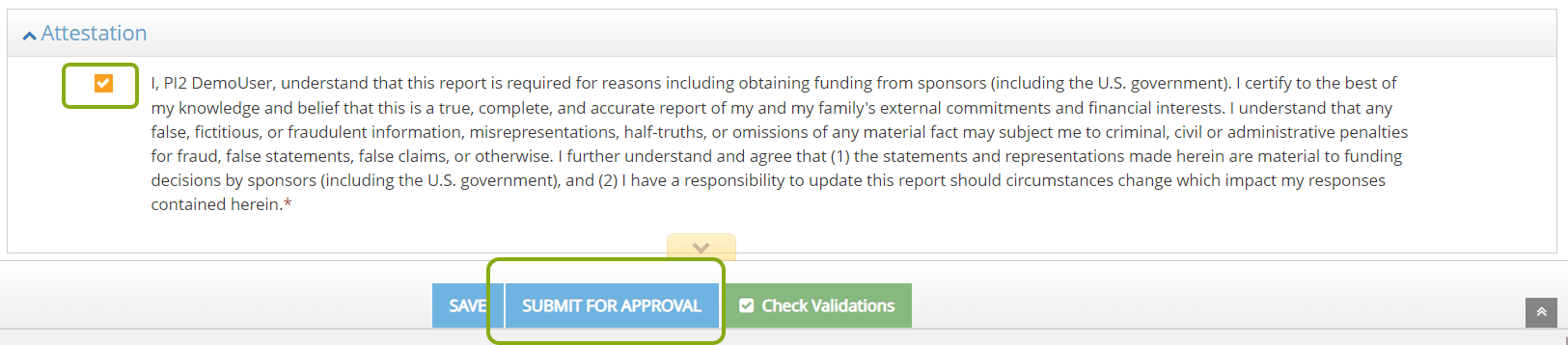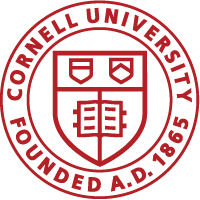Project-specific disclosures are a form used to indicate relationships between your research and your financial relationships. They only need to be completed if you have both significant financial interests (such as equity or compensation over $5K) and either sponsored awards or IRB protocols. If the information you previously provided on a project-specific disclosure needs to be updated, follow the steps below.
Search Project-specific Disclosures
- Navigate to it from the COI menu and choosing Search Project-specific Disclosures.
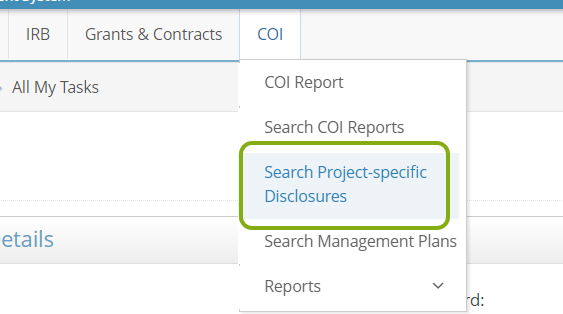
- Each disclosure is specific to an IRB protocol or sponsored award, use the Filter Search to locate a disclosure by the Sponsored Project (OSP) or the IRB Protocol number. For example, enter an IRB Protocol number, click Search, and then click the link in Reporter Name or the Edit button to open that project-specific disclosure.
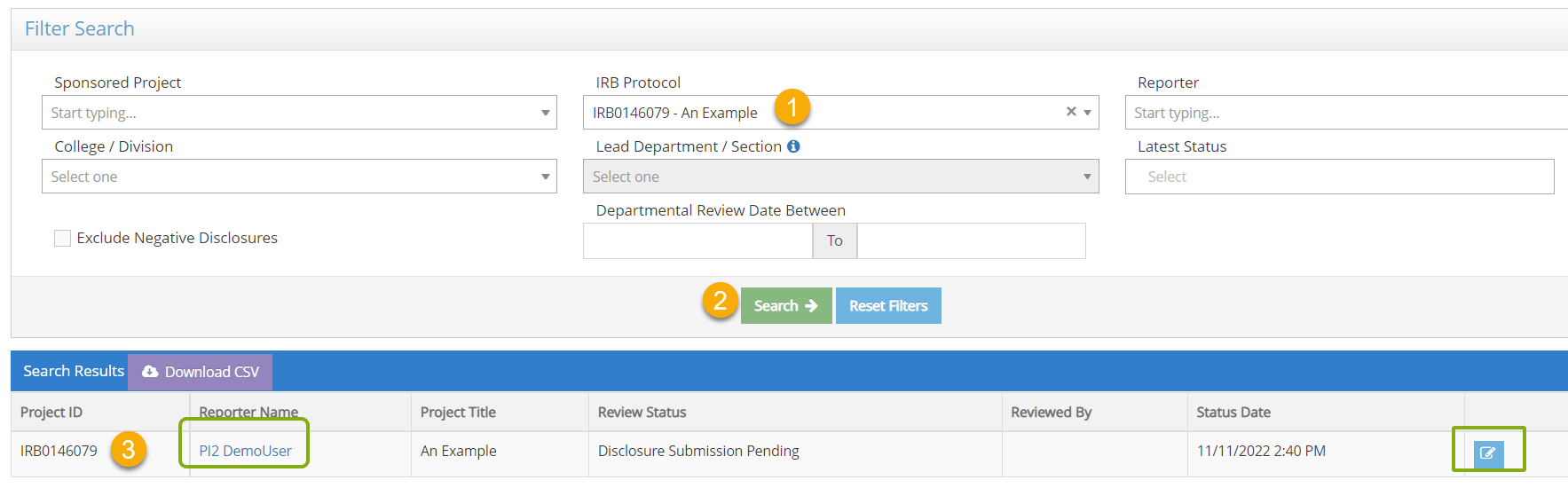
Edit the Details of your Project-specific Disclosure
- Once you’ve opened your project-specific disclosure, click Modify to unlock it for editing.
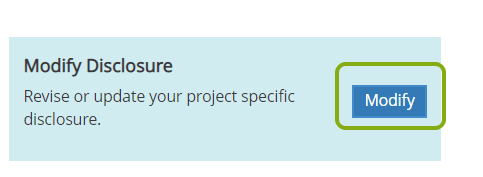
- Use the Panel Shortcuts or scroll to the Research Relatedness section. In this section you can edit the information previously provided for each of your significant financial interests (SFIs) and how they relate to this project.
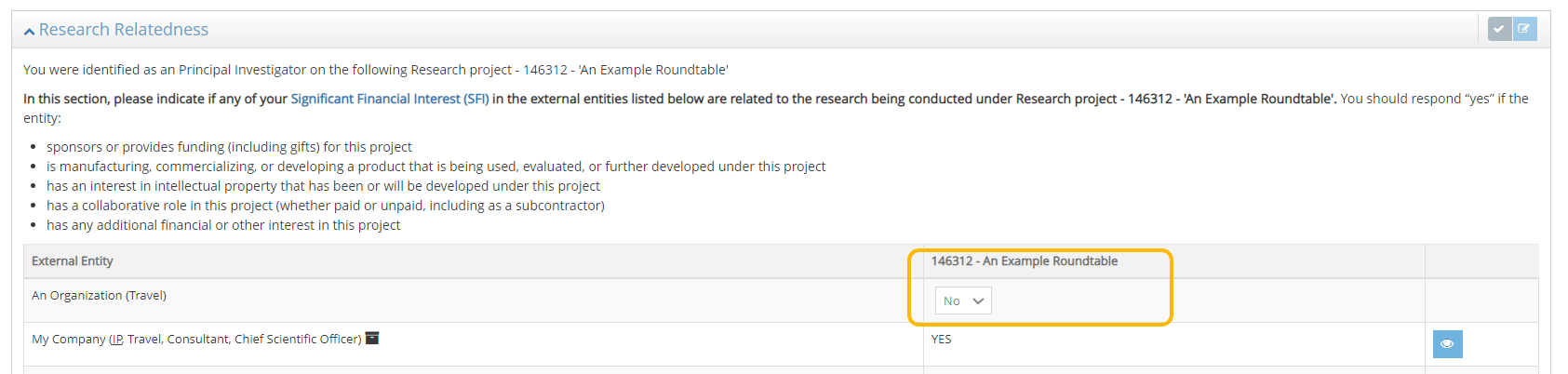
- Note: You cannot change answers previously reported as Yes to No. You can only change answers previously reported as No to Yes.
- If you chose Yes, you will be prompted to answer how it is related to your research. Check the boxes next to the applicable choices. Click Save.
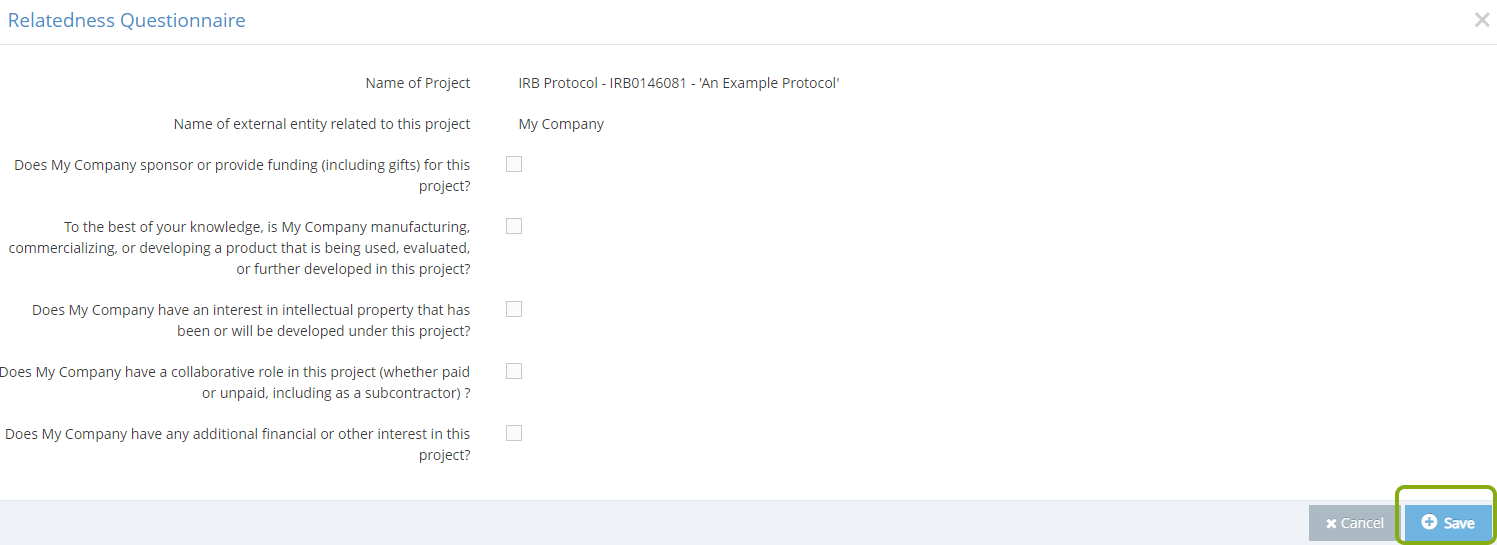
Attest and Submit
- In the Attestation panel, confirm that your disclosure is complete and accurate.
- Click Submit for Approval to re-submit your project specific disclosure.