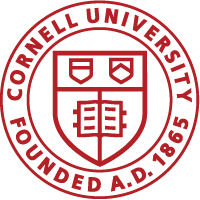Contents
Notification of New Protocol Review Assignment
You will receive an email notification that a protocol or amendment has been assigned to you.
It will look similar to this:

Click on Cayuse Animal Management System link (circled above in green) in the email to open and log into Cayuse.
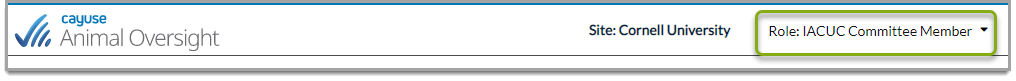
Once logged into Cayuse, make sure your Role is set to IACUC Committee Member (you may have multiple roles in Cayuse).
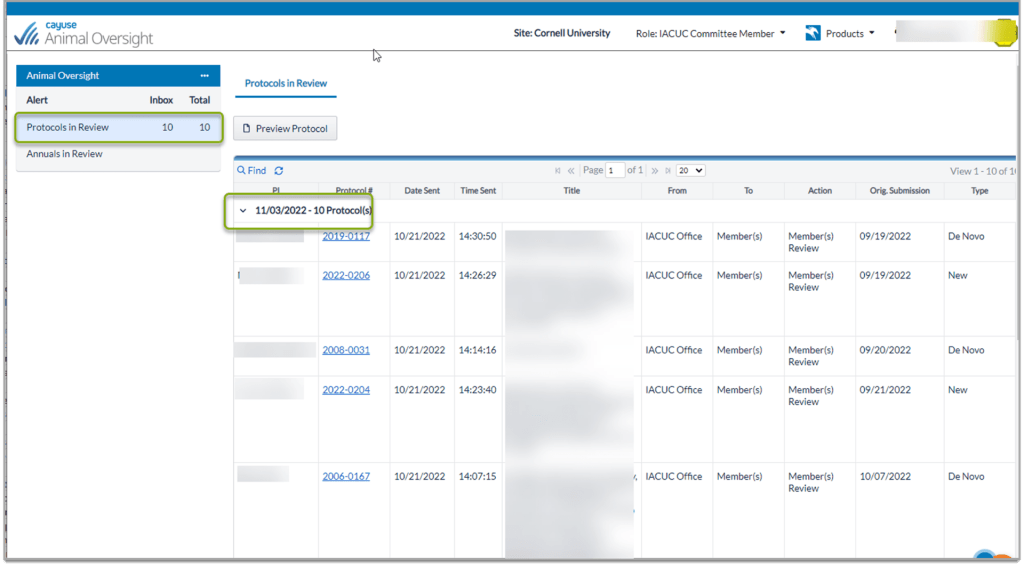
Click the Protocols in Review section on the left menu. There are 10 protocols in your inbox.
The protocols are sorted with most urgent items listed first.
When logged in as IACUC Committee Member, protocols will display and be accessible ONLY from the time you are assigned as a reviewer until the time you submit your review, or when the IACUC Office pulls the protocol back from review.
To begin your review, click on the underlined protocol number.
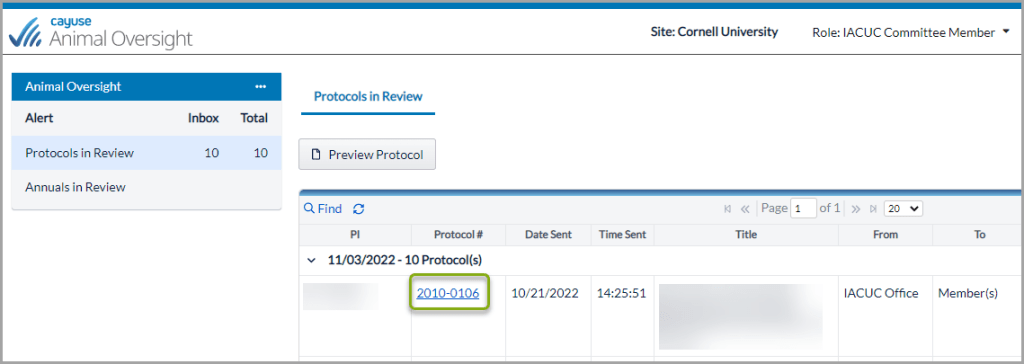
Understanding the Table of Contents
Click on the purple question mark to see what the icons along the left menu mean. You can see by the icons that comments have been entered in several sections by either the IACUC Office or other reviewers who performed their review prior to you.
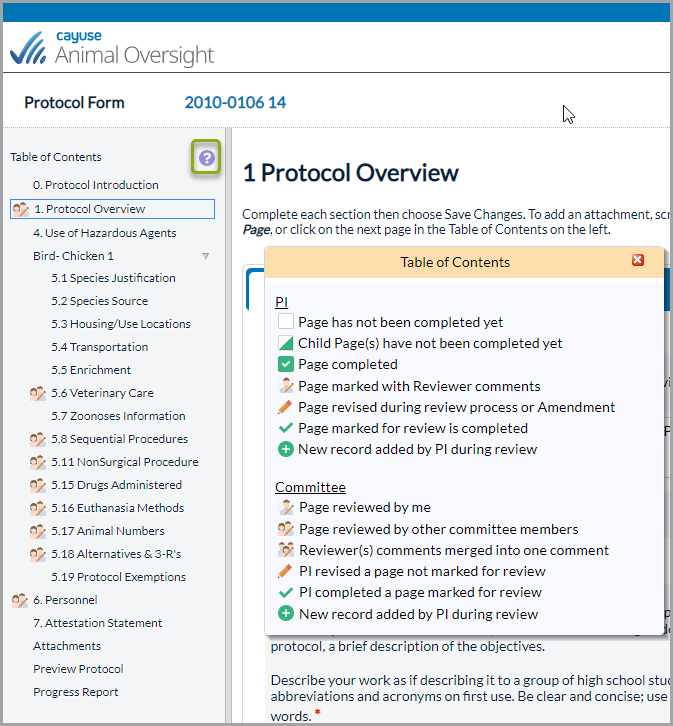
To open the document in full Document Review mode, click on the Review Notes tab.
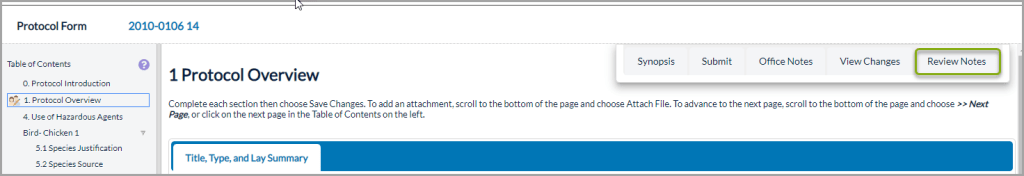
Then click on the Full Document Review button.
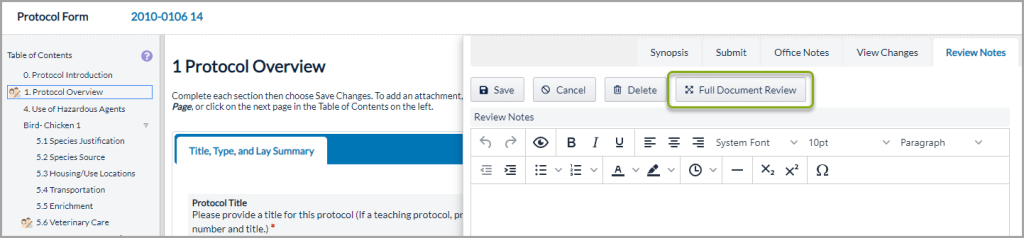
A new window opens. This is Full Document Review mode.
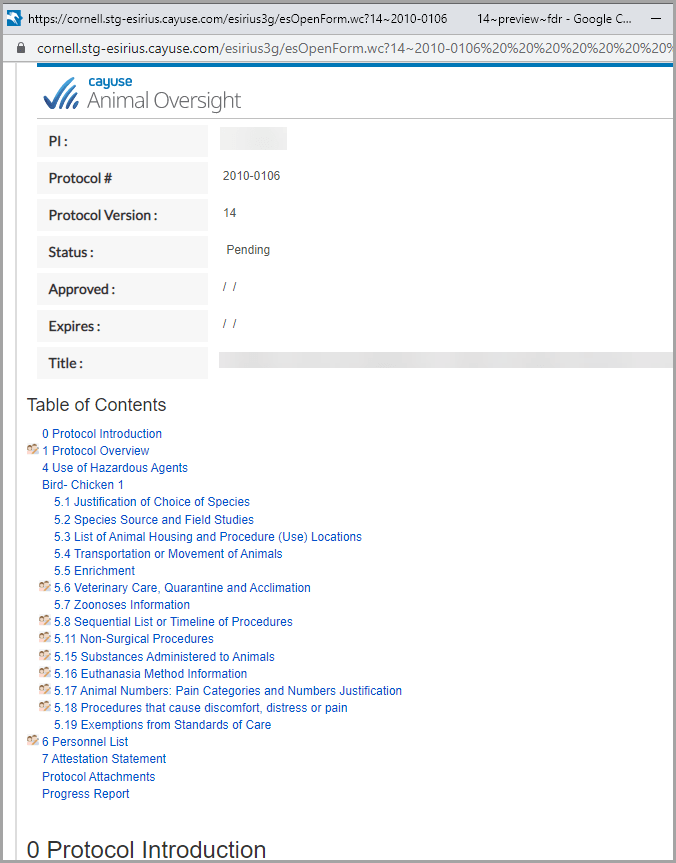
Enter Review Notes
Each section begins with a “My Notes” box. This box is where you will enter any reviewer comments for the PI to address.
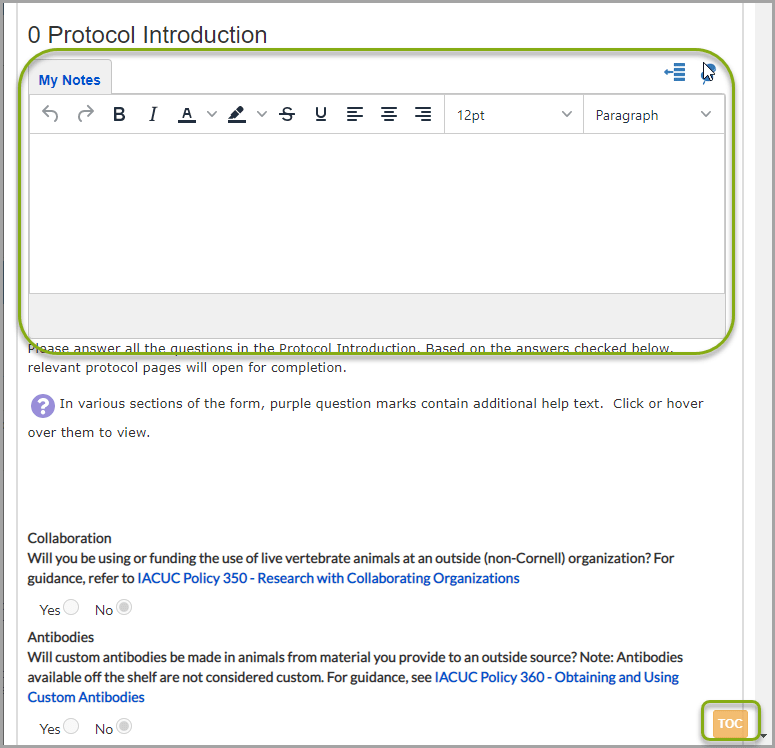
Maximize the screen then press “CTRL and +” to increase the view size to a comfortable size for you. At any time, click the TOC button to return to Table of Contents (TOC). The Table of Contents shows the same icons, indicating which sections already have comments in them. This is hyperlinked so you can click on a section in the TOC to be taken directly to that section.
Sections that already have at least one comment will appear with a second tab in
the My Notes box – the Reviewer’s Notes tab. Click on the Reviewer’s Notes tab
to see what comments have been previously entered by the IACUC Admin or other
reviewers. Enter any additional comments you have in the “My Notes” tab.
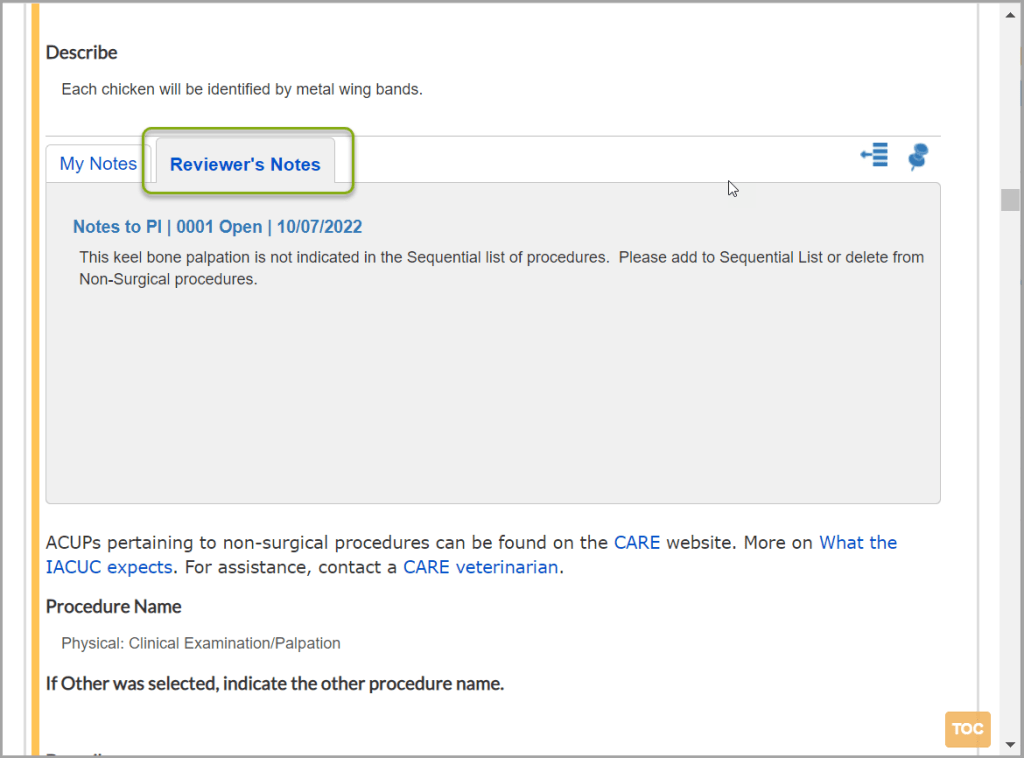
Enter your reviewer comments. Click Save when done (it should save automatically but to ensure no lost comments, it is recommended to save them).

In sections that have subsections (i.e., Non–Surgical Procedures, Surgical Procedures, Hazardous Agents, Substances Administered to Animals, Euthanasia Method Information, and Personnel List), comments can be entered in the main heading section (before the table of substances/procedures/personnel, etc.) or in the specific item of the table. For example, to indicate that a PI should add or delete a procedure, the comment would go in the main heading section, 5.11 Non–Surgical Procedure.
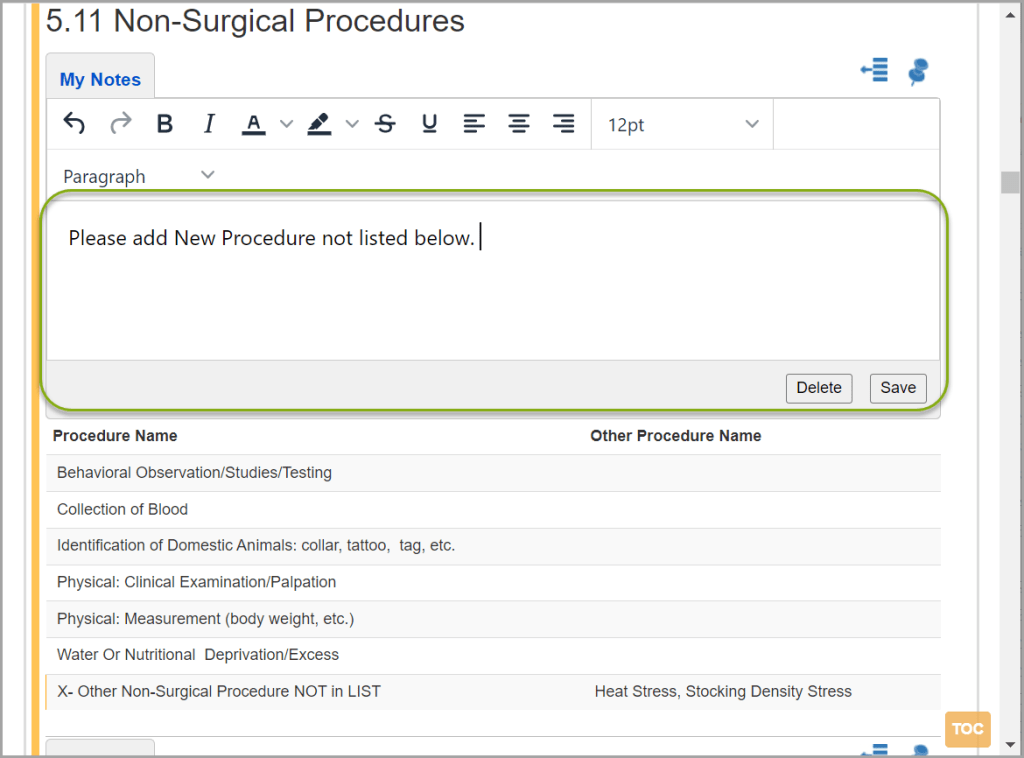
But if the comment is specific to a certain Non–Surgical Procedure, your review comment should go in the My Notes box above the procedure (i.e. Behavioral Observation) (or person, or substance, etc.) details.

After you have reviewed the entire protocol, simply close the Full Document Review Window, and it will take you back to the Live view of the protocol. If you have not completed your review, simply log out and return later, following the same process.
Submit Your Review
When you are done with your review, click on the Submit tab. Select “Reviewed w/ Questions” or “Reviewed no Questions” then enter any comments to the IACUC Office, your password and click the Submit button. This removes the protocol from your desktop and submits your review to the IACUC Office.
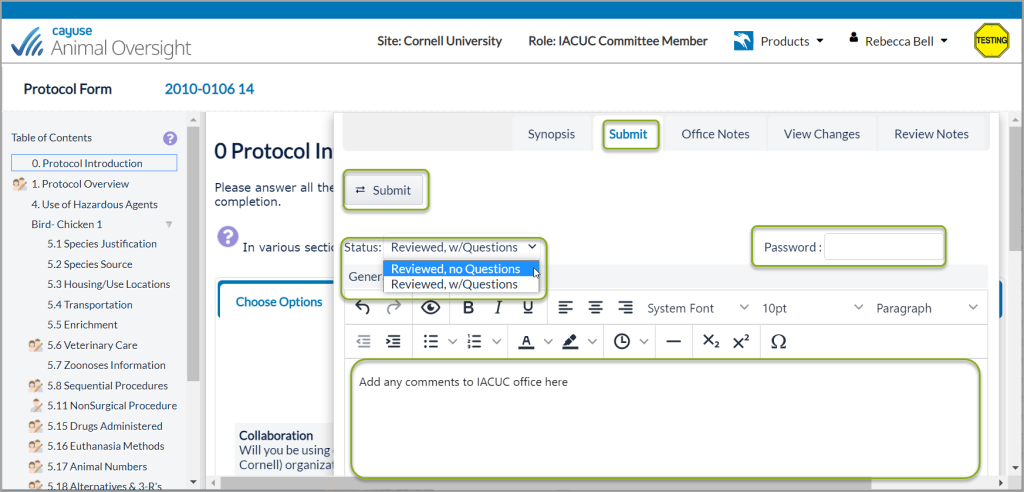
Tips for Subsequent Rounds of Review
If the protocol does not get approved at the meeting, needs revisions and you are assigned to the DMR, there are a few things to note.
Scroll through the document or use the hyperlinked Table of Contents to review the protocol, the Reviewers Notes and Rebuttal tabs of each section along with the PI’s responses and/or revisions.
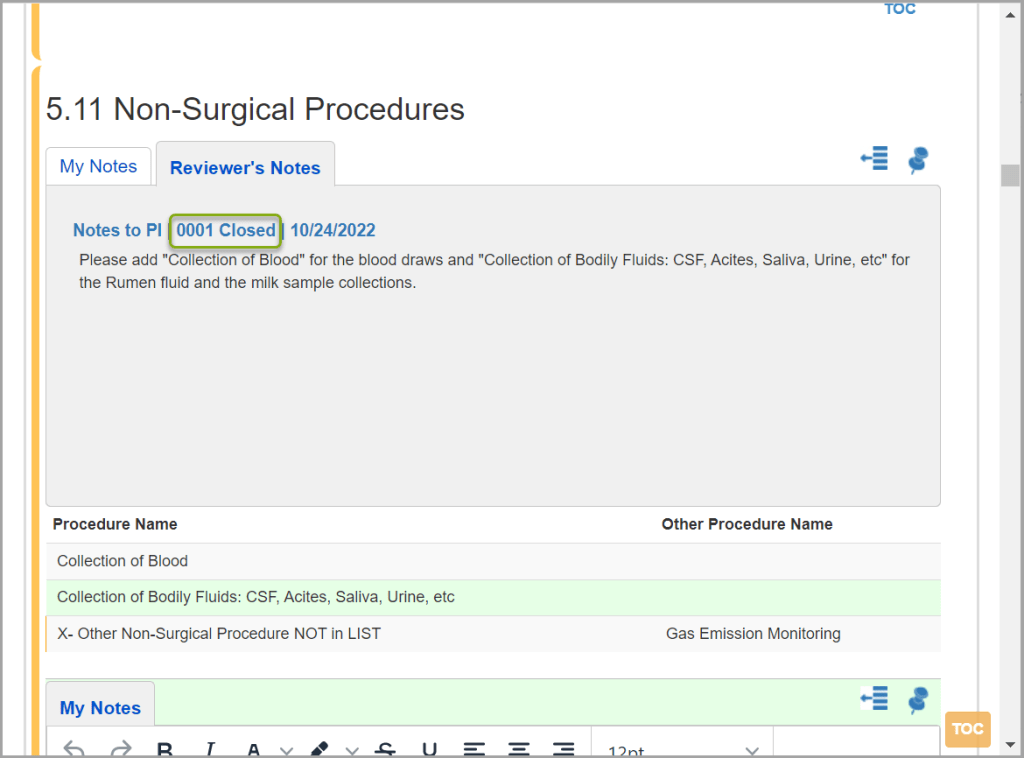
Displayed first are the “Notes to PI” – these are the summarized notes that the IACUC Office forwarded to the PI. (The PI does not see any identifying information) The numbers “000x” indicate how many “rounds” of review/revisions there have been.
The “Open” or “Closed” indicates if the PI has been sent the comment yet or not. It moves to Closed once the PI revises that section or adds a rebuttal.
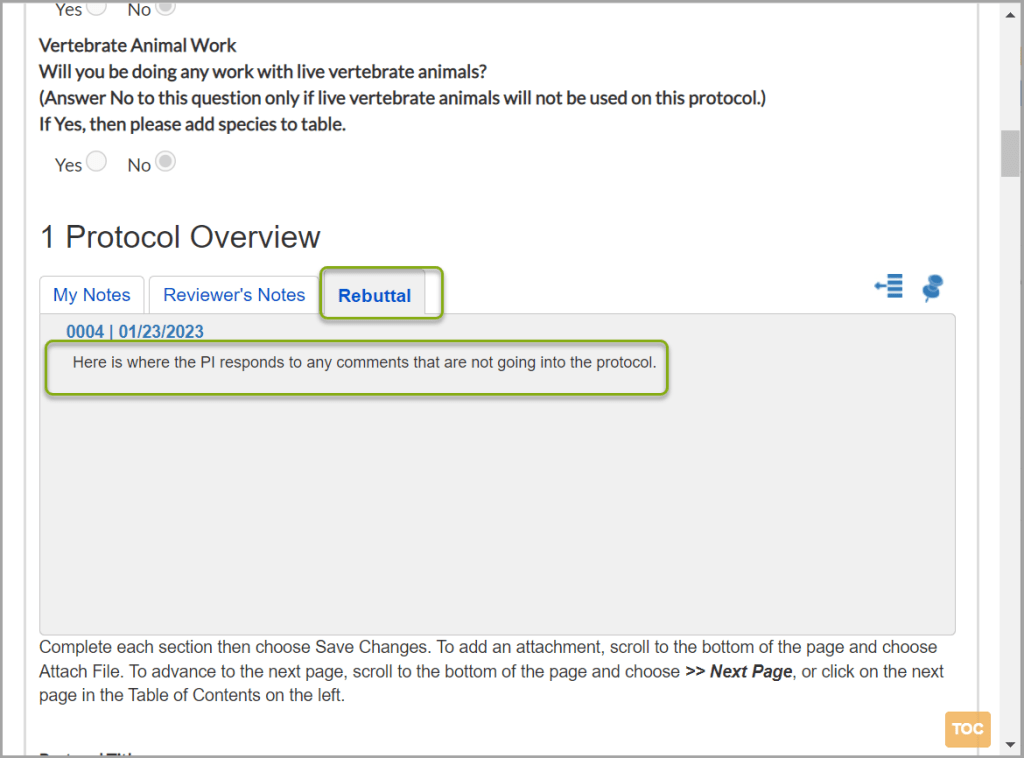
Prior to IACUC meeting, each protocol is placed in the meeting agenda. Review the protocols to ensure your comments have been addressed appropriately.
Click on the three dots next to IACUC in the blue menu bar and select Committee Meeting.
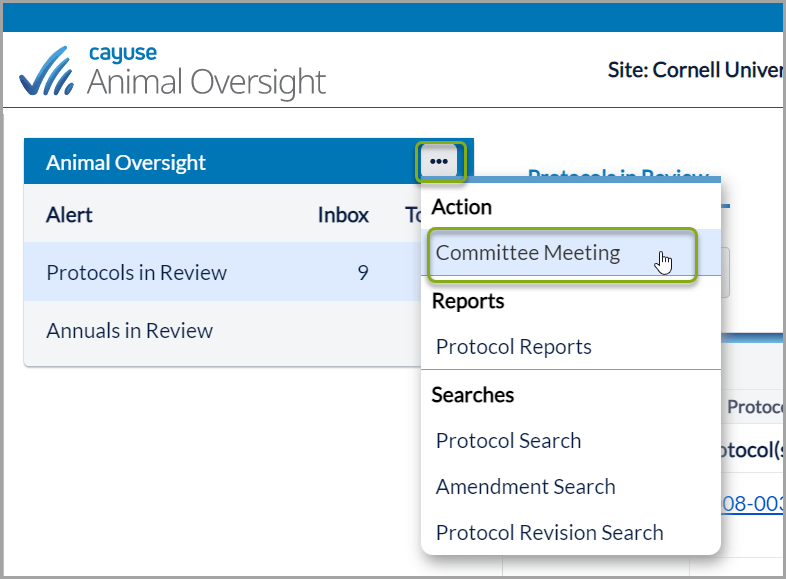
Find the protocol you’re looking for under the “New Protocols” (first review of a new protocol) or “De Novo Reviews” (protocols that are being renewed at 3rd Year Renewal) tab. Click on the protocol number to open it.

Repeat the steps above to review comments and rebuttals. All changes have been tracked and will be highlighted in green or red.