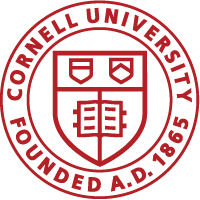COI reports undergo a review process to identify whether a conflict of interest exists and, if it does, to manage the conflict. More information on the COI review process, standard management plan terms, and guidance can be found on Research Services. If the review process identifies a need for a management plan, the COI team will create a plan and send you an email requesting to review and sign your management plan in RASS. Follow the link in the email or navigate to your management plan from your tasks in RASS.
To view your task list, at the top of the screen, click on My Tasks. Locate and click on the task to review and sign your management plan.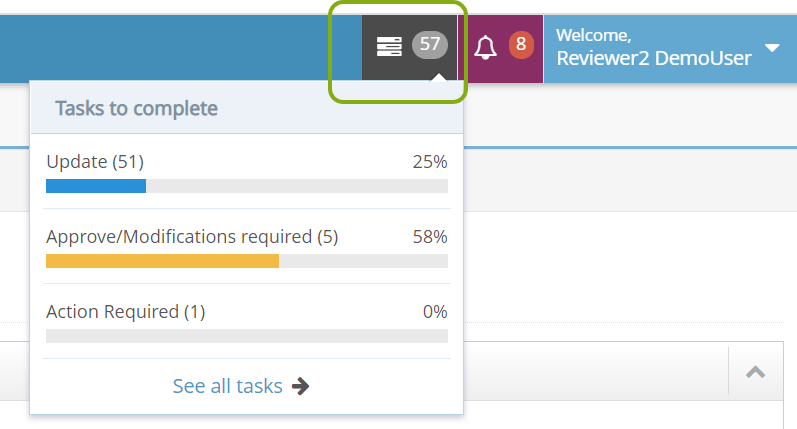
Click Review and Sign.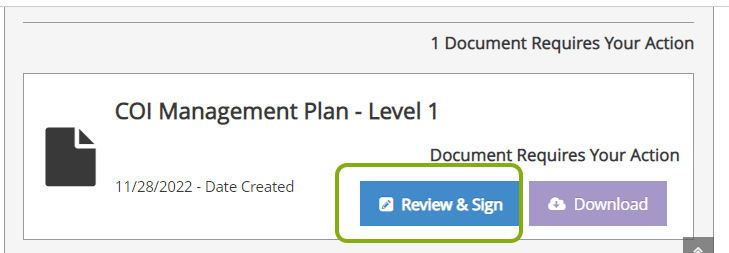
Review the management plan document.
- If you agree to the management plan terms:
- Check the box next to I agree to electronically sign this document.
- Click Sign.

- Your management plan will be available in RASS within your COI report. You can access it at anytime. To download a copy for your files, click Download.
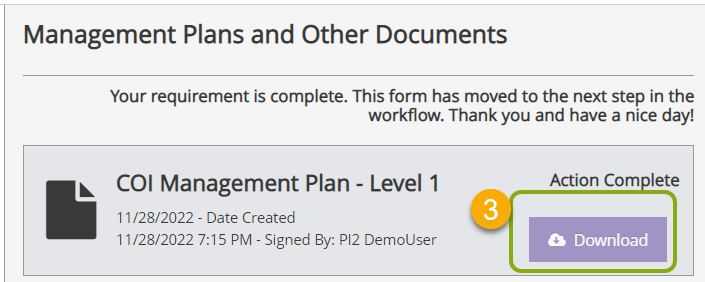
- If you decline the terms of the management plan:
- Click Decline.

- Provide information about why you are declining signature.
- Click Submit.
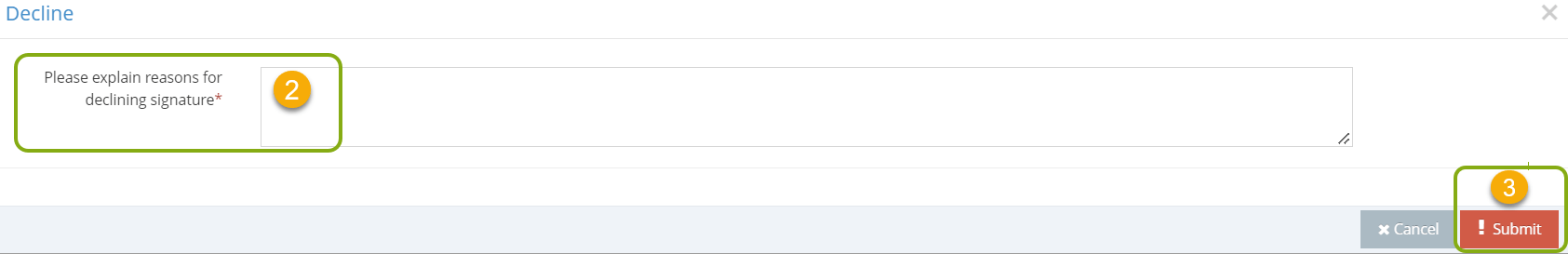
- The information about your declining to sign will be sent to the COI staff who will follow up with you with next steps.