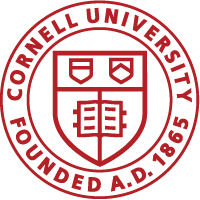You’ve submitted your protocol, amendment or continuing review to the IRB Review. Upon completion of the review, the IRB may return your protocol with comments. You will receive an email and task in RASS that your protocol has been review and modifications are required. You can either follow the link from your email or use the tasks from within RASS-IRB.
- Follow the link from the email to go directly to the protocol or when you log into RASS, you will be taken to your tasks.
- In your task list, you will have an IRB task that is Modifications required.
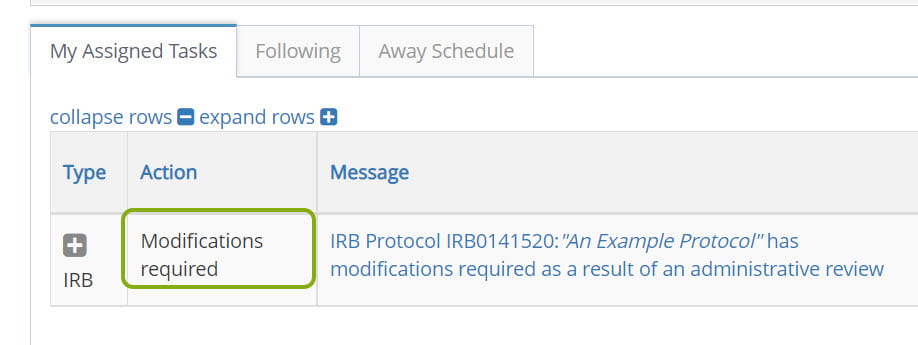
- Click the message text which will open your IRB Protocol.
- In your task list, you will have an IRB task that is Modifications required.
Review Comments
As your protocol is reviewed, you may receive notes about sections that need to be updated. These notes can be found in the Review Comments section.
- Go to the Review Comments section to see all notes.
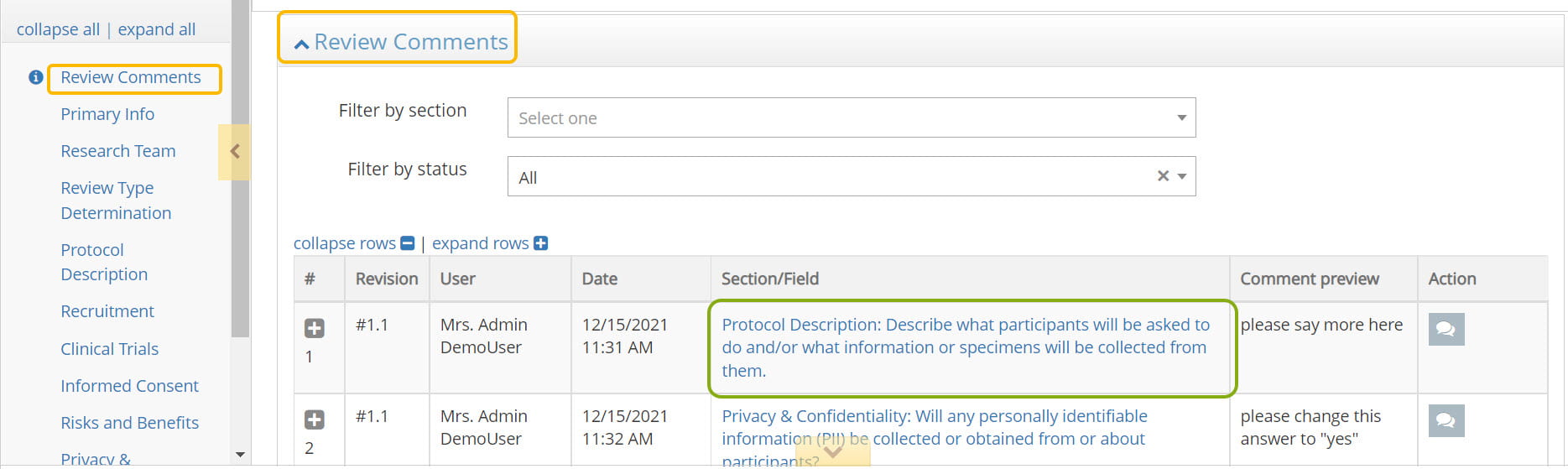
- What to know about the Review Comments:
- The Section/Field is where in the protocol form this comment is related. You can click in the Section/Field to go directly to that section or field in the form.
- The Type will indicate if this is a required or suggested change.
- The Comment Preview contain s the note from the IRB about the Section/Field.
- The table will also contain the General note from when protocol was returned to you with modifications.
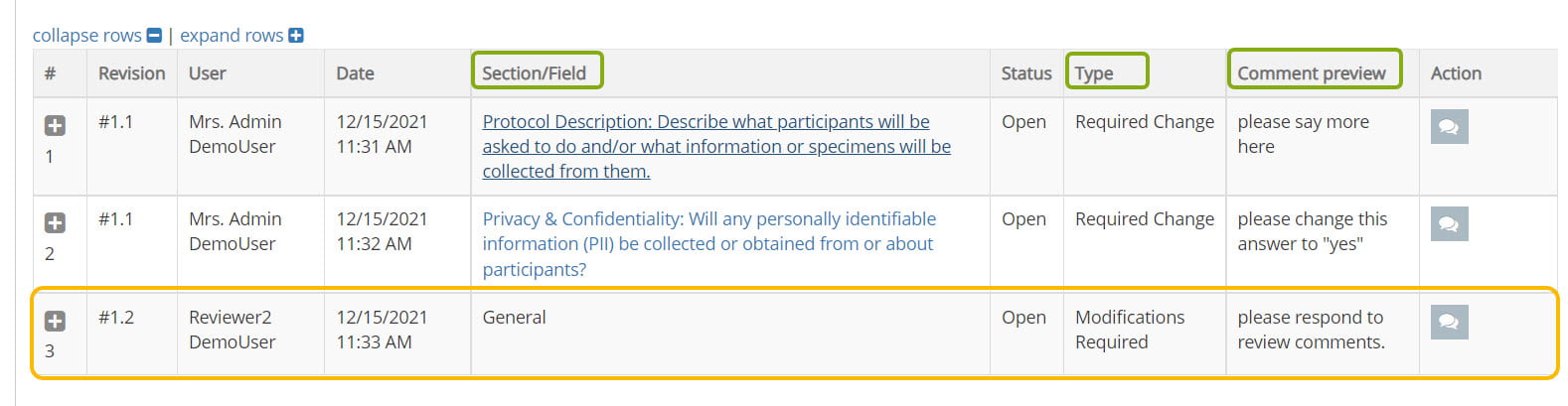
- The review comments appear in the order they are created. The person that added the comment is listed as the User along with the Date in which the comment was added. If you want to communicate with the person that added the comment, click the message icon to type your note and click Send.
Make Changes
After reviewing the comments from the IRB review process, you can now update your protocol to address the changes requested. You can click in the Section/Field from within the review comments to go directly to that section or field in the form.
- While in a section or field click the red note icon to see and respond to the notes.
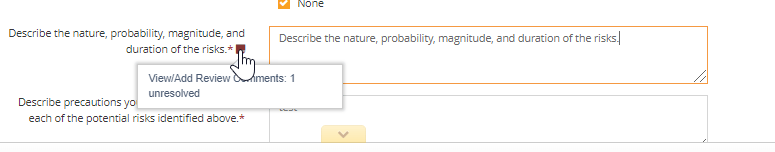
- Be sure to address each comment. When you have completed your changes, click Review and Submit.
- You now have an opportunity to review your changes compared to the previous version of your IRB Protocol. The changes made in the newest version are in the left column, the previous version is in the right. Confirm and Submit the changes to the IRB for review or Continue Editing if additional changes are needed prior to completing your submission.
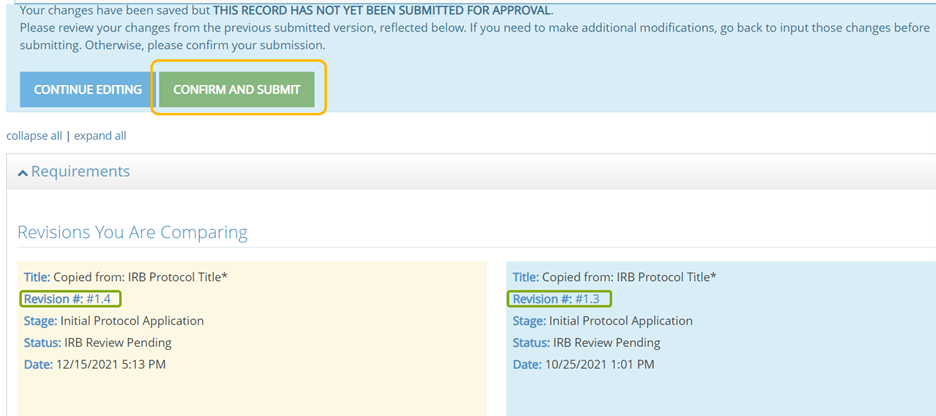
Your changes have been submitted and the protocol will once again be locked for further editing while under review. You will be notified by email if changes are needed following a review.