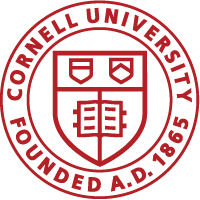When logging into Cayuse, you will notice several things on the desktop. At the top of the page, you should be logged in as a role: Researcher Staff Member, and verify that the PI group is the correct group. If you belong to multiple PI groups, you may switch into the correct group by clicking on PI Group: PI’s Name. In this example, it states PI Group: Demo, PI.
The left menu shows the PI’s Approved Protocols, Draft Protocols, Submitted Applications, Annual Reviews Due, 3rd Year Reviews Due, Draft Amendments, and any pending Protocol Transfers. According to the left menu in the example below, there are no Annual Reviews currently due; however, there is a 3rd Year Review due. This PI also has a total of 6 approved protocols, one which is in draft (and not yet submitted to the IACUC office), and one application that has been submitted to the IACUC office.
As Draft Protocols on the left menu is currently selected (highlighted in blue), it will display the current protocols that are in draft status. The protocol will display in plain black text, and the Protocol # will be underlined and hyperlinked. This means that the record is available for the PI to edit. In this instance, there is only 1 draft protocol.
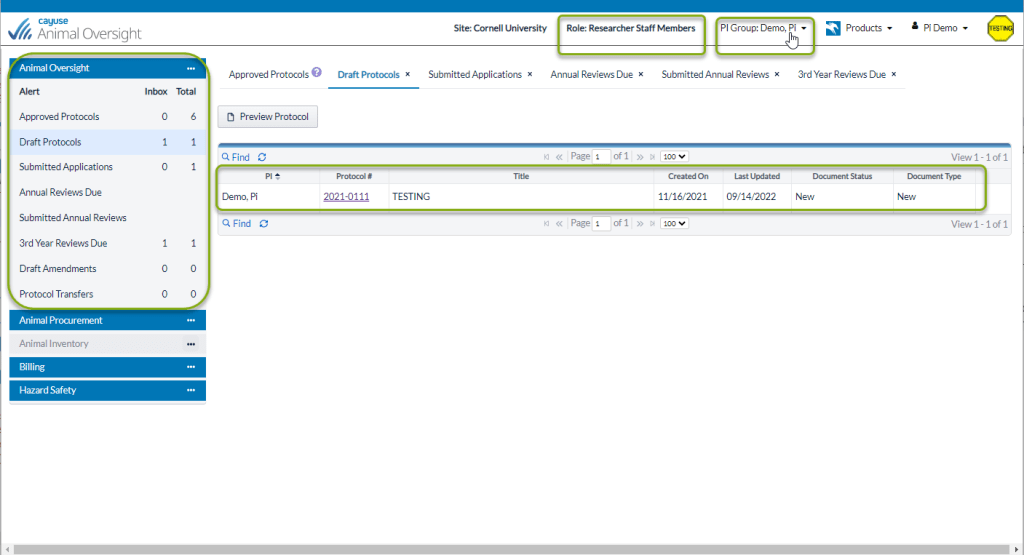
Submitted Applications display in grey, italicized text, and the Protocol # is not underlined and not hyperlinked. This means that the record is currently with the IACUC Office and in the review process. When in this status, it is NOT available for the PI to edit.
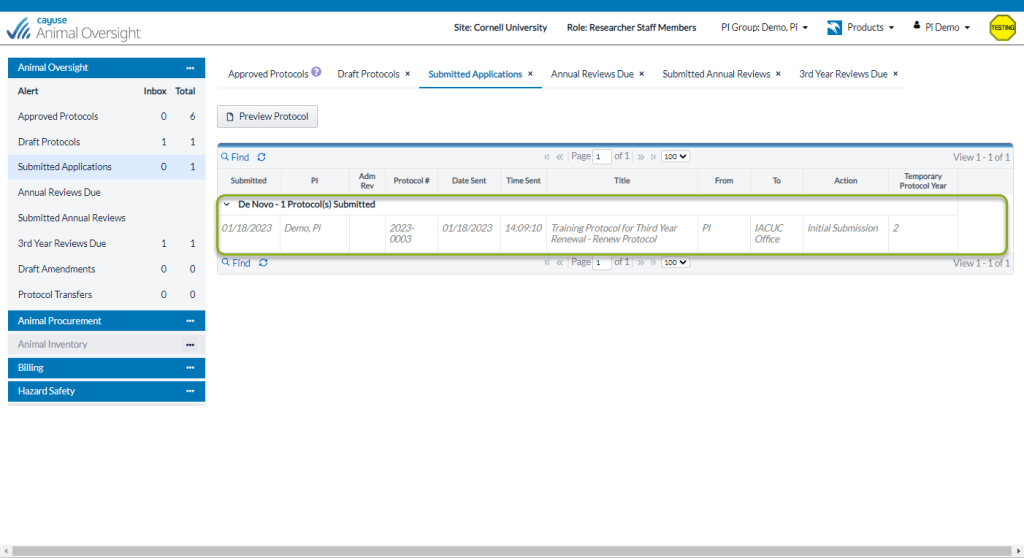
NOTE about 3rd Year Reviews: When a 3rd Year Review is due, it will be located in the 3rd Year Reviews Due section of the left menu. Once you open and choose to continue the protocol, it will then move to the Draft Protocol section of the left menu. Once the 3rd Year Review has been submitted, it will then move to the Submitted Applications section of the left menu.
NOTE about Annual Reviews: When an Annual Review is due, it will be located in the Annual Reviews Due section of the left menu. Once you open it, enter the required fields, and submit it to the IACUC Office, it will be located in the Submitted Annual Reviews section of the left menu.
If you do not see an application that you believe has been submitted in the Submitted Applications tab, check the Draft Protocols or Draft Amendments section, and submit it to the IACUC office. ONLY THE PI has the ability to submit applications to the IACUC Office.
In the example below, the PI has 1 protocol under Submitted Applications. The “From,” “To,” and “Action” columns indicate what status each protocol is in. For this example protocol, it is an initial submission and has not yet been submitted to members for review.
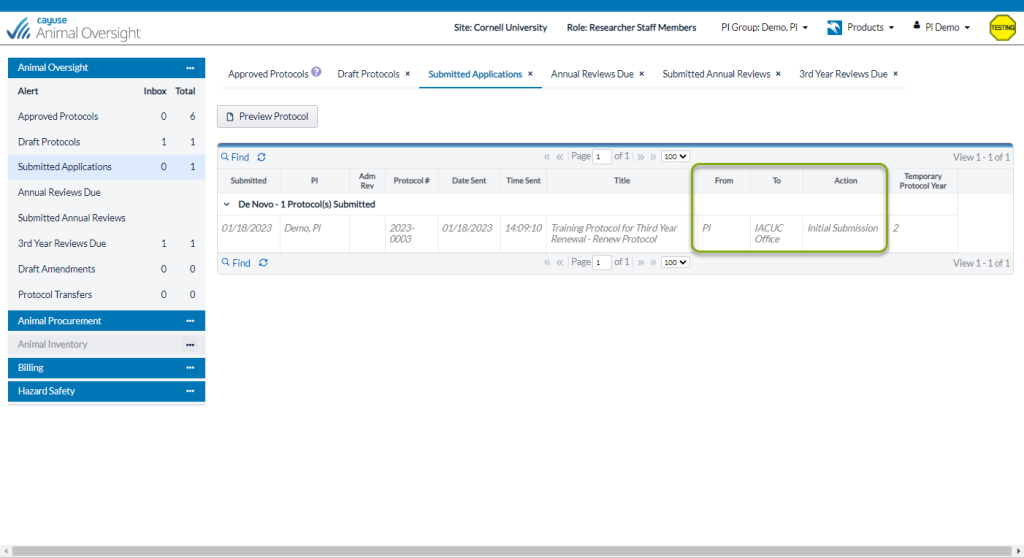
The different text you may see in these columns is described below:
| From | To | Action | What Does it Mean? |
| PI | IACUC Office | Initial Submission | The PI has successfully submitted the protocol to the IACUC for review. |
| IACUC Office | Member | Member(s) Review | The protocol has been assigned to IACUC reviewers for review and comment. |
| IACUC Office | Workflow Cancelled | This simply means the IACUC Admins “interrupted” the workflow. This is normal, and typically will show prior to when reviewer comments are merged and sent to the PI. We assign to multiple IACUC reviewers, not all of which are required to submit reviews, but who must be able to view the application if needed. | |
| Member | IACUC Office | Submitted to IACUC Office | All reviewers have submitted reviews and the protocol is with the IACUC Office. |
| IACUC Office | PI | PI Revision(s) | The IACUC Office has submitted comments and revision requests to the PI. This could be after IACUC Office Pre-review, after IACUC reviewers have reviewed it, or after the IACUC Meeting if the protocol is not approved. This is the only state from which the PI can edit the submitted application. |
| PI | IACUC Office | Revision Submission | The PI has successfully submitted the revisions to the IACUC Office. |
| IACUC Office | Meeting | Placed on Meeting Agenda | The protocol has been placed on the meeting agenda. |
| Meeting | IACUC Office | Meeting to IACUC | The protocol was not approved at the meeting. The IACUC Office will be submitting reviewer comments to the PI. |