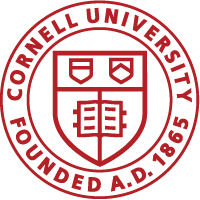When a protocol is created by a member of your research team and is ready for your attestation, you’ll receive an email. The link in the email takes you directly to the right spot in RASS-IRB for you to attest that the protocol is correct.
-
- Review the protocol. You can navigate through the various sections of the protocol using the Panel Shortcuts on the left side of the screen.
- If needed, make changes to the details in the protocol. The protocol is currently unlocked and available for edits. Once you complete your attestation, the protocol will be read-only, and additional changes will only be allowed if requested during the review process.
- In the Panel Shortcuts at the left, click PI Attestation. In the PI Attestation section, read the statements, and then select the checkbox “I certify this protocol”. Click Submit.
- A pop-up will appear asking you to confirm that you want to submit this form. Click OK. Note: If you do not see this confirmation, you may have pop-ups blocked in your browser for https://rass.cornell.edu. Please update your browser settings or contact rass@research.cornell.edu for assistance.
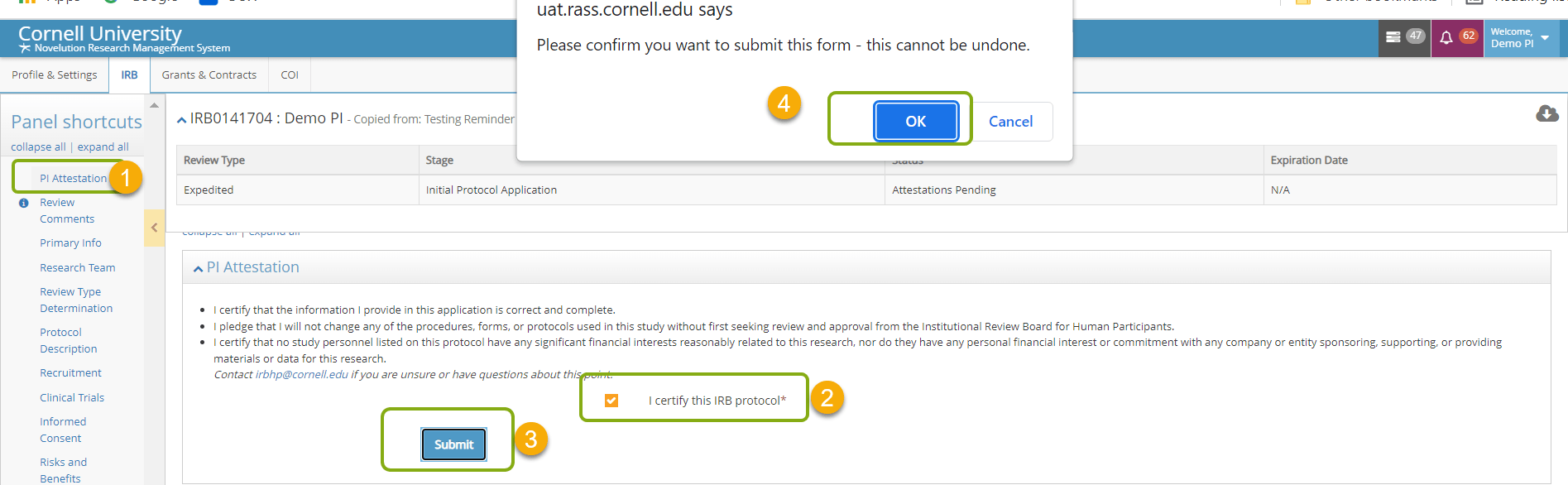 NOTE: If someone else is in the protocol when you come in to do your attestation, you will not see the checkbox. RASS-IRB allows multiple people to view a protocol but only one editor at a time. To see who else is working in the protocol, scroll up to the yellow information box at the top. If you choose to wait for the person to exit the protocol, RASS-IRB will notify you when you are the only editor of the protocol. At this time, refresh your browser and the checkbox will be available.
NOTE: If someone else is in the protocol when you come in to do your attestation, you will not see the checkbox. RASS-IRB allows multiple people to view a protocol but only one editor at a time. To see who else is working in the protocol, scroll up to the yellow information box at the top. If you choose to wait for the person to exit the protocol, RASS-IRB will notify you when you are the only editor of the protocol. At this time, refresh your browser and the checkbox will be available.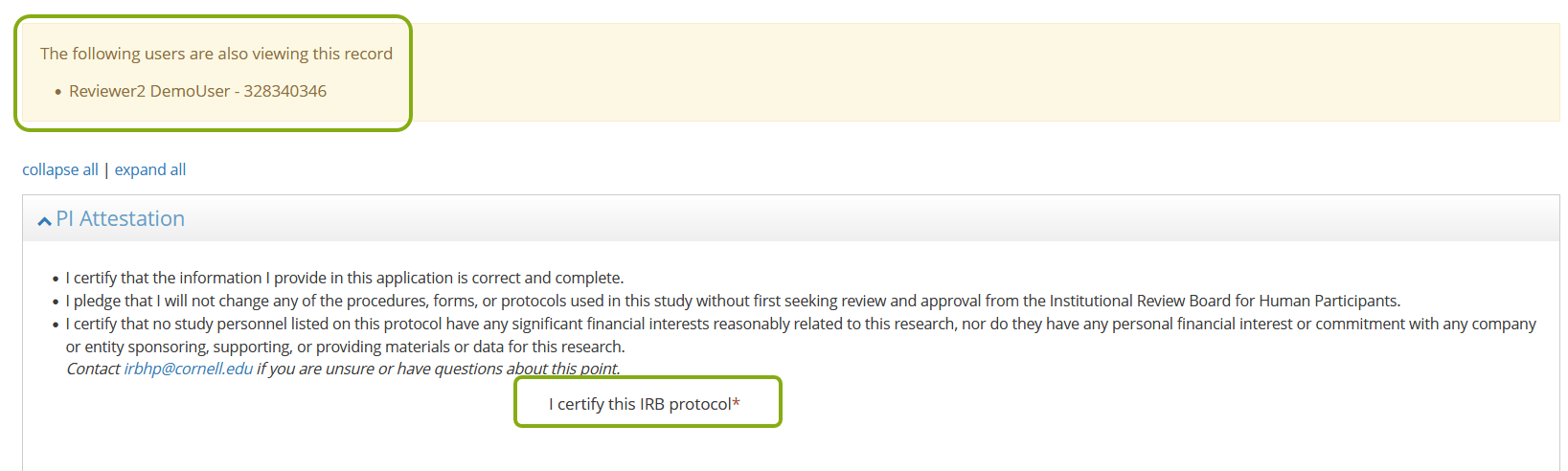
When your Attestation is complete, you will see the following message.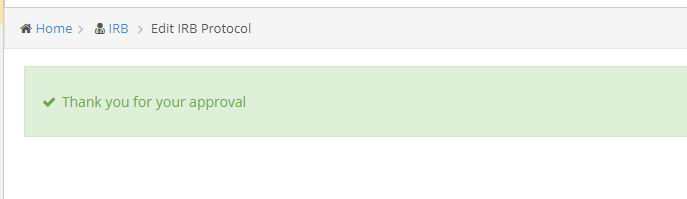
To see the next steps in the review process, use the Panel Shortcuts at the left to navigate to the Requirements section.