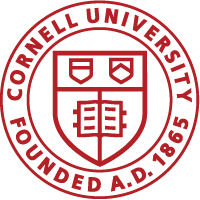Log into Cayuse and select the 3 dots on the blue left menu bar. Then select Protocol Search.

Make sure that Current Protocol is checked and then enter your other desired search parameters. These can include the PI’s last name, the PI’s first name, the protocol number, etc. In the example below, we have chosen to search by protocol number.
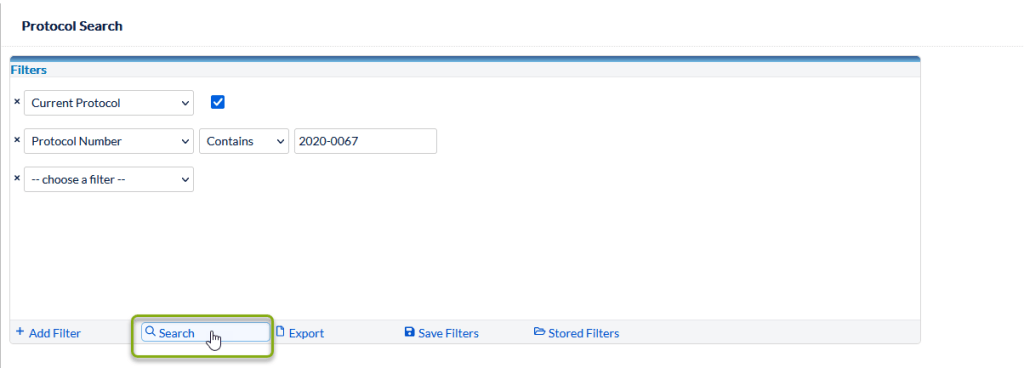
Highlight the row of the protocol you wish to pdf and select the Protocol Versions Preview button.
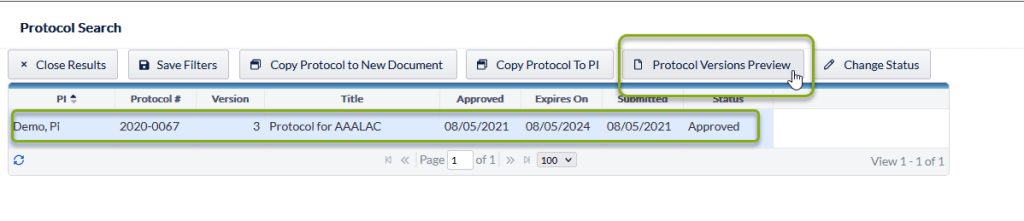
Select the most recent (highest number in the Approved Version column) protocol and click on the hyperlinked protocol number to open it.
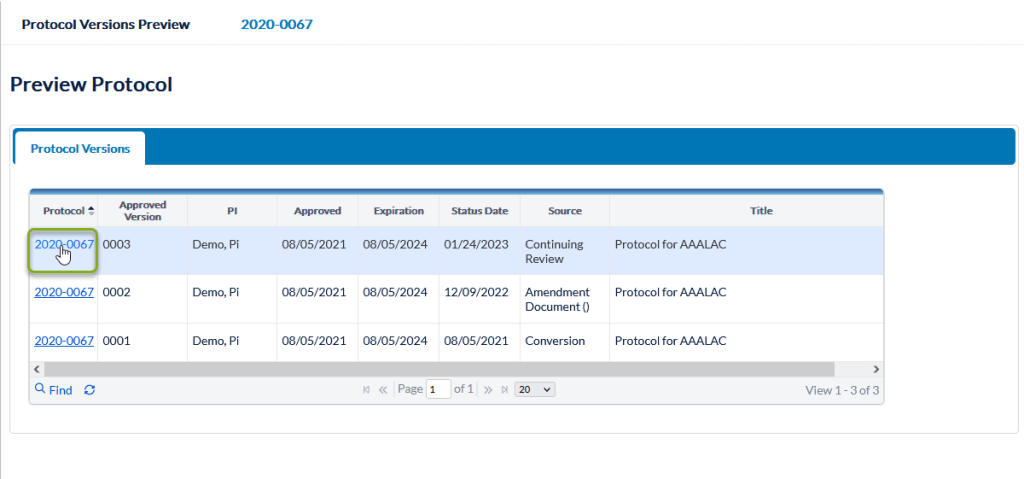
Once the protocol opens, on your keyboard, press the “ctrl” and “p” buttons simultaneously and this will bring up the print screen. For Destination, select “Save to PDF.” This will allow you to save the pdf on your computer.