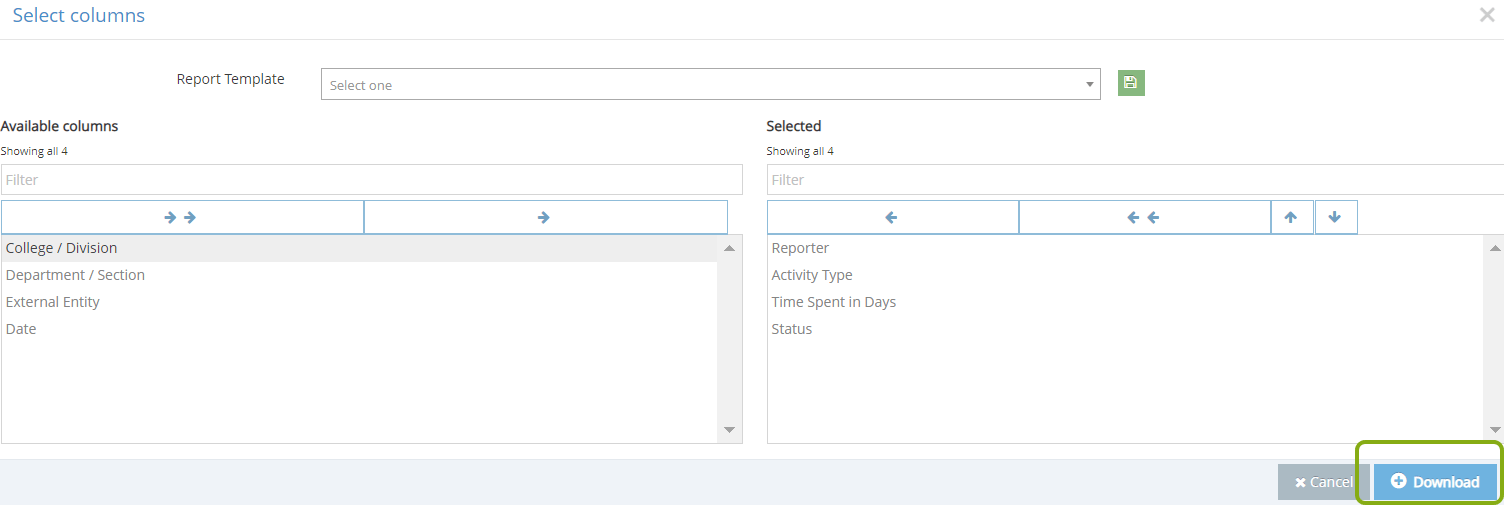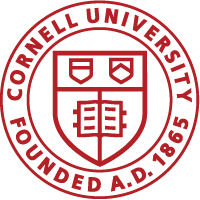The Conflict of Commitment Report is for use by Unit Administrators. The report provides information on reported days spent working on outside activities.
- Navigate to the report from the COI menu, choosing Reports, and then Conflict of Commitment Report.
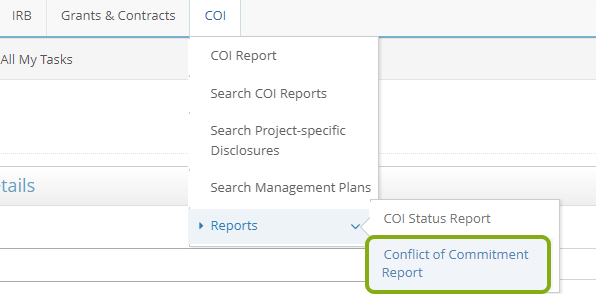
The report will be populated with researchers in your unit. Use the Filter Search to limit the results you see in the report. For example, filter by a Date range, Reporter, or by Activity Type. Click Search to apply the filters selected.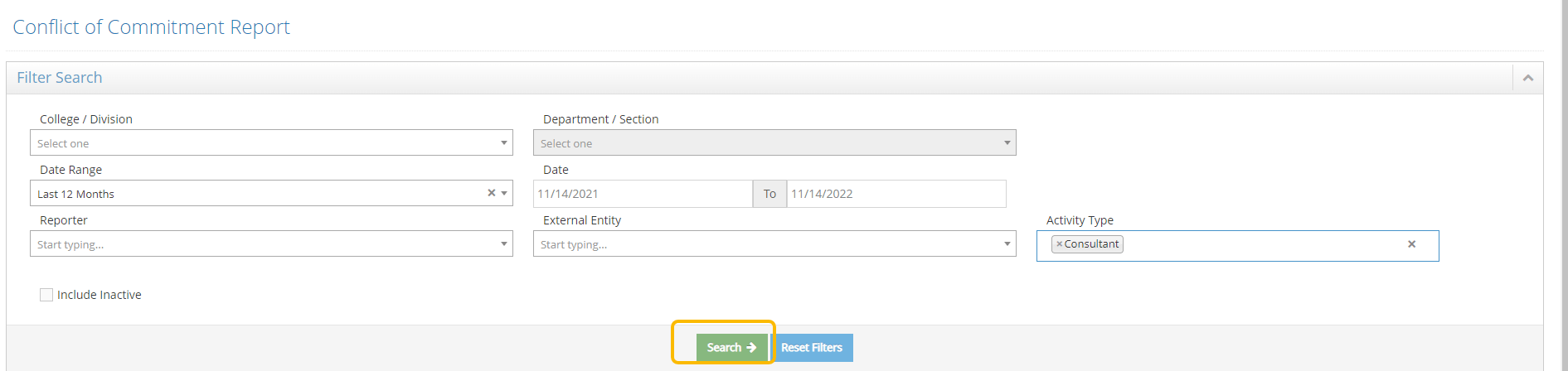
- The search results will be displayed in the table below the filters.
Click on Download CSV to export the results to Excel.
- Select which of the available columns you want included in your report. Click Download to export the results. If the file is too big to download immediately, you will receive an email when it is ready for downloading.