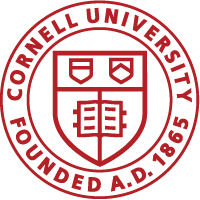- Create a new proposal. For help getting started with a new proposal see: Create a Proposal
- Complete the details in the Sponsor & Submission Information and Key Personnel panels. RASS uses this information to determine which rates to apply to your budget.
- In the Budget panel, click View/Edit to see the budget settings.
- Complete the budget settings, including the following:
- Click No, build a budget here to develop your budget in RASS.

- If Cost Share is required, upload the sponsor documentation describing the cost share requirements. Click Add Cost Share Source to show where the cost share will come from (Department, College, University, Other Project, External Organization, etc.). Adding cost share may also require additional approvals. If you have questions, your department research admin or other support should be able to help.
- Note: Skip the Collateral Account Number. This is not used at Cornell.
- Click Add Period to enter the start and end dates for the project periods.
- In the Rate section, select the Project Function. This assigns an F&A rate for the project. If the sponsor requested a different rate, click Use Sponsor-Requested Rate.
- If you or the sponsor have set any target or caps for budget amounts, click Add Budget Cap/Target to add these details.
- Budgets developed using RASS can be split up so that each Cornell collaborator (except Weill Cornell Medicine collaborators) can build a budget and RASS will combine the details into one budget for submission. If you would like to create a split budget for project collaborators, select Yes, at award stage and then click Add Split to indicate the various Key Personnel’s budgets. If this is a single budget for a PI or the funds will not be split across departments or centers, select No.
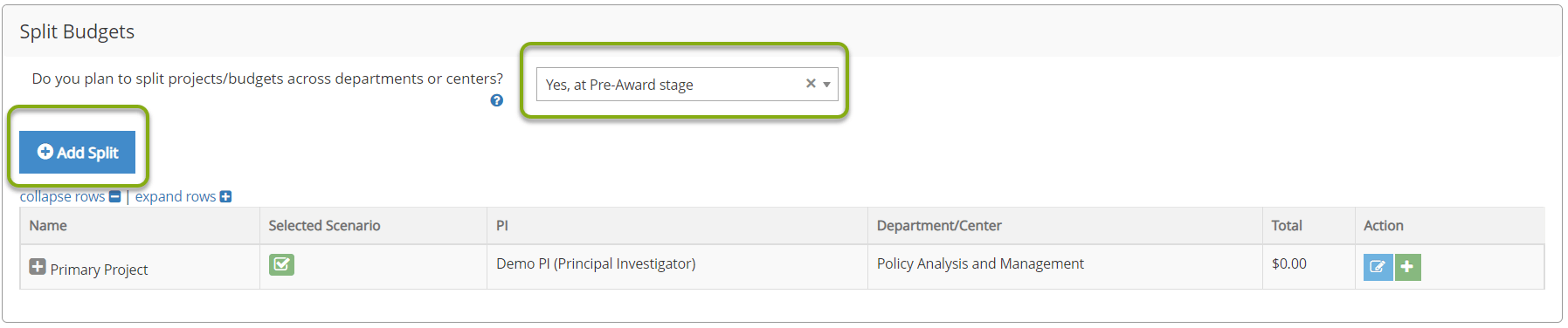
Note: RASS automatically creates a “Primary Project” budget for the PI on the project. To add a split for a Co-PI, be sure they have been added as key personnel on the project first. If you missed this step, you can Save and click Go Back at the bottom of the screen to return to the project where you can go to Key Personnel and add any Cornell collaborators who need a split budget. (Key Personnel should follow Cornell’s and the sponsor’s definitions of key personnel).
- Next, add the budget details for the various budget categories in the budget details page. Click Detailed Costs at the bottom to open the budget details page.
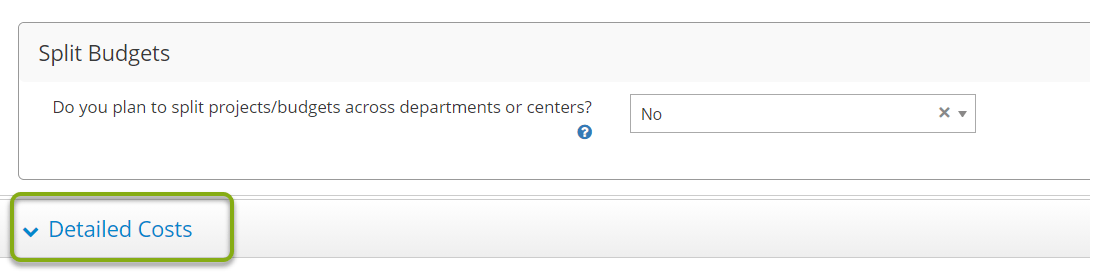
- The budget details page lists each of the budget categories in the top half of the screen with totals at the bottom.
- RASS is flexible. Build your budget by itemizing each budget category or simply enter the total of each category depending on the sponsor’s proposal guidelines.
- Use the
 to open a budget category. Click the … to see the options to Edit Costs, Add Items, or Remove an item for the line items in the category.
to open a budget category. Click the … to see the options to Edit Costs, Add Items, or Remove an item for the line items in the category.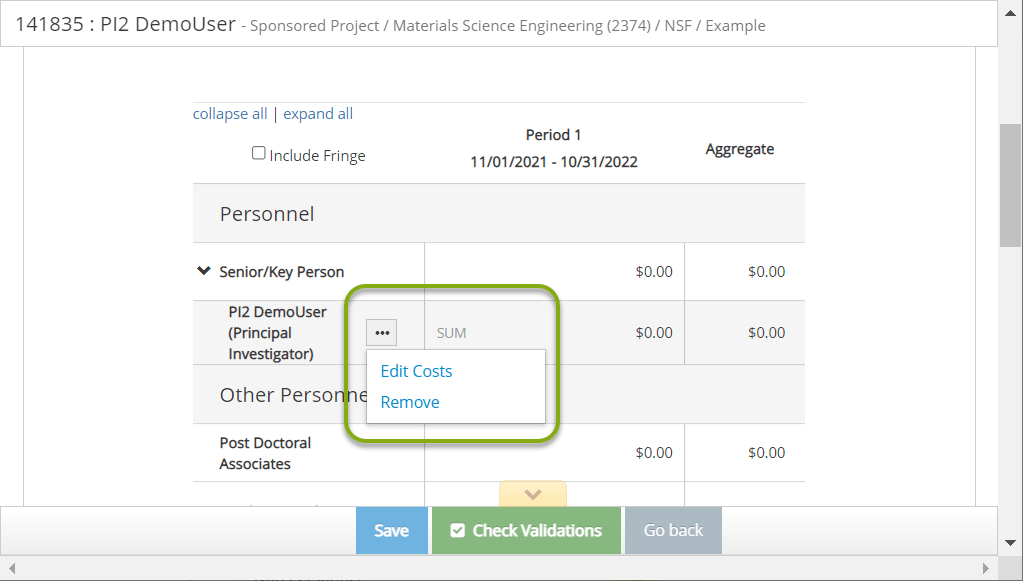
- Change the display of the budget details by changing the View or Cell Value drop-downs options.
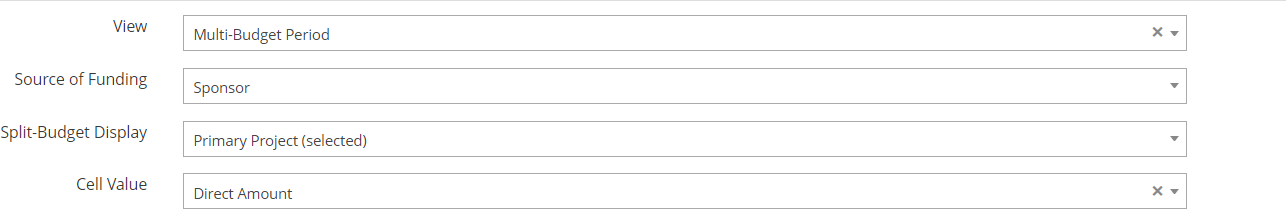
- Click Download Detailed Budget to export the current display of the budget to Excel.
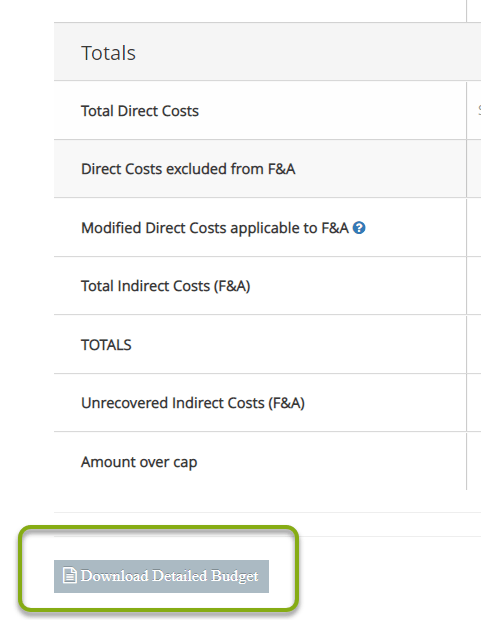
When you’re finished entering the budget information, click Check Validations to be sure everything has been entered correctly. Then, click Go Back at the bottom of the screen or Go Back to Current Record at the top.