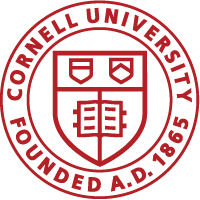If you have both significant financial interests (such as equity or compensation over $5K) and either sponsored awards or IRB protocols, you will now need to answer a few project-specific questions. This disclosure is used to determine whether there is a relationship which could create a COI issue between any of your research activities. Please use the instructions below to complete your project-specific disclosure.
RASS will send you an email requesting that you complete a project-specific disclosure. You can either follow the link to the project-specific disclosure from the email or your RASS task list.
Review Current COI Disclosure
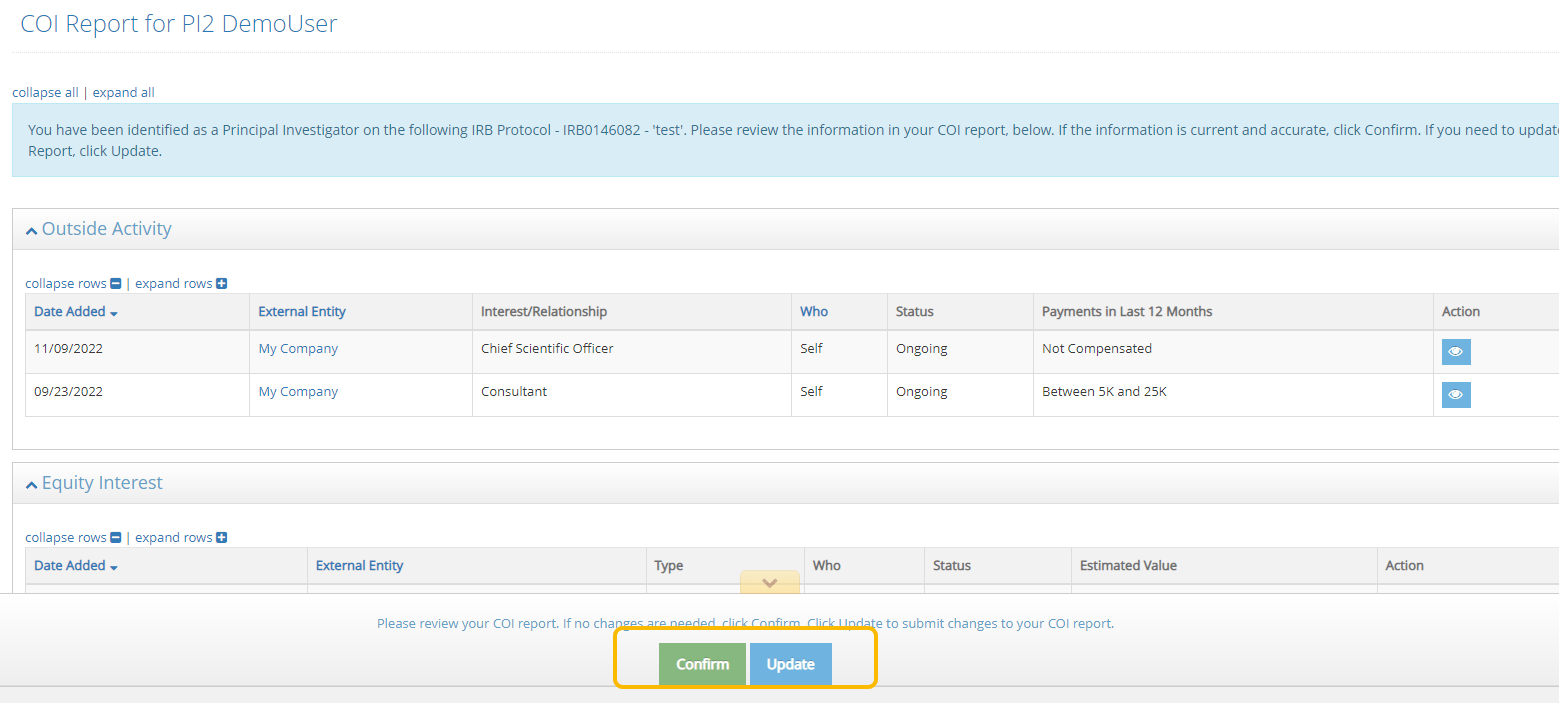
- Review the information in your COI report.
- If everything is current and accurate, click Confirm.
- If you need to make changes to your COI report, click Update.
- Make the necessary changes to your COI report.
- Provide your attestation.
- Click Review and Submit.

- RASS will prompt you to review your changes. If additional edits are needed, click Continue Editing. Once you’ve confirmed your COI report is complete and accurate, click Confirm and Submit.
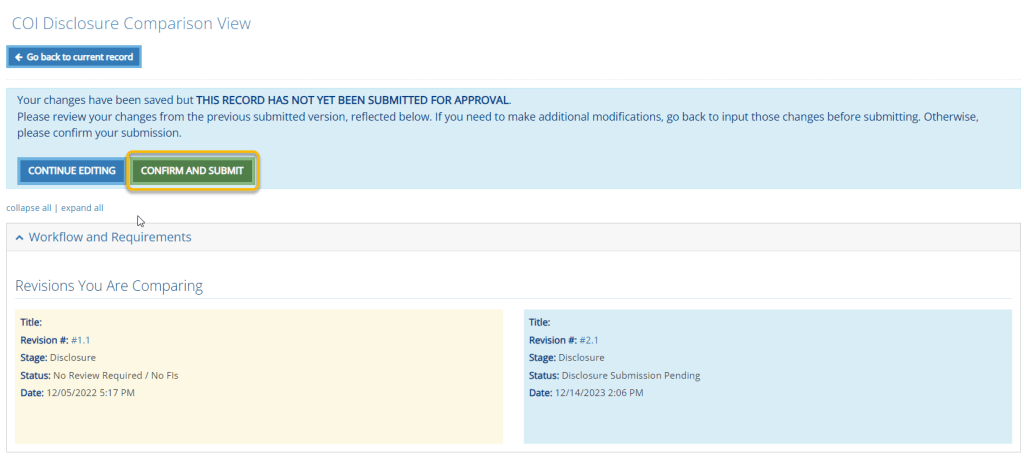
- RASS-COI will then direct you to the project-specific disclosure form, the Research Relatedness panel.
- In the Research Relatedness section, for each external entity in which you’ve reported a significant financial interest (SFI) choose either Yes if it is related, or No if it is not related, to your research.
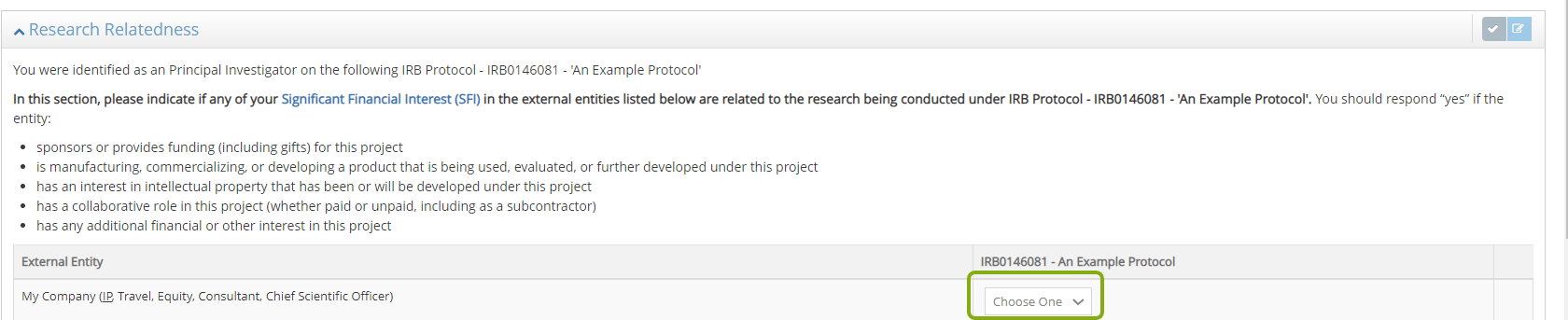
- If you chose Yes, you will be prompted to answer how it is related to your research. Check the boxes next to the applicable choices. Click Save.
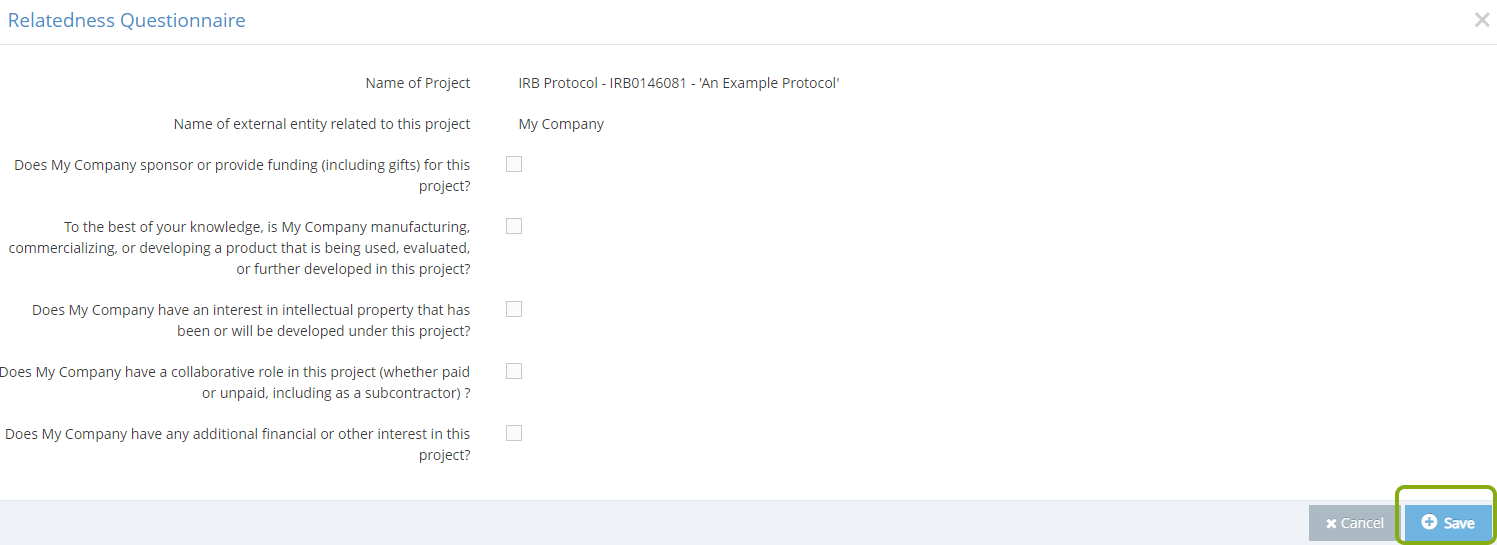
- Provide your attestation.
- Click Submit for Approval.
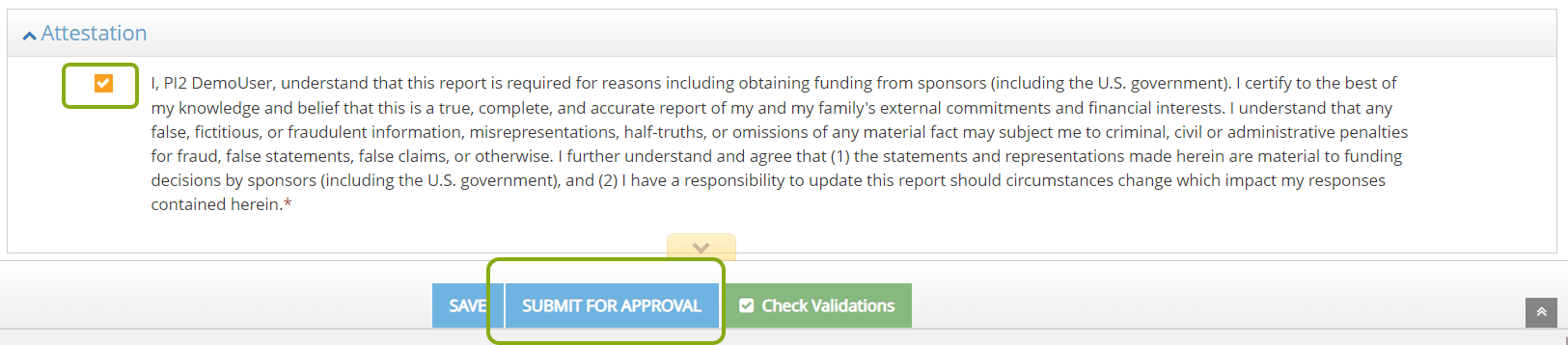
If you have any questions about what needs to be included in your COI report or need assistance completing it, please contact coi@cornell.edu.