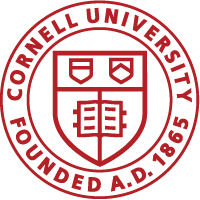Once your management plan has been signed by all parties, you can locate it from within your COI report. To find your management plan, go to COI Report from the COI menu at the top of the screen.
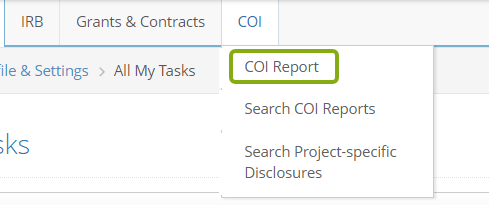
Use the Panel Shortcuts to skip to the Management Plans section.
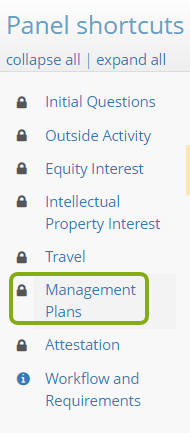
Click the Download button to download a copy for your records.
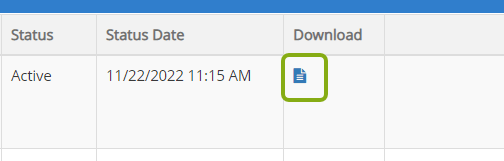
For any questions about your management plan, contact coi@cornell.edu.