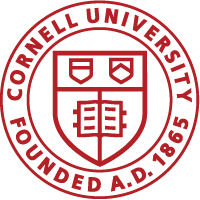MUAs require a renewal every 3rd year after approval and prior to the expiration date. You will receive an email about 90 days from the expiration date requesting that you submit a 3rd year renewal for your MUA. Click on the link provided in the email to open your MUA or follow the steps below to locate and open your MUA.
- At the top of the screen, use the IBC menu to switch to different screens, including Search IBC MUAs.

- Scroll down the page to the Search Results. You should see a list of MUAs in which you are listed as part of the research team.
- You can find information such as the status and expiration date directly in the search results.

- Locate the MUA you need to submit for annual review and click on the edit button, MUA # or title to open it.
- Once your MUA opens, you will see 4 large blue boxes at the top of the MUA. Locate “Renew MUA” and click the Renew button to start the process.

- A pop-up will display asking for confirmation that you want to renew this MUA. Click Yes to proceed.
- RASS will then create a copy of the approved MUA and assign the same MUA # incrementing the IBCXXXXX-XX by 1.
- Review your MUA and make any necessary changes.
- Click on Submit for Approval. RASS will ask you to attest by clicking Continue.

- Your 3rd Year Renewal has been submitted and the MUA will once again be locked for further editing while under review. You will be notified by email if changes are needed following a review.