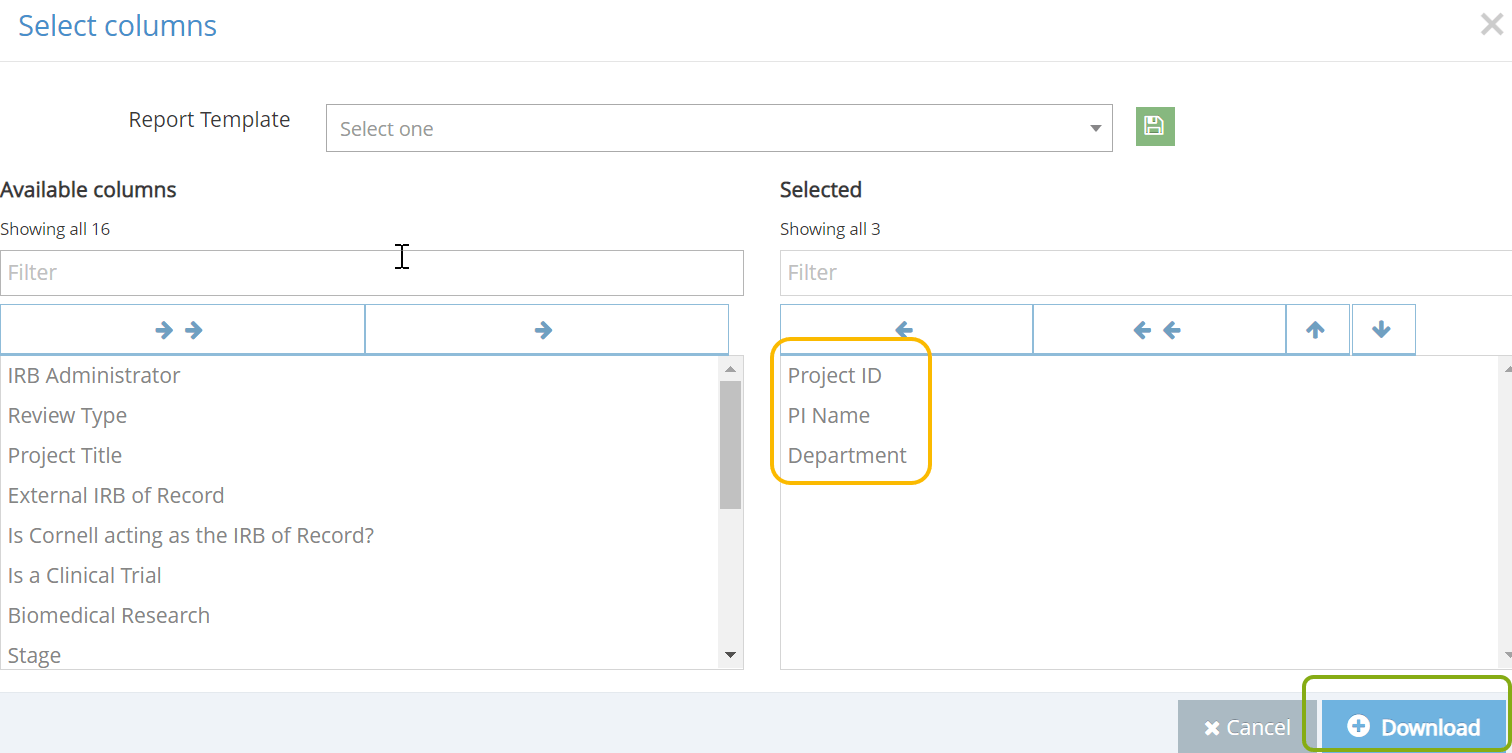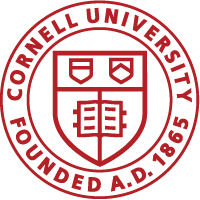At the top of the screen, use the IRB menu to switch to different screens, including Search IRB Protocols.
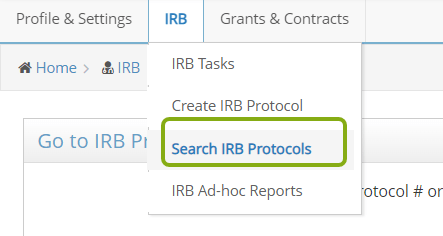 Scroll down the page to the Search Results. You should see a list of protocols in which you are listed as part of the research team. Note: IRB Protocols that were expired, closed, or determined to be Not Human Participant Research prior to February 2022 were not transferred to RASS-IRB so will not appear in this list.
Scroll down the page to the Search Results. You should see a list of protocols in which you are listed as part of the research team. Note: IRB Protocols that were expired, closed, or determined to be Not Human Participant Research prior to February 2022 were not transferred to RASS-IRB so will not appear in this list.
You can find information such as the status of your protocol, review type, and expiration date directly in the search results.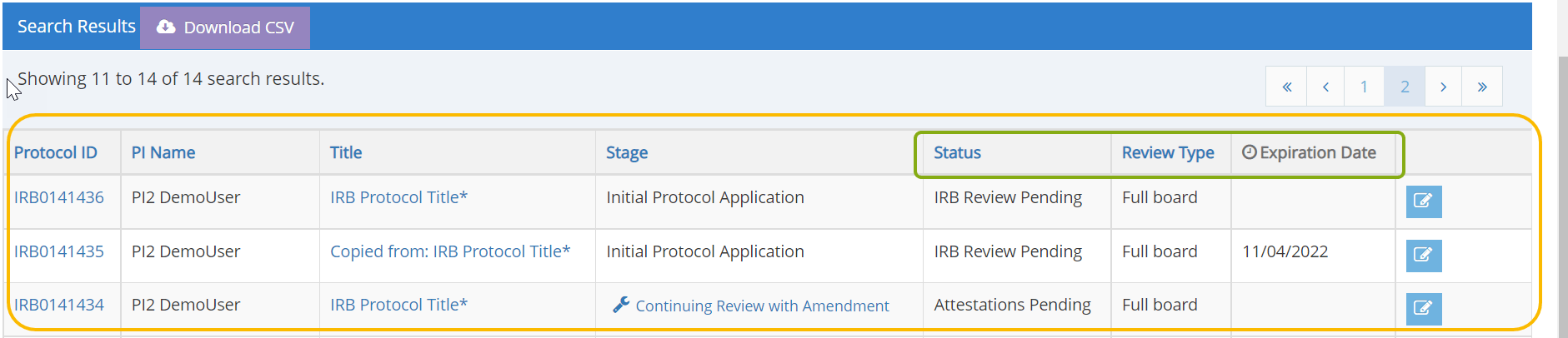
To open your protocol, click on the edit button, protocol ID, or title.
If you want to filter your list of protocols, click the arrow button to open Filter Search.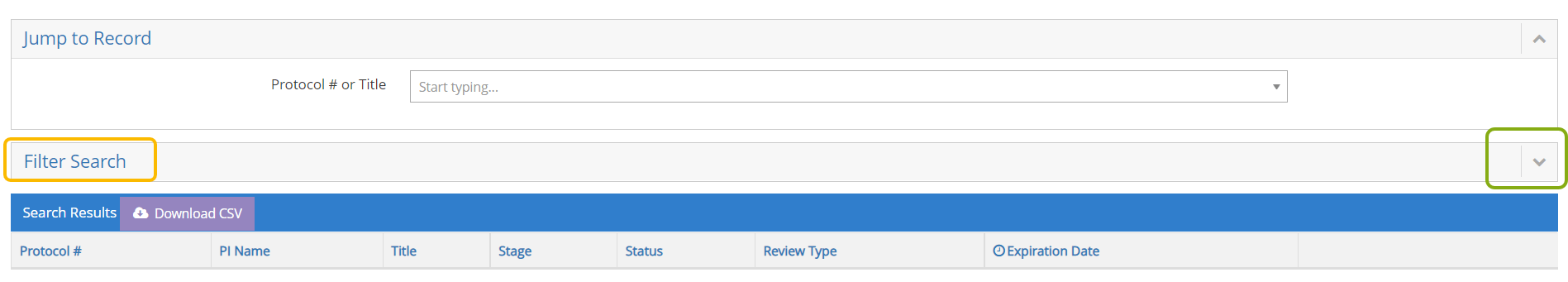
Then select the desired search criteria and click Search. If you are searching for closed or expired protocols or those that were determined to be Not Human Participant Research, be sure to check the Include Inactive checkbox. Note: IRB Protocols that were expired, closed, or determined to be Not Human Participant Research prior to February 2022 were not transferred to RASS-IRB so will not appear in this list.
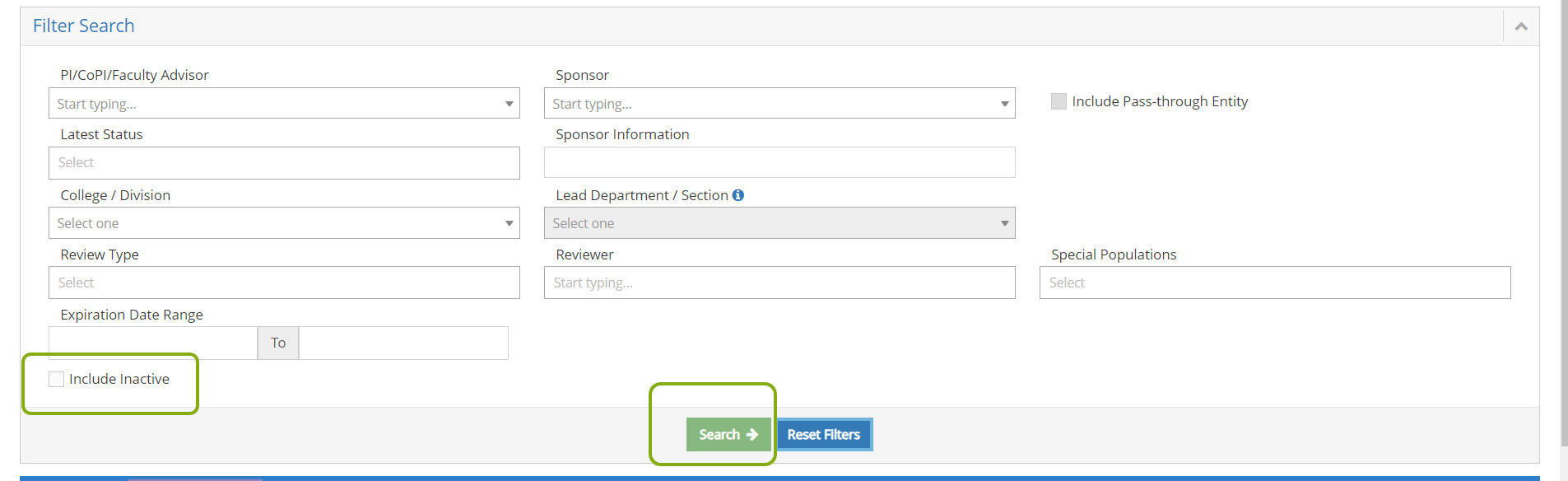
Your list of protocols can also be downloaded as a report. If you’d like to create a report of your protocols, click Download CSV.
Next, select the data or fields you would like included in your report by moving them from the Available Columns to Selected. Click Download. This report will save to your computer with a file type of .csv which can be opened using tools such as Excel or Google Sheets.