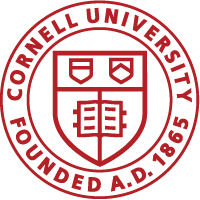Contents
Overview
PI Dashboard (pidash.cornell.edu) is designed to answer questions about the financial aspects of research projects at Cornell.
PI Dashboard was created by Cornell University’s Office of the Vice Provost for Research (OVPR) and is developed under the direction of a faculty advisory committee and with additional faculty input on content and ease of use.
Who Uses the PI Dashboard?
PI Dashboard helps Cornell researchers and people who support them in their work (Principal Investigators (PIs) and Administrators).
Guiding Principles
A few simple ideas guide the decisions and development work on the PI Dashboard:
-
Make it easy for people to answer common questions quickly with data.
-
Remove silos so that faculty and administrators can see financial and project data in one place.
-
Present data targeted to faculty.
-
Use priorities set by faculty.
-
Look to the target audiences (faculty and administrators) for guidance.
What Kinds of Questions Does the PI Dashboard Answer?
See the following feature tour:
Different dashboards answer financial questions like the following:
| Dashboard Panel |
Helps Answer: |
| See My PIs |
|
| Finances |
|
| Personnel |
|
| Transactions |
|
| Expense Review |
|
| Proposals |
|
Other Helpful Information
PI Dashboard online help also has helpful information about the following:
| Page | Helps Answer: |
| For Admins |
|
| Act-As FAQ |
|
| PI Dashboard Monthly Update |
|
| Year End |
|
What Can I See?
You can see projects or accounts where:
- You are the Principal Investigator (PI) or Account Manager.
- You will not see:
- Projects where you do not have an account.
- Accounts that have not yet been created.
- You can find an account or project’s PI or Account Manager using the Account Attributes Report in the Financial Dashboards in OBIEE.
- If you think there are issues, contact your financial staff.
- You will not see:
- You have Act-As privileges.
- Administrative support staff can see projects and accounts if they have the appropriate Act-As privileges.
- To Act-As another person, click the arrow next to your name and choose from the list.

- Projects are active.
- Check the Award Attribute Report.
- Non-research accounts are open.
- Check the Account Attributes Report.
Note: There is no need to request access to the PI Dashboard. Log in with your NetID and password. If you have projects or accounts, they are ready for you to review.
How to View Your Data
- Click any row to see a Details panel with additional information.
- Sort columns.
- Filter content to see just what you need.
- Search Personnel or Transactions, or download a .csv file of your transaction history.

See Your Projects in the Way that Makes Sense to You
-
Change the display name for projects or accounts. For example, add a prefix like NIH or USDA or the account number to project titles.
-
Click the blue pencil to type a new name or to switch back to the original.
-

Tip: You can also rename Project Documents. This is very handy because the file names for the documents are often hard to understand.
- Your default balances and graphs include all project accounts where you are the account manager.
- Change the Include Accounts list to focus on just one or two accounts or if you want to include project accounts managed by someone else.
- Click the blue pencil and make your selections.

Comparisons to Other Dashboards
| Dashboard | Audience | Data Type | Mobile? |
| PI Dashboard | Faculty | Financial, labor, and proposal data | Yes |
| RA Dashboard | Research Admins | Financial, labor, proposal, and award data. Generates current and pending reports for any faculty | No |
| Account-Award Portfolio | Faculty | Financial data similar to the PI Dashboard. Not as easy to use as PI Dashboard but contains extra data. | |
| Web Financials Dashboards | Financial Admins | Financially focused dashboard similar to the RA Dashboards | |
| Accounting Dashboards | Financial Admins | Large range of financial dashboards |
Training & Support
Expense Review Overview and Quick Reference Cards for Admins and Faculty/PIs
Quick Reference Card (Department Admins)
For PI Dashboard questions or feedback, contact: pidash@cornell.edu
Contact Us
We are interested in hearing from you about the PI Dashboard–we are always in need of people who will offer their insight and opinions. If you’d like to provide input, email pidash@cornell.edu.
Email: pidash@cornell.edu
Call: 607-254-5068
Visit Us: East Hill Office Building (EHOB), Suite 220