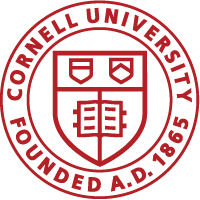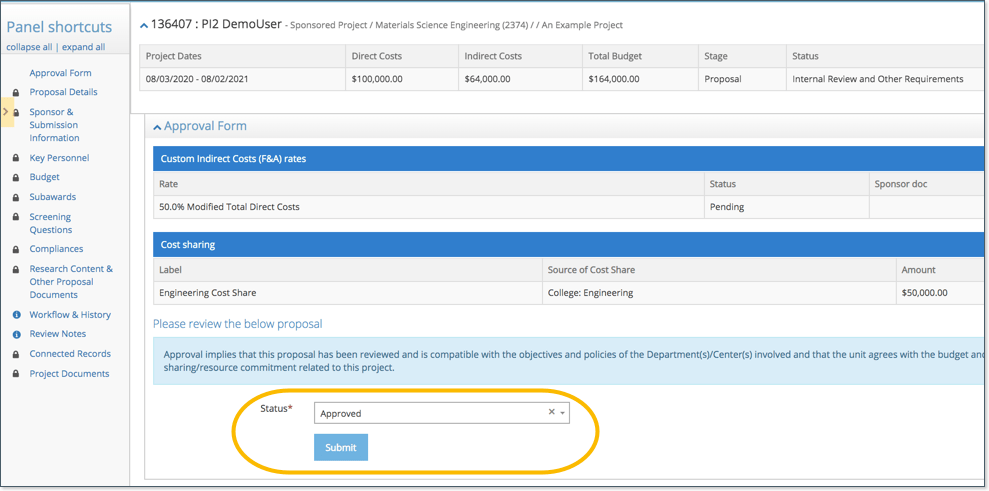When a proposal is ready for your approval, you’ll receive an email. The link in the email takes you directly to the right spot in RASS for your approval.
The actual details of the approval may vary, for example some projects may require you to approve cost share. The email contains the project summary details.
Note: In RASS multiple people can be working on tasks at the same time. You can approve the proposal before the PI has completed their attestation or before final approval is given by the GCO.
- Review the project summary in the email or in the header of the project. This information is also in the header at the top of the page in RASS. (Click the arrow circled below to open the header area.)
- Use the Panel Shortcuts at the left to open any section of the proposal you’d like to review.
- In the Approval panel, from the Status menu, select one of the following:
- Approved to approve the proposal.
- Modifications required: to return the proposal to the PI for changes. Include details to explain what should be changed. The PI, Co-PI, and the research administrator receive an email letting them know they need to make changes.
- Click Submit.
If you asked for modifications, once they have been made, you’ll receive an email asking you to review the proposal again.
If you want to check the current status of the proposal to review outstanding approvals or tasks, in the Panel Shortcuts, click Workflow & History.